

Different from the old day with photos, people in today love to record their life digitally. And thanks to mobile phone, people simply capture their daily life experience and store them into a video. A video call tell the story of your life. Video vividly records your ups and downs, and when you watch them after a long time, it will deeply touch you more. And here, I would like to tell you one thing. When you edit your video, for life recording or for purpose like teaching, training and display, a nice video BGM is really important.
Why do you need a BGM for your video? Despite the soundtrack in your video, if you can add a bit of background music, which will be icing on the cake. And add some pleasant background music to your video, making it soft or romatic instead of boring.
Why convert Spotify to MP3 format? The reason people listen to music on Spotify is because the service offers massive tracks according to diverse needs. And Spotify uses three different quality settings for streaming, all in the Ogg Vorbis format. Many video editors now support to import music from local collection. But there are some limitations on the music formats. Generally the most versatile MP3 format is widely accepted. So converting to MP3 from Spotify music is an operative option.
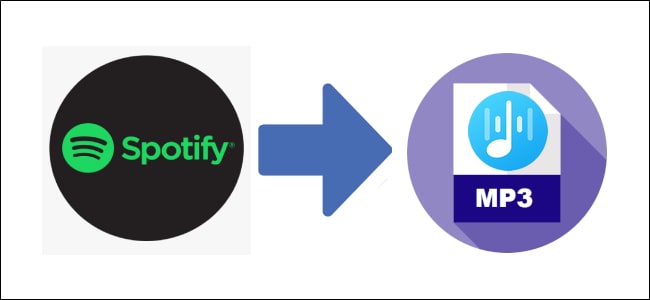
How to Download Spotify music as MP3 format?
So to add music from Spotify to a video, the best way is to download the music from online to offline. Even though your being a Spotify premium, you can only get the music download and listen to music offline only within the app. Meanwhile, Spotify music is all in the Ogg Vorbis format. There is no option provided to set is as BGM on a video at all.
You can use TuneCable Spotify Music Downloader to get the music download from Spotify to local computer or mobile phone. Another bonus is TuneCable’s ability to convert the music to MP3 format. It allows you to convert Spotify music to MP3, WAV, FLAC, M4A, ALAC & AIFF. And work with TuneCable Spotify Downloader, you don’t have to be a Spotify subscriber. Ok now, to edit Spotify Music into a video, let’s first to convert the Spotify music and this is how to do it:
TuneCable Spotify Music Downloader enables people to free download music from Spotify and save them locally forever. Moreover, it offers several formats to download to like MP3, WAV, FLAC, M4A, ALAC & AIFF. It actually fulfills what you prepare a Spotify songs for a video BGM.
Step 1:Download TuneCable Spotify Music Downloader on computer and launch it to start. If you have Spotify app on computer before, Spotify will be initiate as long as you launch TuneCable Spotify Downloader. If not, never mind, you just go to the Spotify Web Player interface and find some songs you wish to convert next.
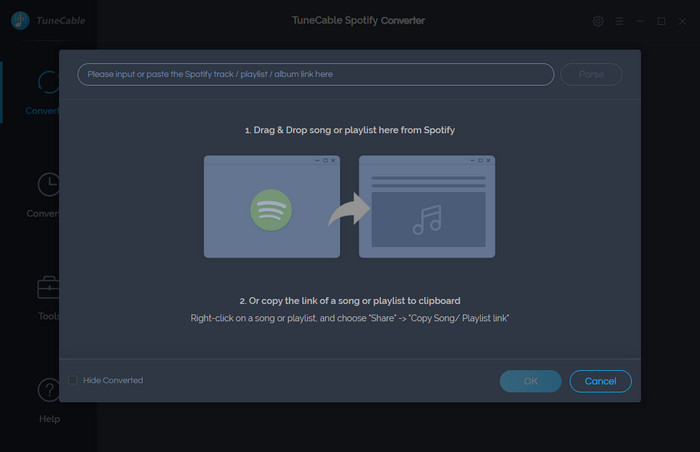
Step 2: On TuneCable Spotify Music Downloader, navigate to the settings, which is found on the right upper menu. And check some converting parameter like format, audio quality, conversion 1* speed. Following the Output settings, do create computer pc path to save the songs after conversion. All the converted songs will permanently save locally. You will then listen to the music no matter if you play the song on Spotify app or not.
Additionally, all the settings is once and keep by default. So if you change the path or format requirement, do set it again next time.
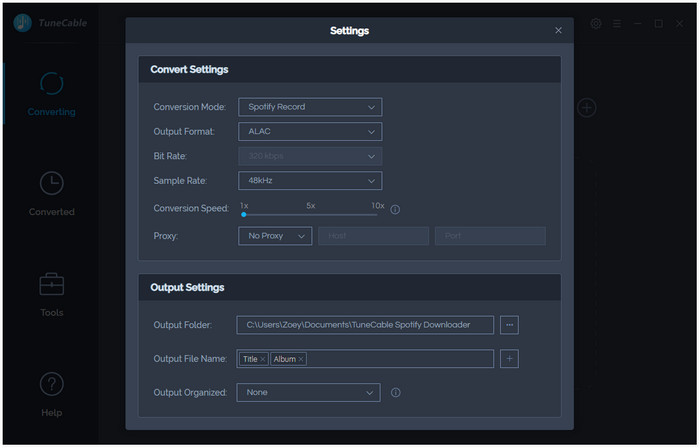
Step 3:On Spotify platform, either Spotify application or Spotify Web Player, go to copy the links of Spotify playlists. (Tap the 3 dots >>> Share >> Copy the link of the playlist/song.) Then paste the links into TuneCable Spotify Downloder who will analyze and load the songs immediately.
Step 4:All is ready, you just tap the Converted button to operate the process, waiting the songs output to your computer. When completed, jump to the Converted section and check for the songs.
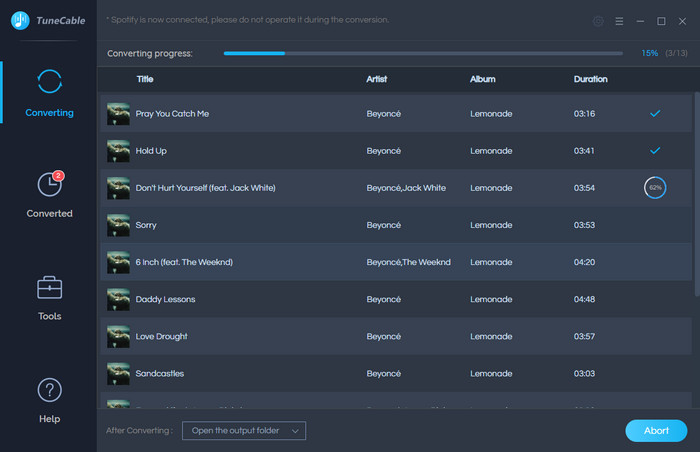
By part 1, Spotify music is all in place. All they are MP3 formats and locally available. You may edit your video with an editor online, and you just find out the BGM entrance and import the music to your video file. Click the converted Spotify clips as the video BGM track. Afterward, you will get gain a refresh video with your favorite Spotify BGM. I think a video with a comfortable BGM will gain likes if sharing with people!

 What's next? Download TuneCable Spotify Music Downloader now!
What's next? Download TuneCable Spotify Music Downloader now!
Converts Spotify Music, Playlists, Podcasts with lossless quality kept.

Download music tracks from Spotify, Amazon Music, Apple music, YouTube Music, TIDAL, Deezer, etc.

Best tool to perfect your album covers with AI technology! Turn album covers with low quality into HD pictures!