

The Samsung Galaxy S20 is going to be the first 5G phone for a lot of people, and it comes with a 64MP camera and 3x optical and 30x digital zoom to boot. It’s a leap ahead of the S10, but it also carries a price hike and is outclassed by two bigger phones: the Galaxy S20 Plus and S20 Ultra.
Though Samsung has its own music player itself, I think for some of the users, they would prefer to use streaming music media instead, like Amazon Music. For Amazon Music users, they need to login their account and use the App to listen music, even though those music already downloaded. Due to the limitation of playable devices, you can’t play Amazon Music on other device which is above its restriction. That may contain your Samsung Galaxy S20.
But today, we have this Amazon Music Recorder to help you solve the problem above. Permanently download and save Amazon Music on computer or devices will come true! As well as save Amazon Music on Samsung Galaxy S20.
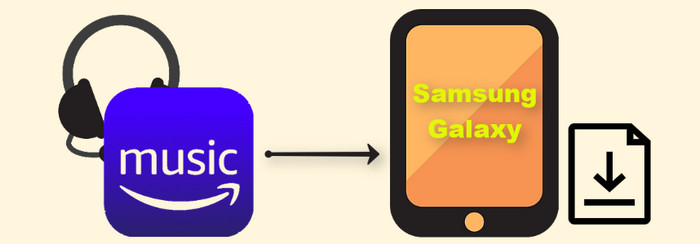
Amazon Music Recorder aims for permanently downloading Amazon Music for offline playing. Even though your Amazon subscription expired, you can still enjoy Amazon Music. In order to adapt various media player, TuneCable can convert Amazon Music to MP3, AAC, WAV, FLAC, AIFF, ALAC format. Music Converted by TuneCable can save and play on Samsung Galaxy S20, computer, iPhone, iPad, iPod, Huawei, Xiaomi, MP3 Player, Google Home, etc…
Amazon Music Recorder provide with both Windows and Mac version, you can know more features from: Windows Version / Mac Version

Please download and install Amazon Music Recorder on computer for preparation. Then launch it and follow the steps below.
Step 1: Launch TuneCable iMazon Recorder
Launch TuneCable iMazon Recorder and the Amazon Music app will be opened automatically at the same time.

Step 2: Make the Output Settings of Amazon Music
Click  (Settings) icon from the menu bar. TuneCable offers four music output formats, MP3, AAC, WAV, FLAC, AIFF, ALAC. Choose the output formats, quality, path and naming format, then close the window to apply.
(Settings) icon from the menu bar. TuneCable offers four music output formats, MP3, AAC, WAV, FLAC, AIFF, ALAC. Choose the output formats, quality, path and naming format, then close the window to apply.
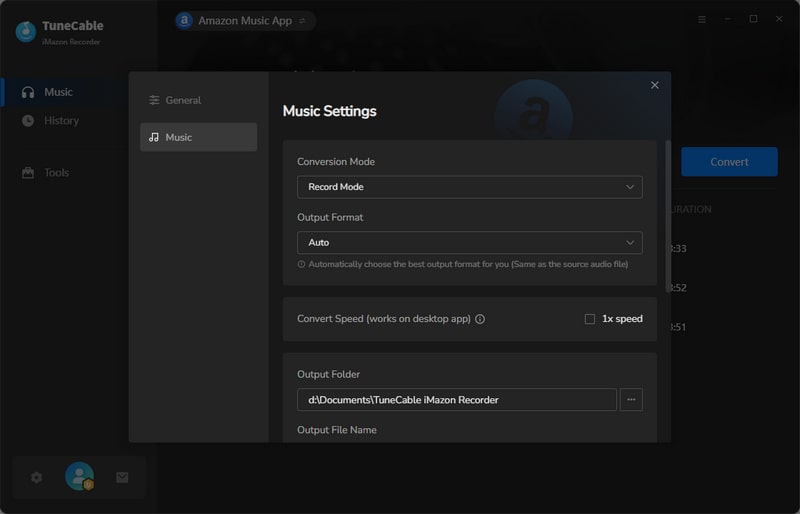
Step 3: Choose Amazon Music Track to Record and Convert
Open a song, a playlist or an artist on Amazon Music app, then drag and drop songs or a playlist from Amazon to TuneCable. TuneCable would read the Amazon Music automatically. Check the Amazon songs that you'd like to export to your local computer and then click OK.
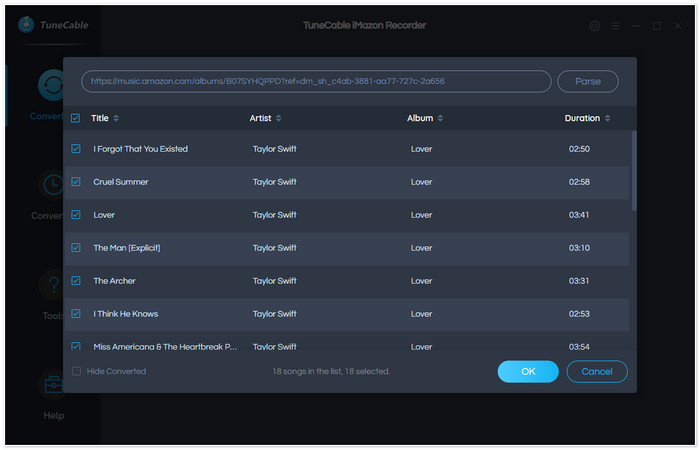
Step 4:Start Conversion & View Downloaded Amazon Music Files
Click the Convert button and TuneCable would soon start exporting the Amazon Music to the local drive. Once the conversion process has done, go to "Converted" to view your converted Amazon Music files. You can open the output folder directly if you want. And now, you can put these songs to every playable device.
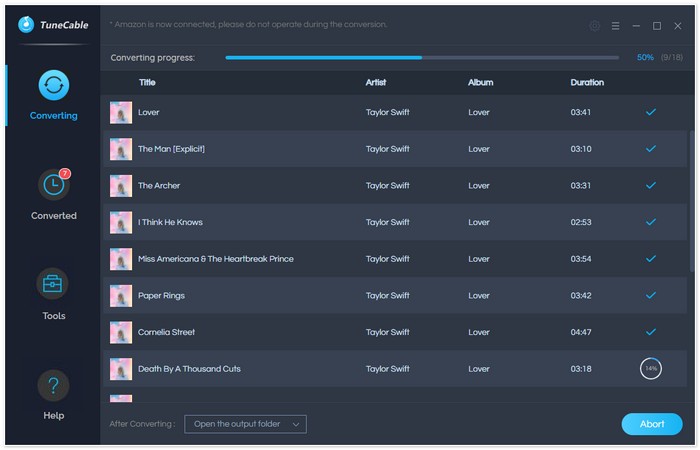
With these downloaded Amazon Music, you can now save them on Samsung Galaxy S20. Besides importing by manual, we have something special for you to transfer music in batches! What's more, this program is totally free! Syncios MobiTrans helps to migrate songs from computer to Samsung Galaxy S20 conveniently.

Syncios MobiTrans Free is a free mobile manager, helps to export and import photos, music, videos and files between PC and your mobile phones. Besides, you are able to view and manage all phone files and folders under file system.
Step 1:Launch Syncios MobiTrans Free and connect your Samsung Galaxy S20 to it via USB cable. Don't forget to enable 'USB Debugging' mode on Samsung in advance.
Step 2:Choose 'Music' option then click 'Add' to import Amazon songs. Locate to 'TuneCable iMazon Recorder' folder and choose the downloaded Amazon Music files you want. Then click 'Open' to save these songs on Samsung Galaxy S20.
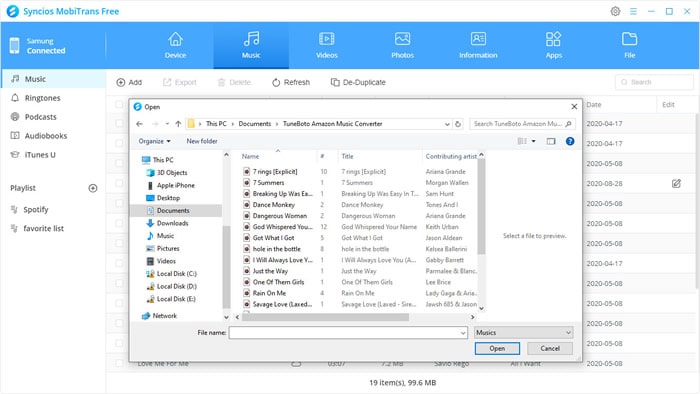
Summary: Saving Amazon songs on Samsung Galaxy S20 could be a piece of cake after reading our passage. TuneCable's Amazon Music Recorder gives you a platform to download Amazon Music tracks forever, more than that, these downloaded Amazon songs can save on many other devices! Why not start it now?
 What's next? Download TuneCable Amazon Music Downloader now!
What's next? Download TuneCable Amazon Music Downloader now!
Supports converting Amazon Music to multiple audio formats and saves it on different devices.

Download music tracks from Spotify, Amazon Music, Apple music, YouTube Music, TIDAL, Deezer, etc.

Best tool to perfect your album covers with AI technology! Turn album covers with low quality into HD pictures!