

'Oops, seems you encounter the same issue as me, my Amazon Music crashes abruptly, and the worst thing is, it stops working. How can I keep listening to my Amazon tracks?! '
Well, congratulations, you come to the right place. We can solve the problem you met above, meanwhile, you can even keep enjoying Amazon Music although your subscription expires!
What we will do is to download Music from your Amazon Music Unlimited & Amazon Prime Music to computer then you can save these downloaded Amazon audio files everywhere and play with any limitation. Even though your Amazon Music App stops working, you can still enjoy the music feast!
An efficient Amazon Music Converter can help a lot. You only need a couple of steps to get Amazon Music files. Now keep reading and see how it works.

TuneCable iMazon Recorder helps to download both Amazon Music Unlimited and Amazon Prime Music to your Windows and Mac computer. With the unique music recording core, downloading Amazon Music to computer could be possible on TuneCable. This smart tool achieves to convert Amazon Music tracks to 6 plain audio formats while downloading, including MP3, AAC, FLAC, WAV, AIFF and ALAC, which are adaptable for multiple devices.
Amazon Music Converter provides with both Windows and Mac version, you can know more features from Windows Version / Mac Version.

For your first step, please download and install the latest Amazon Music Converter on computer. Then launch it and follow the steps below.
Step 1: Launch TuneCable iMazon Recorder
Launch TuneCable iMazon Recorder and the Amazon Music app will be opened automatically at the same time.

Step 2: Customize Output Format of Amazon Music
Before choosing songs, please click on  (Settings) icon from the menu bar to customize the output settings in advance. TuneCable offers 6 conversion formats which are MP3, AAC, WAV, FLAC, AIFF, ALAC. Other parameters like output formats, quality, path and naming format can also be set up if needed. After that, you can close the window directly to apply these settings.
(Settings) icon from the menu bar to customize the output settings in advance. TuneCable offers 6 conversion formats which are MP3, AAC, WAV, FLAC, AIFF, ALAC. Other parameters like output formats, quality, path and naming format can also be set up if needed. After that, you can close the window directly to apply these settings.
*Tips: Amazon Music HD can be downloaded by TuneCable iMazon Recorder now.
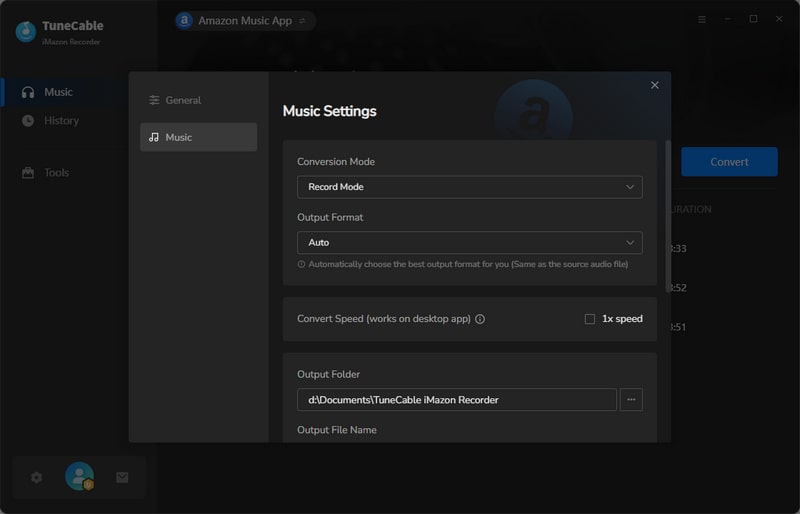
Step 3: Choose Amazon Songs to Download
Click the Add button to open the pop-up window which prompts you to drag and drop songs or a playlist from Amazon to TuneCable. TuneCable would read the Amazon Music automatically. Check the Amazon songs that you'd like to export to your local computer and then click OK.
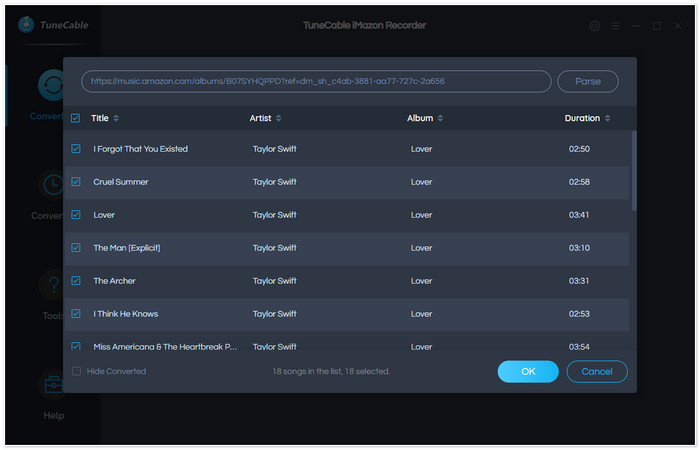
Step 4: Downloading Amazon Tracks to Computer
Simply tick the certain tracks you want, then click on 'Convert' to start the process. TuneCable supports converting Amazon Music at a fast speed, the process will be finished in a few moments.
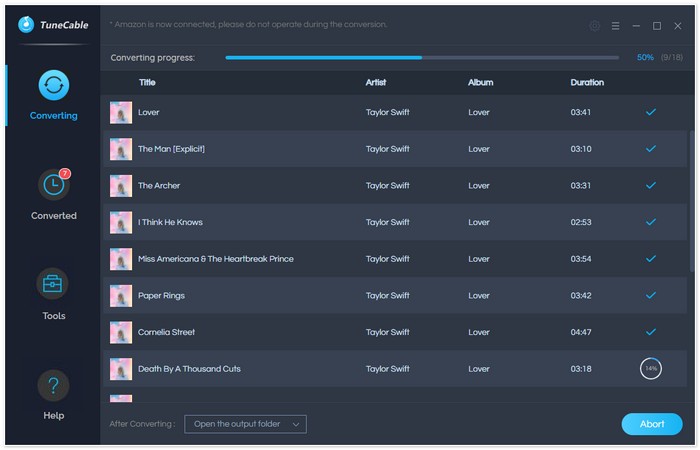
Attention: Do not play Amazon songs on Amazon when downloading songs, or it will pause the process and fail to download.
Step 5: Check Amazon Music Download History
When TuneCable finishes converting Amazon Music, click the "Converted" icon from the menu bar to check your history. TuneCable also offers a music playback function, downloaded Amazon Music can be played in it directly.
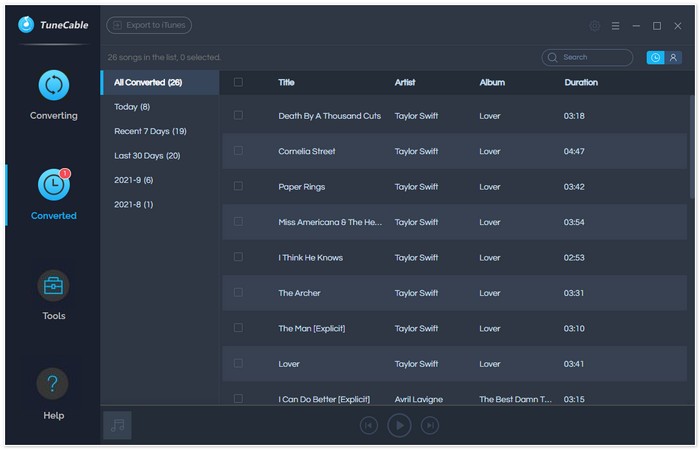
Step 6: Check Downloaded Amazon Music on Computer
For further checking, click the  (Open Folder) icon behind each song (shows in 'Step 5') to open the local saving folder on your computer. As is shown in the output folder, downloaded Amazon Music files have been successfully downloaded on computer. You can now transfer these Amazon Music files to any playable device you want.
(Open Folder) icon behind each song (shows in 'Step 5') to open the local saving folder on your computer. As is shown in the output folder, downloaded Amazon Music files have been successfully downloaded on computer. You can now transfer these Amazon Music files to any playable device you want.
Summary: See, you now know how efficient could be to download your Amazon Music to computer when you encounter various problems with your Amazon Music App. Local Amazon audio files can perfectly let you keep listening to music when your Amazon Music stops working or you cancel the Amazon Music subscription. Why not do it now?
 What's next? Download TuneCable Amazon Music Downloader now!
What's next? Download TuneCable Amazon Music Downloader now!
Supports converting Amazon Music to multiple audio formats and saves it on different devices.

Download music tracks from Spotify, Amazon Music, Apple music, YouTube Music, TIDAL, Deezer, etc.

Best tool to perfect your album covers with AI technology! Turn album covers with low quality into HD pictures!