

TuneCable iMazon Recorder
 >
How To >
Amazon Music Tips >
>
How To >
Amazon Music Tips >
People now still get used to listening to podcasts, and this is what Amazon Music offers, you can now stream podcasts from Amazon Music. If you are seeking a way to offline listen to the Amazon podcast, we have something special for you to help you out. Let's catch this chance to download podcasts from Amazon Music as local MP3 files for free so that you can enjoy podcasts wherever you are at ease. Now, keep reading!

Here are the most popular Amazon Music podcasts in 2024, spanning genres from news to crime, comedy, and education, catering to the diverse interests of listeners. Let's check the brief descriptions.
A daily news podcast that compiles the day’s top stories and analysis, providing listeners with a quick snapshot of global events.
Hosted by Ashley Flowers and Brit Prawat, this podcast delves into various true crime narratives, captivating an audience of crime enthusiasts.
Hosted by Jason Bateman, Sean Hayes, and Will Arnett, this podcast features engaging and lighthearted conversations with celebrity guests.
Led by Josh Clark and Chuck Bryant, this podcast explores a wide range of topics, from science to history, offering something for everyone.
Offers daily broadcasts of compelling TED Talks covering themes across innovation, science, technology, and society.
Hosted by Dax Shepard, this podcast dives into the lives, mental health, and relationships of celebrities.
Hosted by Alex Cooper, this podcast fearlessly discusses modern dating, sex, and relationships in a candid style.
A long-form conversational podcast hosted by Joe Rogan, covering a broad spectrum of topics from comedy to politics.
Hosted by Stephen Dubner, this podcast explains the quirky economics behind everyday life.
These podcasts have been immensely popular in 2024, if you are prone to convert them to MP3 for lifelong keeping, scroll down to the next part.
There is a completely free solution for downloading podcasts directly and saving them as local MP3 files. TuneCable BeatOne efficiently extracts audio content from a wide range of streaming music platforms. It supports one-click batch downloading and converting songs, albums, playlists, podcasts, radio, audiobooks, and more audio files from major platforms.
What's more surprising is that TuneCable BeatOne also integrates multiple free and practical additional features, such as Podcasts, Export to iTunes, AA/AAX Converter, Format Converter, Burn CD, Tag Editor, AI Optimization, and more built-in tools that will continue to be added in the future to fully meet the diverse needs of users.
With TuneCable BeatOne, you can easily access and download a vast number of podcast resources from over 100 top websites, including exciting content from well-known brands like BBC, TED, Podbean, NPR, ESPN, The Verge, Wondery, Podbay, and many others. The entire download process is simple and efficient, requiring only a few steps to safely store your favorite podcast programs on your local PC for replay at any time without worrying about network restrictions or content removal.
TuneCable BeatOne
🔹 Download music from Spotify, Apple Music, YouTube Music, TIDAL, Amazon Music, LINE MUSIC, Deezer, Pandora, Audible, Dailymotion, Qobuz, YouTube, Vimeo, SoundCloud, etc.
🔹 Customize other music websites as download sources.
🔹 Freely stream and download podcasts from 100+ leading sites.
🔹 Convert music to MP3, AAC, WAV, FLAC, AIFF, and ALAC.
🔹 Enable permanent playback on any device.
🔹 10x conversion speed & batch download albums and playlists.
🔹 Export lossless music with ID3 tags, cover art, and lyrics kept.
Step 1 Download TuneCable BeatOne on Win or Mac
Choose either the Windows or Mac version to download. Once the installation is complete, just double-click on the app icon to launch it.
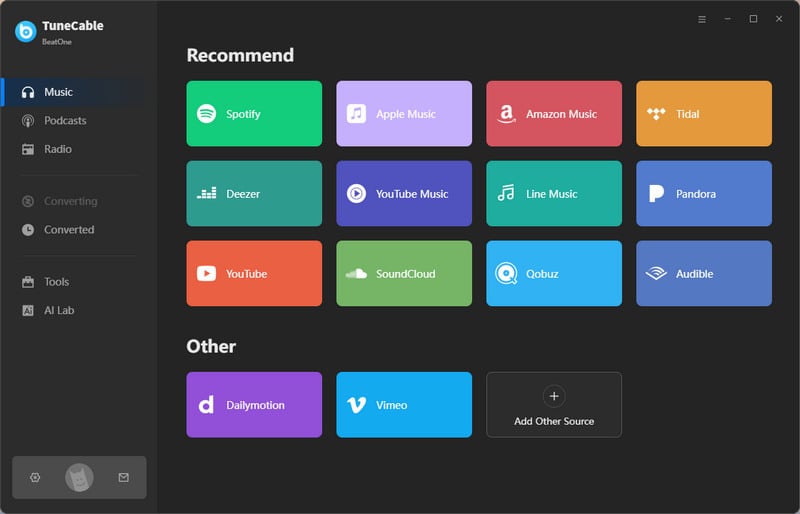
Step 2 Locate Your Desired Amazon Music Podcasts
Within the "Podcasts" section, you'll find an extensive collection of podcasts neatly organized under categories like Arts, Business, Comedy, Education, Games & Hobbies, Government, and various others, all sourced from reputable online platforms. These podcasts are instantly accessible for direct streaming.
To download your preferred Amazon Music podcasts, simply type a keyword into the search field and pick your desired podcast from the ensuing results. Hover your cursor over it and click on the "download icon" to proceed.
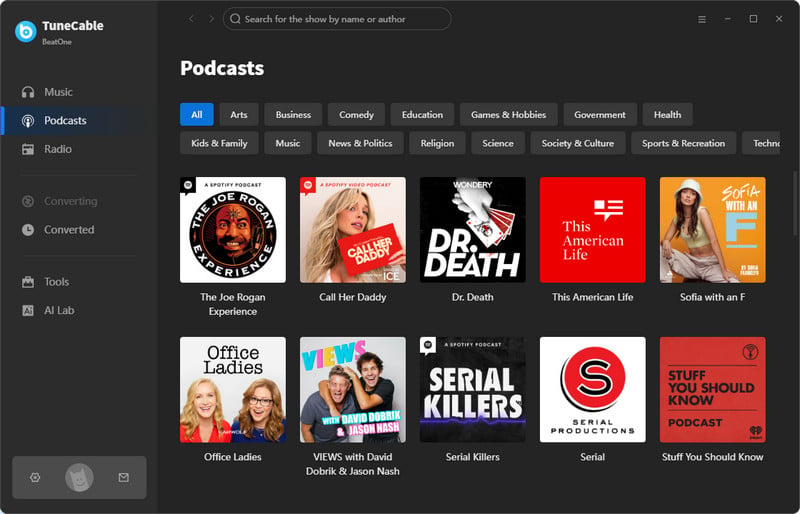
Alternatively, you can click on the preferred podcast and tap on "Download All". Or select the specific track to download by clicking the "download icon" next to it.
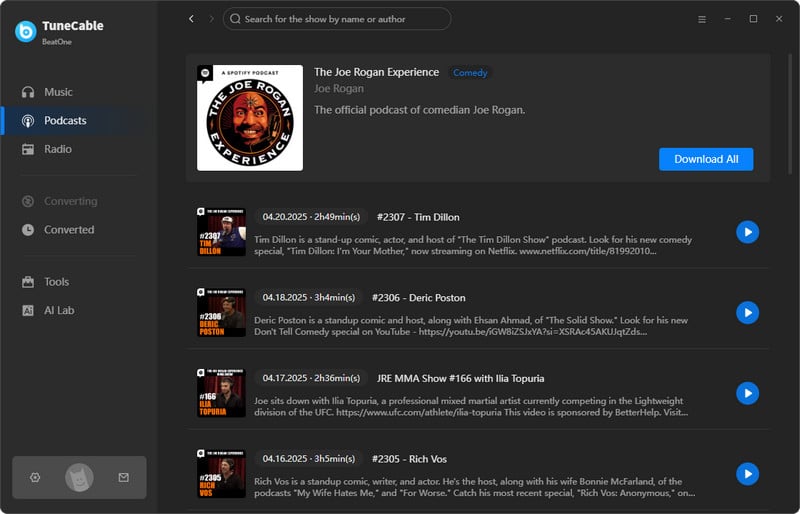
Step 3 Download Your Desired Amazon Music Podcasts
TuneCable will display a comprehensive list of all accessible podcasts. Simply tick the ones you wish to download, or choose to select all. Press the "Add" button to initiate the download process. By default, the podcasts will be saved in the universally recognizable MP3 format.
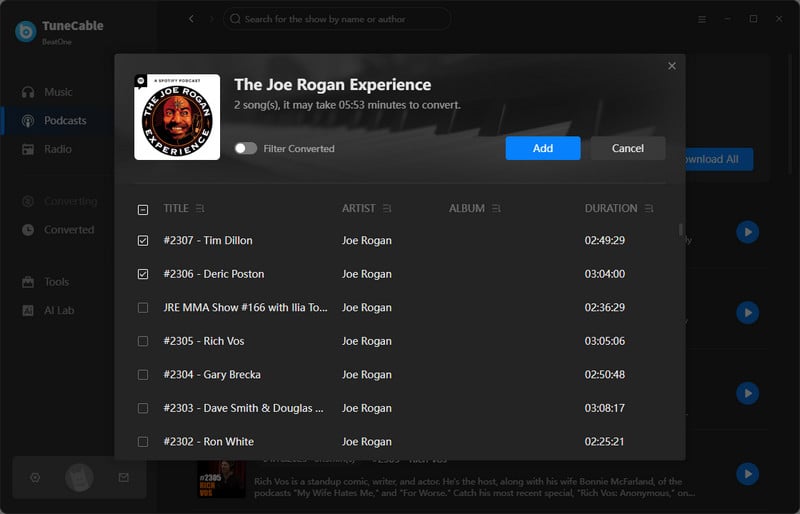
Step 3 Check the Downloaded Amazon Music Podcasts
Once the conversion is finished, an output folder will automatically pop up, allowing you to view your downloaded podcasts. Additionally, you can visit the "History" section to access your entire download history. By clicking the "folder icon" next to each track, you can instantly locate the file's storage path. These downloaded podcasts can then be effortlessly transferred to any device without any limitations.
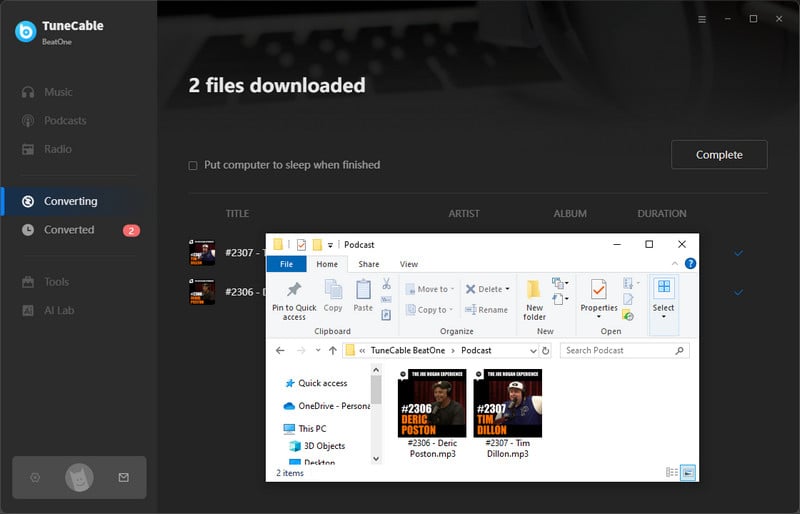
TuneCable iMazon Recorder is specially designed for Amazon Music users to download Amazon podcasts as well as music tracks and playlists to their local computers. As an expert in downloading audio files from Amazon Music, TuneCable helps to get the original audio files in 6 plain formats - MP3, AAC, WAV, FLAC AIFF, and ALAC. Moreover, almost all ID3 tags will be preserved after conversion.
TuneCable iMazon Recorder
🔹 Download Amazon Music tracks, playlists, albums, podcasts in bulk.
🔹 Convert Amazon music to MP3/AAC/WAV/FLAC/AIFF/ALAC.
🔹 10x fast speed to download HD/Ultra HD with lossless quality.
🔹 Retain full ID3 tags, cover art, and lyrics.
🔹 Achieve multiple uses with a variety of apps on any device.
🔹 Activate permanent playback of Amazon Music tracks.
🔹 Tools: Export to iTunes, AA/AAX Converter, Format Converter, Burn CD, Tag Editor.

Step 1: Launch TuneCable iMazon Recorder
Amazon Music Recorder provides both Windows and Mac versions. First of all, get the latest TuneCable iMazon Recorder from the official website, then install and launch it. Start TuneCable iMazon Recorder on your computer, and choose to record from the app or web player. The Amazon Music app or the built-in web player will open automatically.
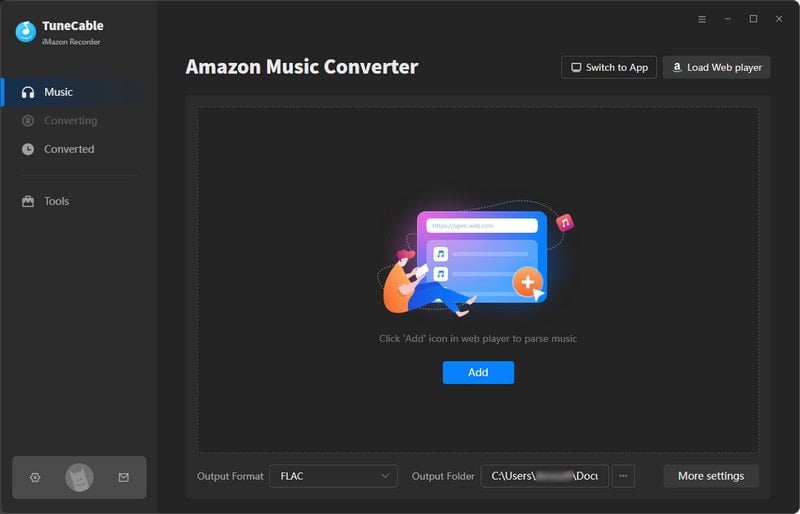
Step 2: Choose Amazon Podcasts to Download
In the pop-up Amazon Music web player, click on the "podcast icon" to enter the Podcast channel. Navigate to the podcast you need on Amazon Music, then click its title to open it. Head to the "Click to Add" button in the lower right, and click it. In the pop-up window, select the items you want and click "Add".
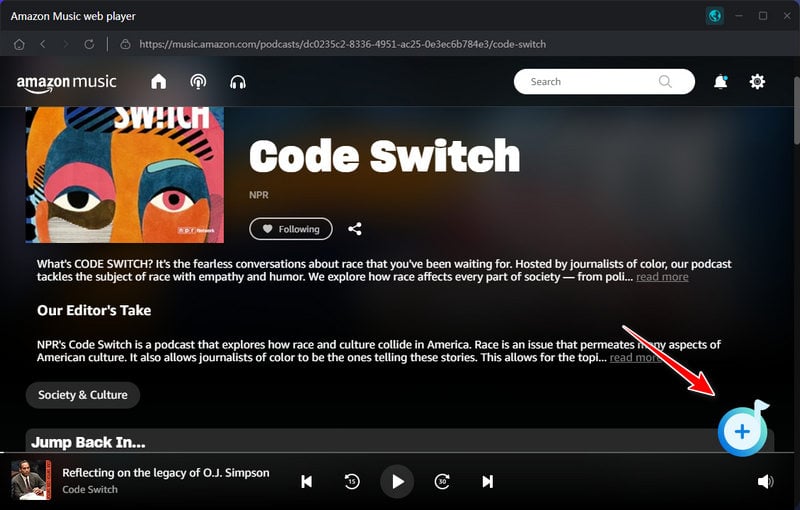
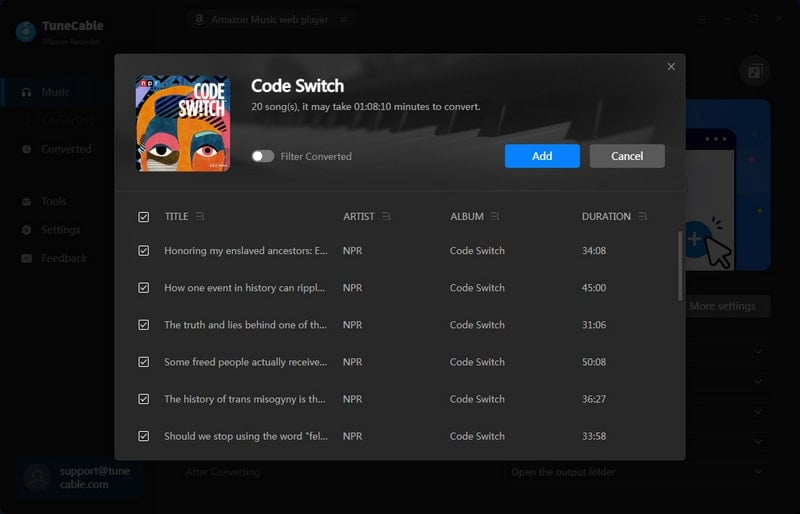
Step 3: Customize Amazon Podcasts Output Format
Before downloading podcasts from Amazon Music, tap on the "settings" button in the upper right. Choose "MP3" in the output format setting. Then set up other parameters as well.
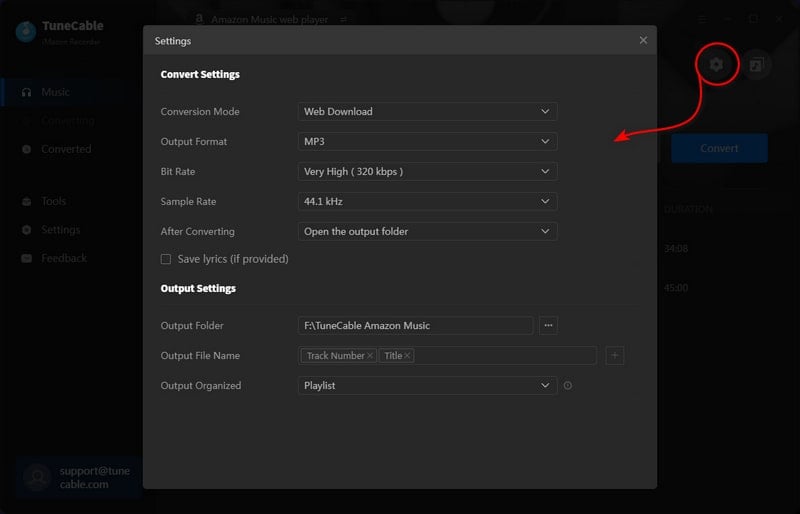
Step 4: Converting Amazon Podcasts
If you haven't finished adding podcasts yet, click the Add More button. Click on "Convert" to start the process. Now TuneCable will start to convert your selected Amazon podcasts.
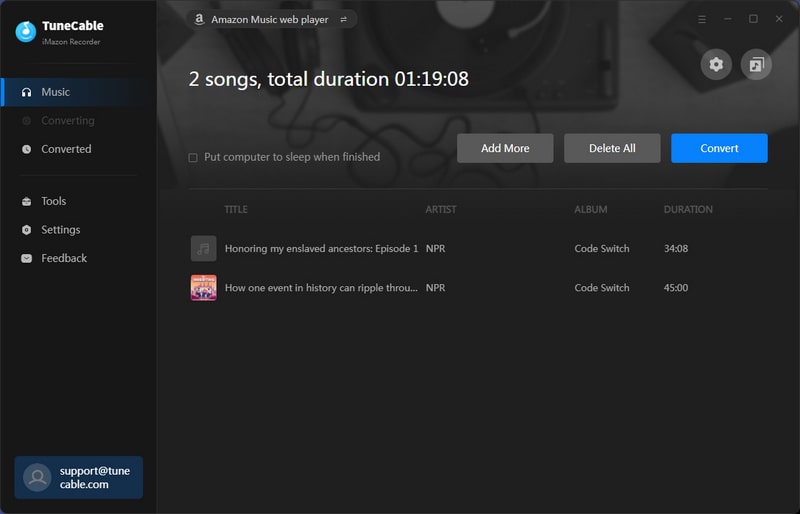
Step 5: View Converted Amazon Podcast
When the process is done, the output folder will pop up. Also, you can click on the "History" button to check the download history. All downloaded Amazon podcasts will be listed on the screen by timeline. To check the local path, please click the "folder icon" to open the output folder on your computer.
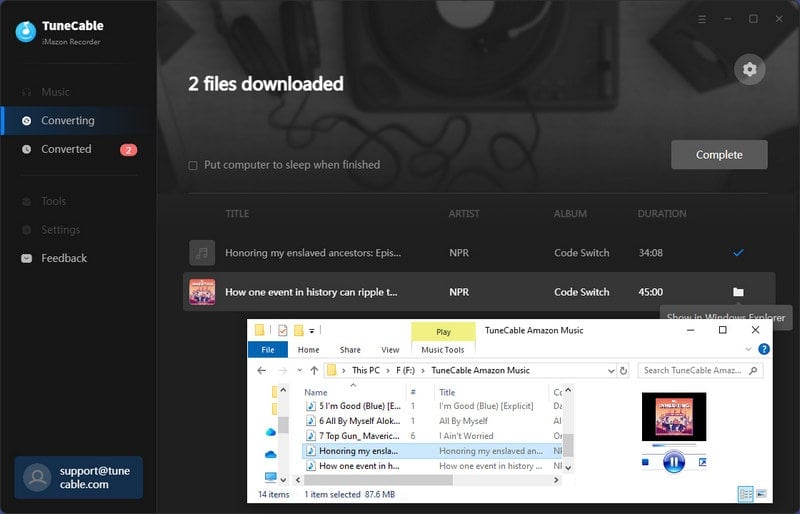
Also Read: Top Apple Music podcast downloaders to help you download podcasts for free!
This post collects the most effective solutions for Amazon users to download podcasts in MP3 format. We also provide AAC, FLAC, WAV, AIFF, and ALAC formats for conversion if needed. Are you an Amazon user? Why not download tracks from Amazon for offline listening right now?
 What's next? Download TuneCable iMazon Recorder now!
What's next? Download TuneCable iMazon Recorder now!

Supports converting Amazon Music to multiple audio formats and saves it on different devices.

Download music tracks from Spotify, Amazon Music, Apple music, YouTube Music, TIDAL, Deezer, etc.

Recover lost 1000+ types of files from disks, partitions, hard drives, SD cards, and other external devices.