

The MP3 player is not yet outdated, like Walkman, a famous brand of music player, is still well occupying a great market share. Many people still prefer to use the MP3 player to listen to music, podcasts or else. It’s a fantastic experience to have a connection with this tinny but powerful tool instead of holding a weighty cellphone all the day. While jogging, studying, or meditating, an MP3 player can always be put into use, which is rather convenient and enjoyable. However, a question comes. How can we play music on the MP3 player without the internet on this portable device?
Many Amazon Music users face the problem. Amazon Music, one of the most popular music streaming services providers, is renowned for its enormous music database, including numerous playlists and rich podcasts. But what if an Amazon Music user wants to play Amazon Music on the MP3 player? It’s not that easy. First of all, the downloading service of Amazon Music is only opened to its Premium subscribers. Secondly, if you had ever downloaded songs in the Amazon Music app, you would find that it’s saved as cache files that could only be played in the app. In other words, the cache files could not be accessed in the MP3 player. So, is there any other way, a perfect one, to convert Amazon Music to MP3?
The answer to this question is positive. How? Next, the article will show you the method.

TuneCable always comes as the first choice while mentioning converting music. It provides downloading services in Spotify Music, Apple Music and today’s figure, Amazon Music. If you are not familiar with this serial, please just remember that it’s one of the most powerful and popular music converters in the market.
Using TuneCable Amazon Music Recorder to download Amazon Music as the plain format is always a good choice. Without any loss in the conversion, you can always enjoy the same high audio quality in the converted music as the original one. Also, it supports retaining the complete ID3 tags in the output files, so they will not be in a chaotic order. This is an outstanding feature that will have great usage in the MP3 player because you can search your favorite songs more easily and quickly.
TuneCable Amazon Music Recorder offers both Windows & Mac versions. Let’s take a look at its summarized features:

See? It’s definitely the best partner that can help you transfer Amazon Music to the MP3 player. Now let’s learn how.
Firstly, please download and install TuneCable Amazon Music Recorder and Amazon Music app on your computer. Then please follow the next five simple steps.
Step 1: Launch TuneCable Amazon Music Recorder
Launch Amazon Music Recorder, and the main interface will show as the screenshot below.

Step 2: Set up Your Preferred Settings
In this step, please click  (Settings) icon in the menu bar. TuneCable supports converting Amazon music to MP3, AAC, WAV, FLAC, AIFF, ALAC. Choose "MP3" as the output format, and other settings can also be adjusted to your preference. Close the tab then the settings will automatically function.
(Settings) icon in the menu bar. TuneCable supports converting Amazon music to MP3, AAC, WAV, FLAC, AIFF, ALAC. Choose "MP3" as the output format, and other settings can also be adjusted to your preference. Close the tab then the settings will automatically function.
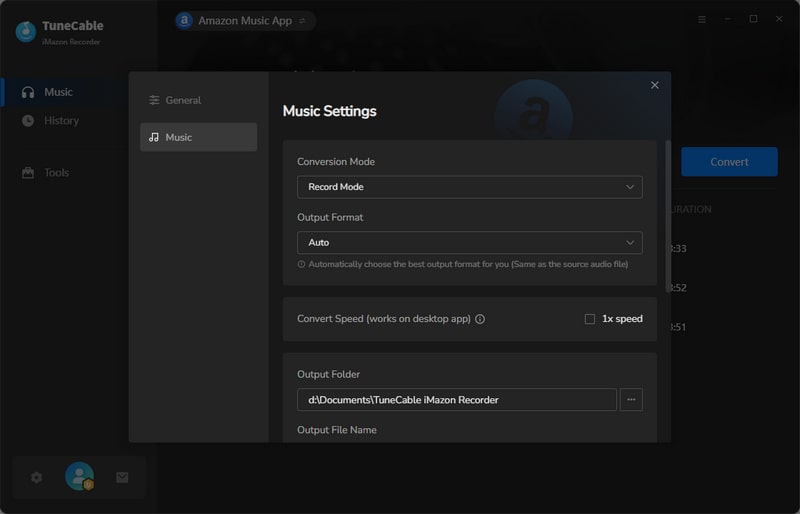
Step 3: Choose Your Favorite Amazon Music
Open the Amazon Music app and choose the playlists/podcasts you want to download. There are two methods for you to add songs to TuneCable Amazon Music Recorder, both of which will do.
① Drag and drop music from Amazon Music to TuneCable
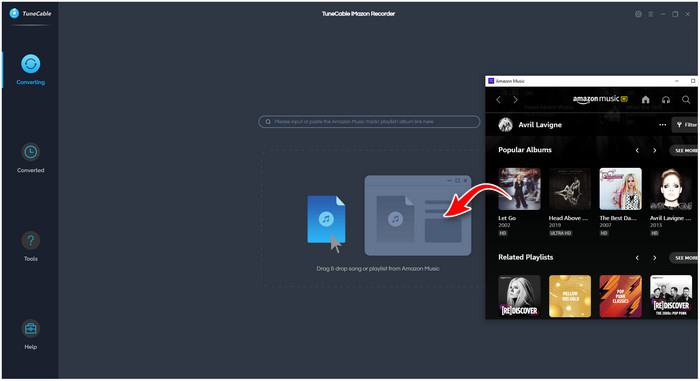
② Copy the link from Amazon Music and paste it to TuneCable
Open Amazon Music and find the songs/playlists you wanna convert and click "Share Song/Playlist", then copy the link and paste it to TuneCable.
Click 'Parse' for link analysis. Finally, click 'OK' to make confirmation.
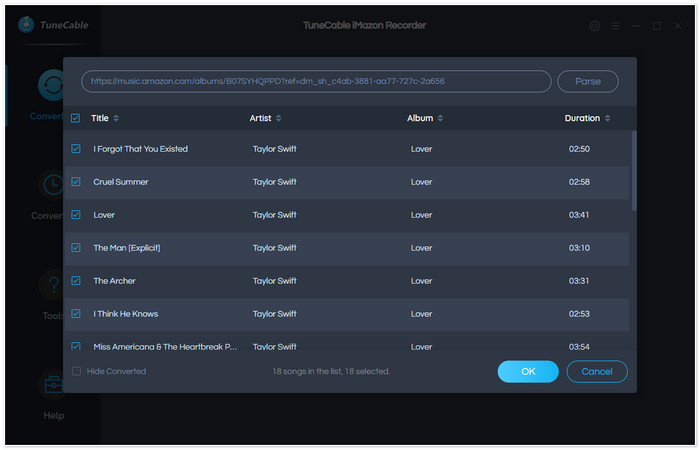
Step 4:Start Conversion
Click the "Convert" button and TuneCable would immediately start converting Amazon Music to MP3.
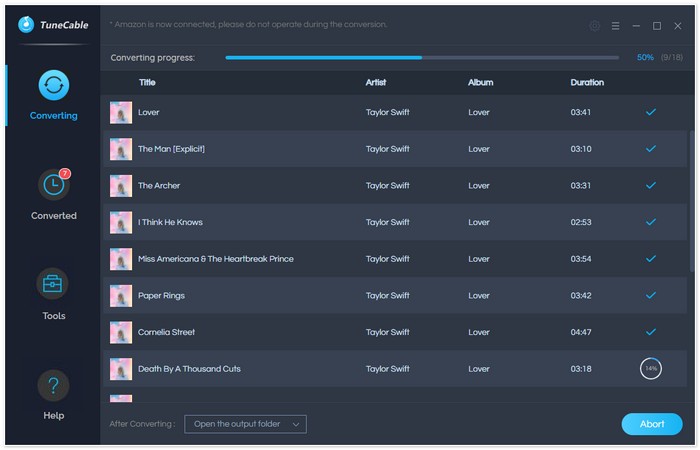
Step 5:Check Downloaded Files in the Folder
After conversion, simply tap the "Converted" icon to view the downloaded files. Or you can choose to open the output folder directly if you think it's more convenient.
As of now, you've successfully downloaded Amazon Music as the plain format. No matter your Amazon Music account gets expired or not, you've already saved Amazon Music permanently. Connect your MP3 player to your computer, then you can directly transfer them to the MP3 player.
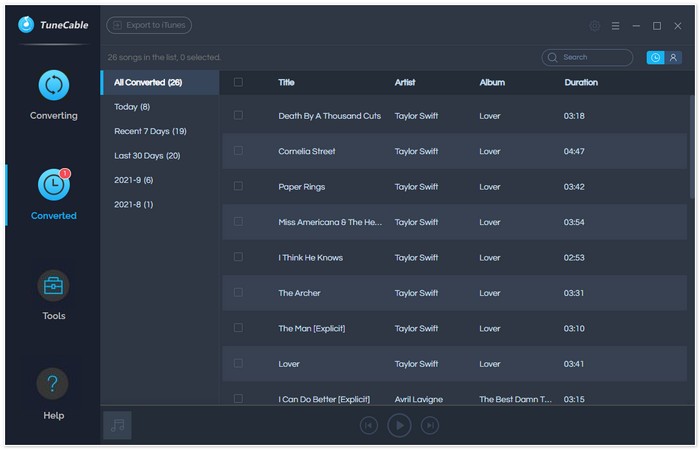
 Other Options:
Other Options:
If you are not an Amazon user but a Spotify or Apple Music user, we still have options for you. You can transfer songs and playlists from Spotify or Apple Music to your MP3 player.

This Spotify Music Downloader can download any track, album or playlist from the Spotify Music app. It supports converting music into plain format so that you can enjoy Spotify music offline on any other devices.

This is specially designed for Apple Music users to convert any audio which can be played in iTunes, such as Apple Music files, audiobooks or iTunes music to MP3, AAC, WAV, FLAC, AIFF or ALAC format on both your Windows and Mac computer.
Summary: Listening to your favorite Amazon Music on your MP3 player while jogging, studying or meditating is quite an attractive option. TuneCable Amazon Music Recorder can be your best assistant to help you transfer Amazon Music to the MP3 player. Drop your phone and enjoy your life, you deserve the best music converter and TuneCable is the one. It’s definitely worth it!
 What's next? Download TuneCable Amazon Music Downloader now!
What's next? Download TuneCable Amazon Music Downloader now!
Supports converting Amazon Music to multiple audio formats and saves it on different devices.

Download music tracks from Spotify, Amazon Music, Apple music, YouTube Music, TIDAL, Deezer, etc.

Best tool to perfect your album covers with AI technology! Turn album covers with low quality into HD pictures!