

Amazon Music is renowned for its HD/Ultra HD sound quality and is deemed as one of the best streaming music services. For many music fans, Amazon Music has always been their favorite. And if tracks in Amazon Music can be burned to CD and saved for permanent offline listening, it will be the best amusement while driving! But this thing is not that easy.
If you had tried to download Amazon Music Unlimited or convert Amazon Prime Music, you might find that you have trouble finding them at the first move. Where do the downloaded Amazon songs save? With much effort until you finally open the folder, then another problem you will be facing – the downloaded Amazon tracks are all cache, instead of an audio file in a playable format that can be easily burned onto a CD disk. As for that, we have to rely upon a third-party tool that helps us download Amazon Music to plain format.
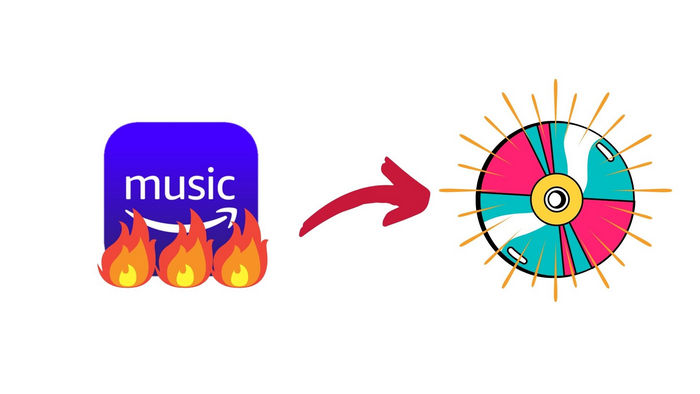
If we decide to have a discussion about tools that help us save Amazon Music to local, this one is inescapable – TuneCable Amazon Music Recorder. It is a multifunctional tool you can use to download Amazon Music to plain formats, like MP3/AAC/WAV/FLAC/AIFF/ALAC. You can be free from the concern of any audio quality loss using this program, in that TuneCable supports maintaining the original music quality – that is to say, you can still enjoy the HD/Ultra HD sound quality of Amazon Music.
TuneCable Amazon Music Recorder also helps you retain a set of ID3 tags information while in fast conversion. If you want the converted songs to be placed in the originally same order, you can achieve this goal by simply adjusting the settings. When the whole conversion is done, you can easily find them saved in the folder that you had specified.
TuneCable Amazon Music Recorder offers both Windows & Mac versions. Let’s take a look at its summarized features:

Next, let's learn how to download Amazon Music Unlimited and burn them to CD step by step.
Step 1: Install TuneCable Amazon Music Recorder
After the installation of TuneCable Amazon Music Recorder, the program interface will be shown as below once you launch it.

Note: Amazon Music will be opened automatically at the same time once you open TuneCable. We suggest you do not operate Amazon Music while in conversion, in that TuneCable needs the full access to ensure output audio quality.
Step 2: Customize the Output Settings
Before you download Amazon Music Unlimited or convert Amazon Prime Music, please check the settings. Open the settings icon in the menu bar, and you will be able to check if the Output Format/Output Quality/Output File Name/Output Organized are in the mode you want them to be. Otherwise, you can change them to whatever you want.
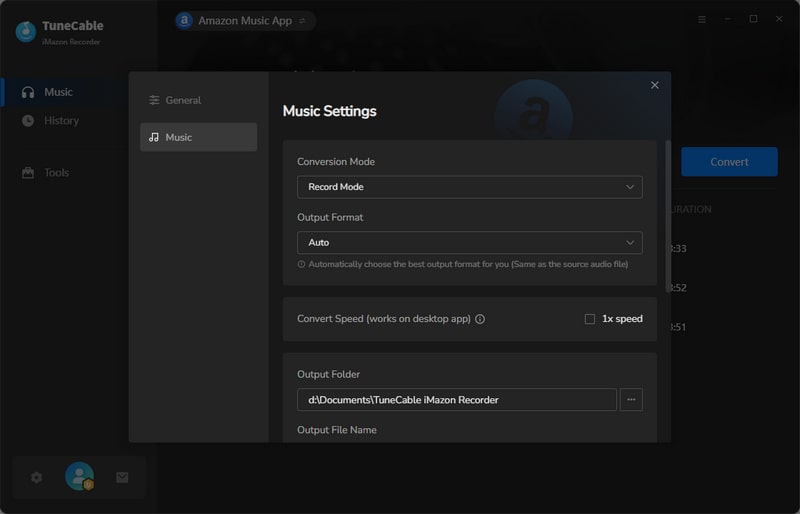
Step 3: Add Amazon Music to TuneCable
Choose the song/playlist/album that you want to download, then use one of the two below ways to add Amazon Music to TuneCable.
① Drag and Drop
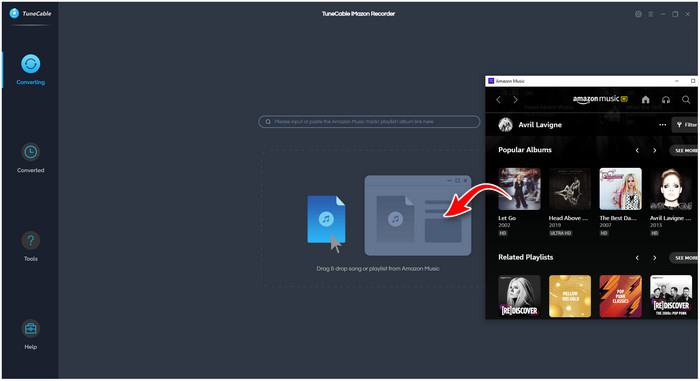
② Copy and Paste
Locate the songs/playlists you want to convert and click "Share Song/Playlist", there will be a link for you to copy. Paste the link to the rectangular box of TuneCable and click 'Parse', then you will be able to select songs to convert.
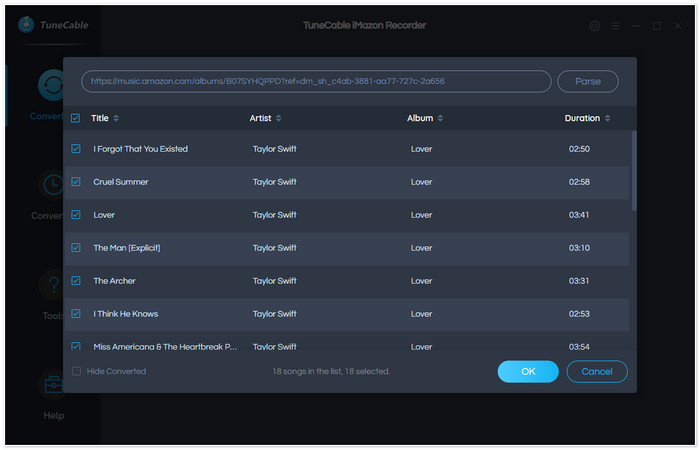
Step 4:Start Downloading Amazon Music
Once you click 'Convert', TuneCable Amazon Music Recorder will immediately start to save Amazon Music to local. As the program supports high-speed conversion, it won't take a while to complete the whole process.
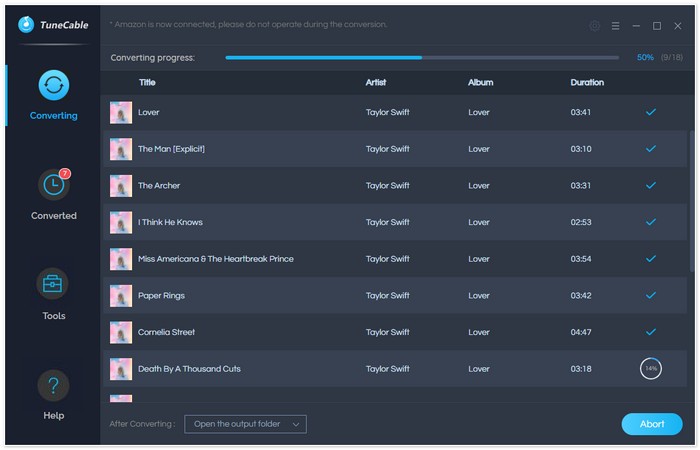
Step 5:Check Converted History
You can simply check the downloaded files when the whole conversion is done. Please go to the 'Converted' section, move your cursor closer to the downloaded songs, and there will be a folder icon poping up for you to trace the location of downloaded Amazon Music.
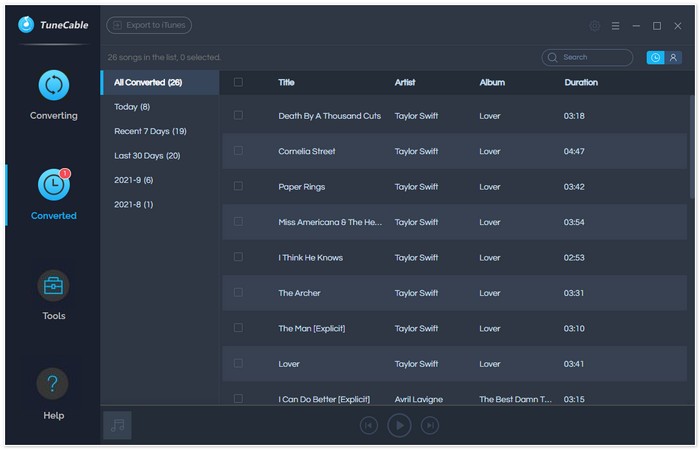
Step 6:Burn Amazon Music to CD
If you are using Windows system, then there will be two ways for you to burn Amazon Music to CD.
① Burn Music to CD via iTunes
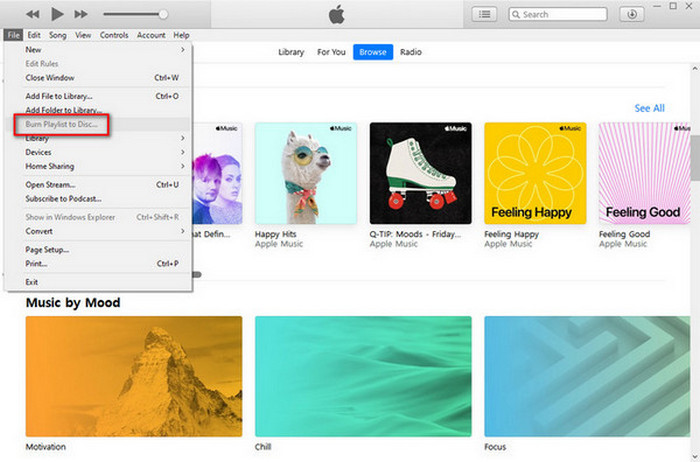
Step 1 Create a playlist to save downloaded Amazon Music
Step 2 Transfer the downloaded Amazon Music to iTunes
Step 3 Go to File → Burn Playlist to Disc
Step 4 Adjust the Burn Settings
Step 5 Insert a blank disk and start burning
You can also use this method to burn Apple Music to CD, all you have to do is download Apple Music to plain format first.
② Burn Music to CD via Windows Media Player
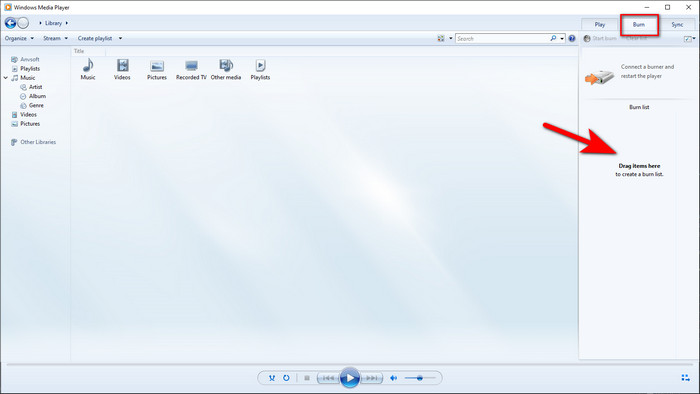
Step 1 Insert a blank disk to your computer
Step 2 Open Windows Media Player and click 'Burn' button
Step 3 Drag and drop the downloaded Amazon Music to Windows Media Player
Step 4 Click 'Start Burn' and wait for the completion
 Other Options:
Other Options:
If you want to burn Spotify Music to CD or download Apple Music/iTunes playlists, we still have options for you.

This Spotify Music Downloader can download any track, album or playlist from the Spotify Music app. It supports converting music into plain format so that you can enjoy Spotify music offline on any other devices. TuneCable Spotify Music Downloader can also burn Spotify songs to CD without using extra apps!

This is specially designed for Apple Music users to convert any audio which can be played in iTunes, such as Apple Music files, audiobooks or iTunes music to MP3, AAC, WAV, FLAC, AIFF or ALAC format on both your Windows and Mac computer.
Summary: With TuneCable Amazon Music Recorder, you can easily download Amazon Music to plain format without losing any audio quality. The whole ID3 tags are kept so that you won’t have any trouble in distinguishing each one of them.
TuneCable Amazon Music Recorder must be the best tool for you to burn Amazon Music to CD. For music fans, it’s definitely a program worth a try!
Note: For trial users, TuneCable provides 3-minute free conversion for each song. To unlock all features of TuneCable, please buy the full version.
 What's next? Download TuneCable Amazon Music Downloader now!
What's next? Download TuneCable Amazon Music Downloader now!
Supports converting Amazon Music to multiple audio formats and saves it on different devices.

Download music tracks from Spotify, Amazon Music, Apple music, Tidal and more services.

Best tool to perfect your album covers with AI technology! Turn album covers with low quality into HD pictures!