

TuneCable Spotify Downloader
Spotify Music, Apple Music, YouTube Music, Google Play Music, and Amazon Music, etc. have all jumped on board as the most popular ways to listen to music throughout the world. They are all viable solutions for people with certain wants or demands. With the premium edition, you may listen to tracks offline and stream any song from the repertoire on demand. However, streaming music offline doesn't mean you will be able to get the MP3 copies of your downloads. If you want to convert these streaming music, we have a list of the top 5 converters to download streaming music offline for you today. Check out the information below to see whether they're what you've been looking for!

The first is TuneCable Spotify Downloader, which is our top pick. Spotify has gained the hearts of many fans across the world with its pleasant, easy-to-use UI. People also like using this streaming site to upload and download songs. Users cannot find Spotify Music locally on their Android, iPhones, or PCs since they are confined to playing songs within the app. In this case, TuneCable Spotify Downloader helps you convert Spotify audio, like tracks/albums/playlists to MP3/WAV/AAC/FLAC/AIFF/ALAC and download them to your PC locally.
Step 1Install and run TuneCable Spotify Music Downloader on your PC/Mac. You may "Drag & Drop" the songs you wish to download from Spotify Music to TuneCable, or you can copy the URL of the songs and paste the link into TuneCable. After parsing, you'll be able to confirm the music you wish to keep locally on your computer. They will be added to the download list once you click "OK".
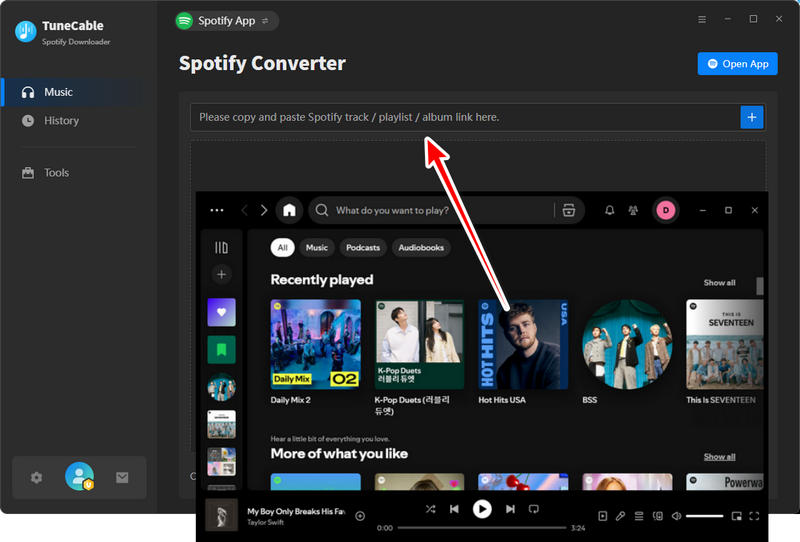
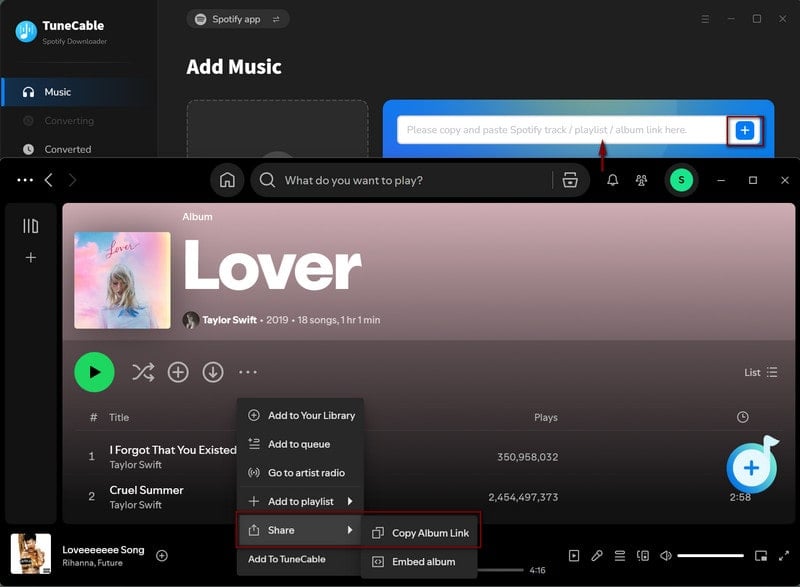
Step 2 Please customize the settings before downloading Spotify Music. You can freely choose the settings that you want. TuneCable supports 6 common formats in total, and it can convert Spotify Music up to 10X conversion speed.
Convert Settings
Output Settings
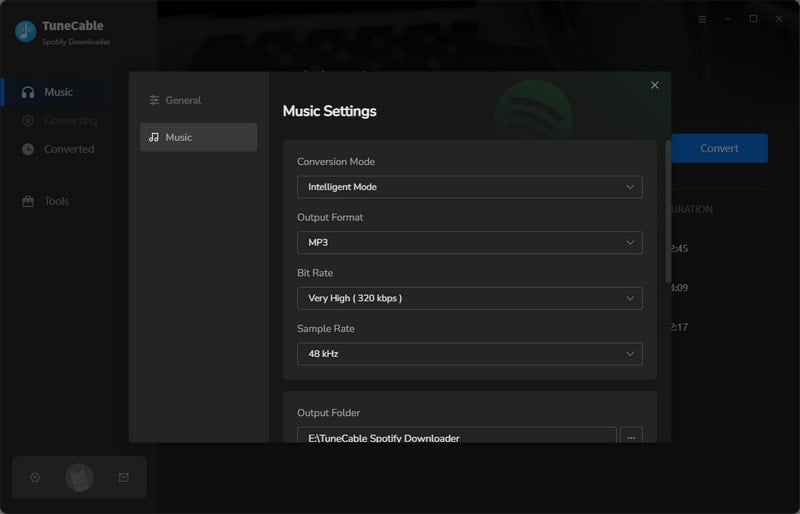
Step 3Click "Convert", TuneCable will immediately start downloading & saving Spotify Music to your PC Local.
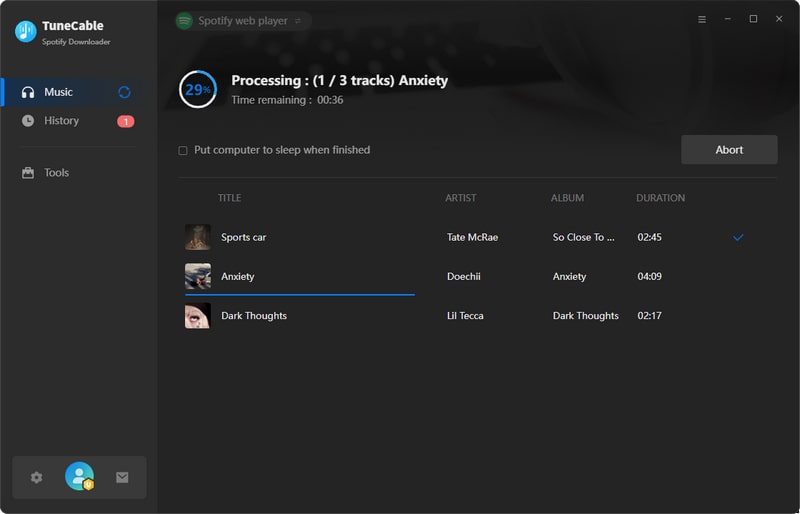
Step 4 To see the downloaded tracks, please go to the History section. When you move your cursor close to the converted history, a little folder icon appears, which you may use to quickly locate the files by clicking.
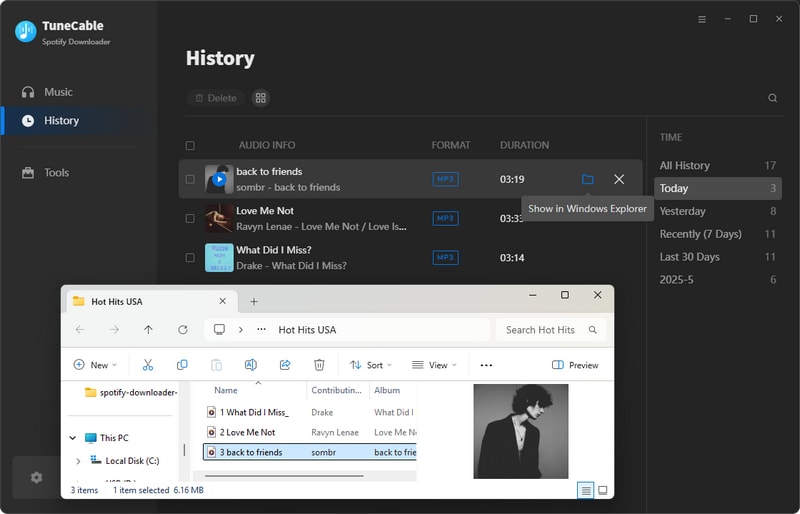
Now that you've successfully downloaded and stored Spotify Music on your PC, you may move it to any apps/devices you choose and enjoy it ad-free and without a subscription.
Apple Music allows you to listen to music offline in the app, and the songs you've downloaded will remain accessible until your membership ends. TuneCable iMusic Converter is a good option if you want to download Apple Music in a common format and use it on other apps or devices. Apple Music, iTunes M4P, podcasts, and audiobooks may all be converted to common formats, namely MP3/AAC/WAV/ALAC/AIFF/FLAC.
Step 1Add Apple Music/iTunes Songs to TuneCable Apple Music Converter
Download and install TuneCable Apple Music Converter on your PC/Mac. When you click the "Add" button, TuneCable will import your whole iTunes collection. Then select the songs you wish to convert and press "OK".
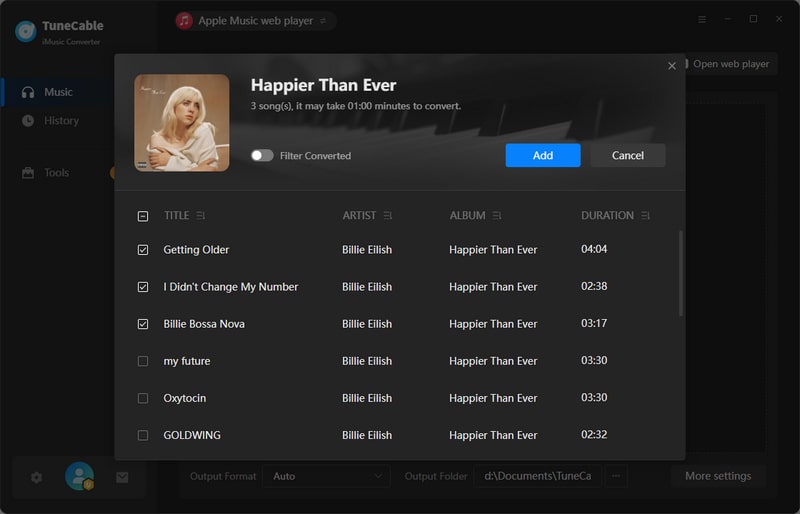
Step 2Customize the Output Format Settings
Here you can customize the output settings of TuneCable Apple Music Converter, including the Output Path, Conversion Mode, Output Formats (MP3, FLAC, AAC, WAV, AIFF, ALAC), Output Quality, and etc.
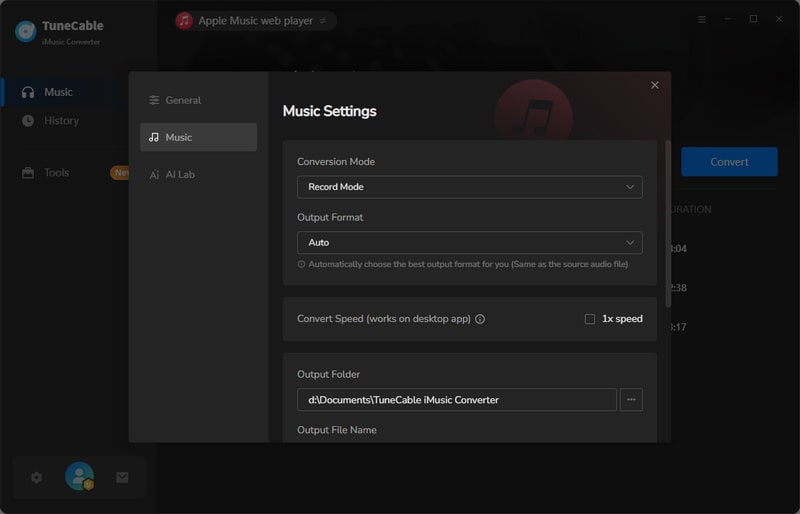
Step 3 Convert and Save Apple Music on PC
Click "Convert", and TuneCable will start the conversion right away. You can go to the "History" section to locate the files when it finishes the conversion.
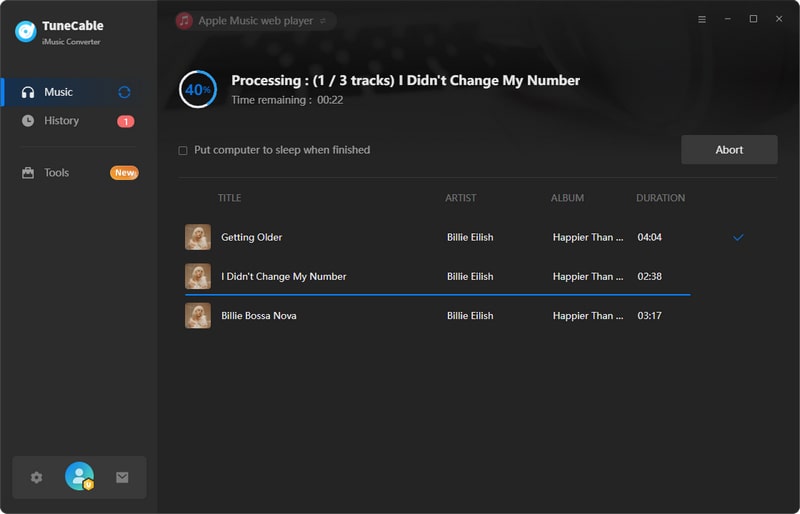
Rather than focusing on the most recent releases, like some of the other services do, Amazon Music offers recommended playlists and radio stations based on artists you like. If your Prime/Unlimited subscription expires, how can you keep listening to Amazon Music while offline? That is, to make a note of it before it is brought up in the case. TuneCable iMazon Recorder captures Amazon Audio and converts it to a variety of music formats fast and accurately while keeping the original sound quality.
Step 1 Launch Amazon Music Converter
Simply download and run the TuneCable iMazon Recorder application. The Amazon Music app will instantly launch, and you may drag and drop Amazon audio to TuneCable to download them.
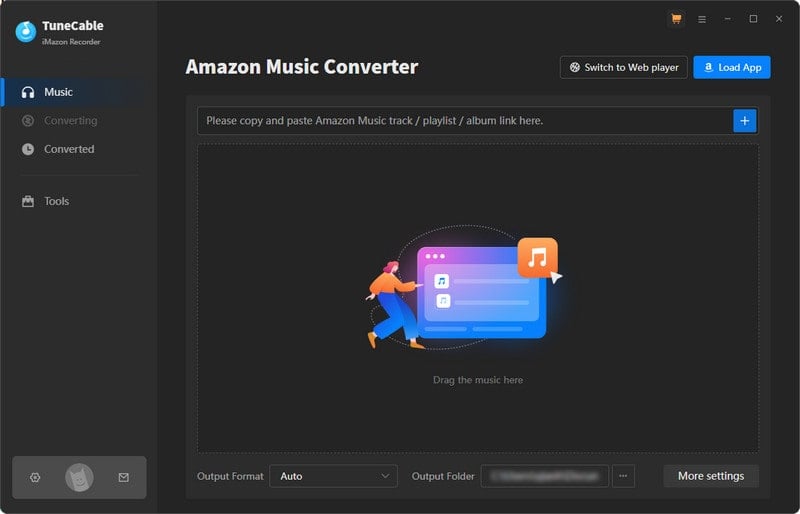
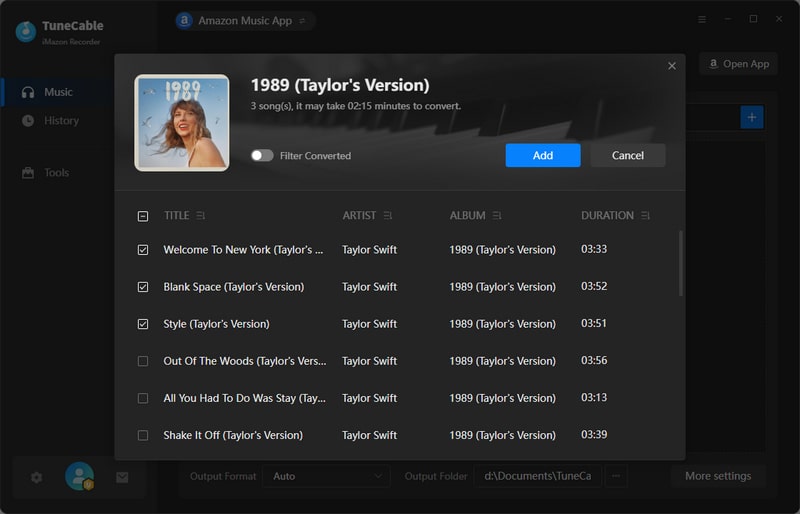
Step 2 Set up Amazon Music Output Format
Tap on 'Settings' icon on the top right menubar to personalize output formats, output quality, and the path saving the converted songs.
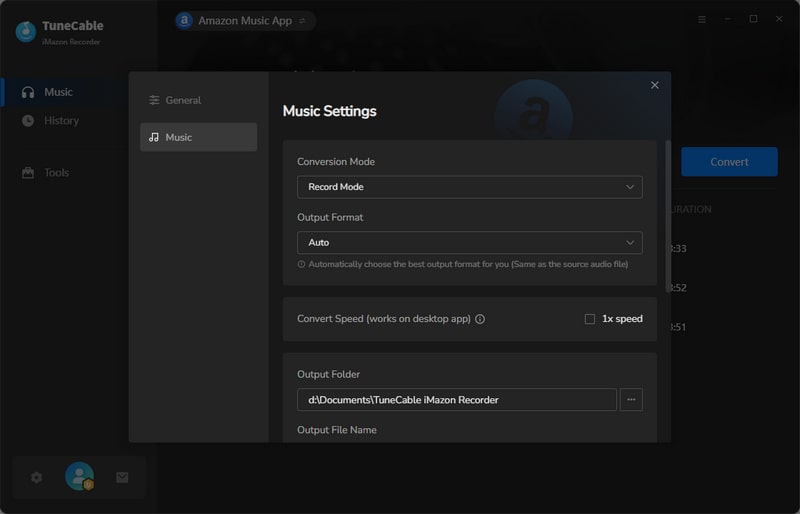
Step 3Start Amazon Music Conversion
Click "Convert", TuneCable will start recording Amazon Music with the original sound quality kept.
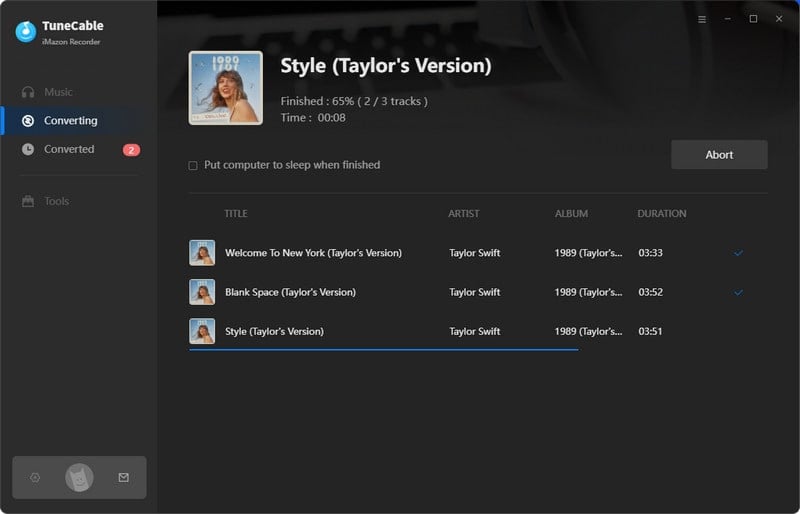
Step 4 View Converted History
To check the downloaded Amazon Music, you can go to the "History" section.
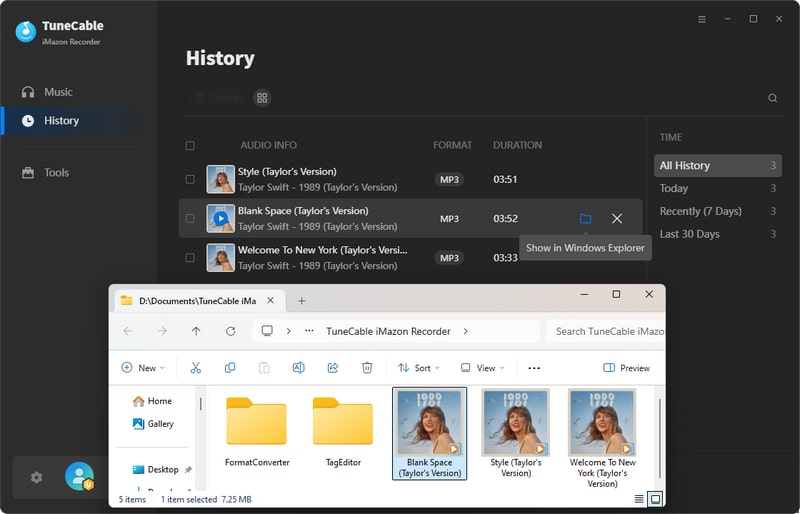
YouTube Music, a Spotify-like service, was launched in October 2015. YouTube is the most popular video site on the internet, with over 1.8 billion monthly users. Much of the "watching" is really music listening, since music videos are constantly among the most popular clips on YouTube, making it one of the world's largest single sources of music listening. You may use YouTube Music Converter if you want to download YouTube Music for offline listening.
YouTube Music was formerly known as Google Play Music, a music streaming application developed by YouTube, a subsidiary of Google. With YouTube Music, you can listen to official songs, albums, playlists, artist radios, remixes, and live versions of songs as well as watch music videos. Learn More →
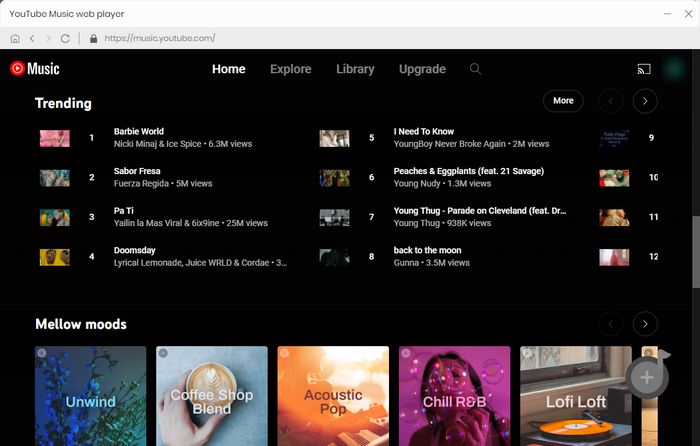
Would you like to simply store audio files from all streaming music sites? AudiCable is the greatest option for recording high-quality audio and storing audio files in many formats, so that you may store them on any device with no restrictions.

AudiCable records and converts songs from kinds of streaming music apps to plain MP3/AAC/WAV/FLAC/AIFF/ALAC formats, including Spotify, Amazon Music, Apple Music, Line Music, Deezer, Tidal, YouTube Music, Pandora and etc. Learn More →
Main Features:
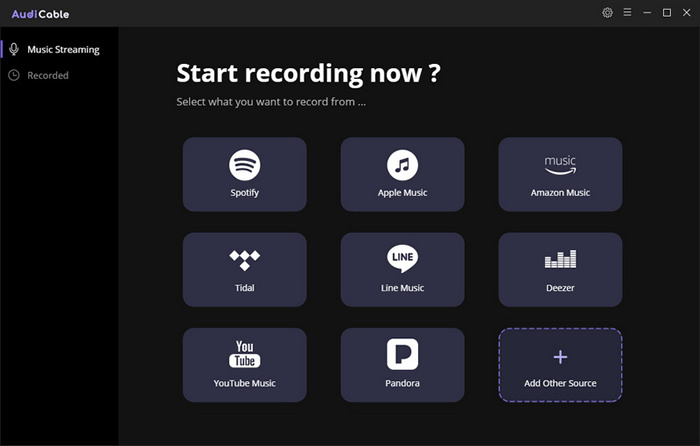
If you used Syncios Manager to download YouTube music or videos, you may still use Syncios Manager to manage your Spotify, Apple Music, or Amazon Music downloads. Its main feature is instant music transferring between PC and mobile devices such as iPhones and Android phones.
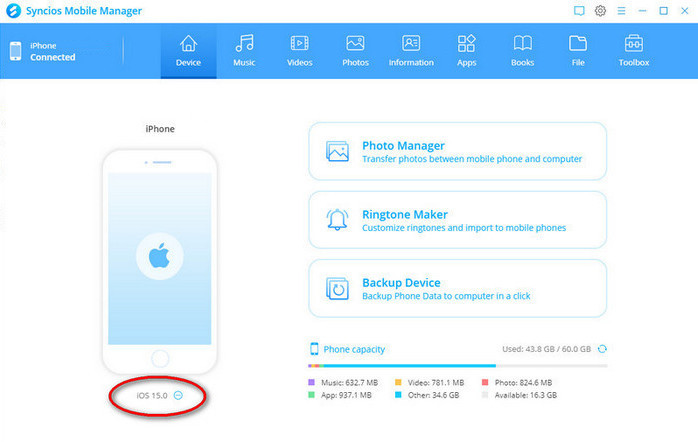
You can easily transfer data and files from your smartphone to your computer with Syncios iOS & Android Manager, and find a new way to discover your images, movies, and music on your PC.
 What's next? Download TuneCable Spotify Downloader now!
What's next? Download TuneCable Spotify Downloader now!

Converts Spotify Music, Playlists, Podcasts with lossless quality kept.

Download music tracks from Spotify, Amazon Music, Apple music, YouTube Music, TIDAL, Deezer, etc.

Recover lost 1000+ types of files from disks, partitions, hard drives, SD cards, and other external devices.