

TuneCable Spotify Downloader
 >
How To >
Spotify Music Tips >
>
How To >
Spotify Music Tips >
Spotify remains the most-subscribed music streaming service globally, owning 180 million paid subscribers by the end of 2021. It brings millions of songs, podcasts, and videos from artists all over the world and puts it right inside your pockets. For music lovers and music makers alike, It has become the default music app for streaming music.
With Spotify Free, you can only stream ad-supported music in 160kbps and have no right to download Spotify songs for offline listening unless you purchase a Premium plan. With Spotify Premium, you can enjoy ad-free music at with up to 24-bit/44.1kHz quality and even download up to 10,000 songs for enjoying while offline. Although you can use Spotify offline mode to enjoy Spotify songs offline, all songs and playlists are in OGG Vorbis format with protection too or even are restricted to play within the app only.
That's why so many users are asking "Is there any way to record Spotify songs on Mac? Without Premium?" or "is it possible to record 320kbps audio from Spotify for Premium users?" In this article, we will outline how to record music from Spotify on Mac so that you can play them on Mac apps or portable devices on the go.
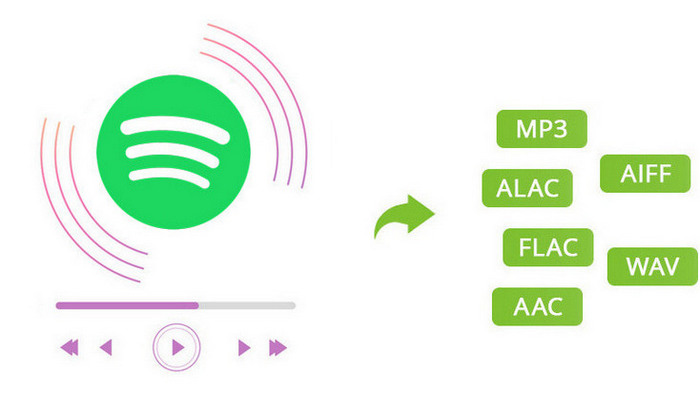
Yes, you can record music from Spotify but you’ll need to use third-party software. Because downloaded Spotify songs are encoded OGG Vorbis Spotify files, which are not supported to play on unauthorized devices or players. What's worse: Spotify Free users have no option to download music for offline listening, let alone recording music from Spotify. Whatever your reason for recording a song, Spotify Music downloader or recorder is an essential tool to get this job done. Here we highly recommend you use TuneCable Spotify Downloader.
TuneCable Spotify Downloader is an outstanding Spotify Music recorder that you can use to record songs from Spotify in plain MP3/AAC/FLAC/WAV/AIFF/ALAC format on both Mac and Windows computers. It has a rapid download process (up to 10X speed) and allows you to download playlists in batch too. In the meantime, it keeps the lossless audio quality and retains all important ID3 tags after conversion. It’s simple to use and lets you download songs by simply dragging and dropping the playlist or a single track you want converting to an MP3 file. Additionally, TuneCable Spotify Music Converter has 2 interfaces to choose from, too, including a dark mode for those who like the light text on a dark background.
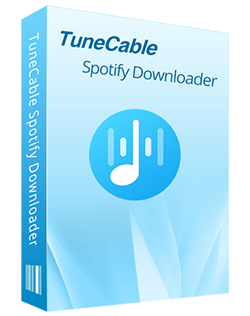
TuneCable Spotify Downloader
🔹 Download Spotify songs, playlists, albums, and podcasts.
🔹 Convert Spotify's music to MP3/AAC/WAV/FLAC/AIFF/ALAC.
🔹 Retain full ID3 tags & Spotify Lossless audio quality.
🔹 Run at 10x faster conversion speed & batch download.
🔹 Sort Spotify music files by playlist, artist, album, etc.
🔹 Offer tools (Format Converter, Tag Edit, etc.) & save lyrics.
🔹 Activate the permanent playback of Spotify music.
🔹 Support Spotify Free or Spotify Premium account.
Follow the steps below to record music from Spotify on Mac with TuneCable Spotify Downloader:
Step 1 Launch TuneCable Spotify Music Downloader on Mac
For the first beginning, please make sure you have downloaded and installed TuneCable Spotify Downloader on your Mac. When you launch the TuneCable Spotify Music Downloader, you will see the primary interface with two download options. The app mode needs the Spotify app to work and can save up to lossless audio quality at 1x to 10x the speed, while the web player mode does not need the Spotify app and can keep the original quality at up to 10x fast speed. Pick a mode as you wish and log in to your Spotify account.
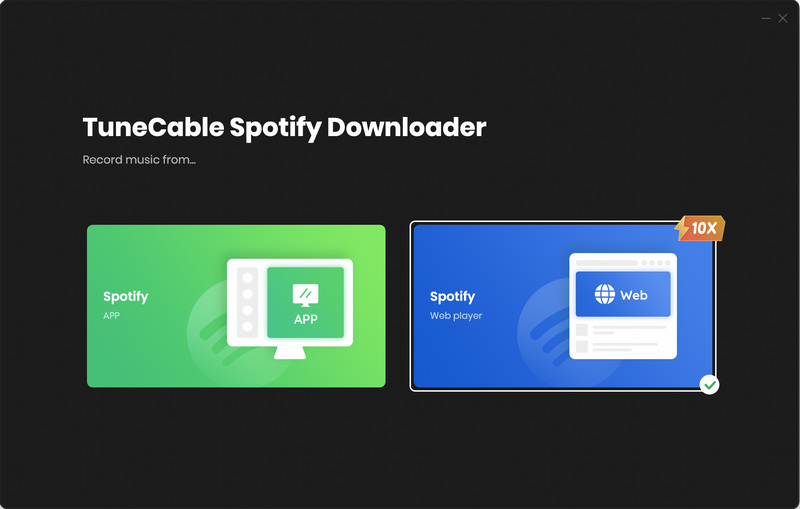
Step 2 Add Spotify Tracks to TuneCable
Next, you can add Spotify songs to TuneCable. If you use the web player mode, open the playlist/album and hit "Click to add".
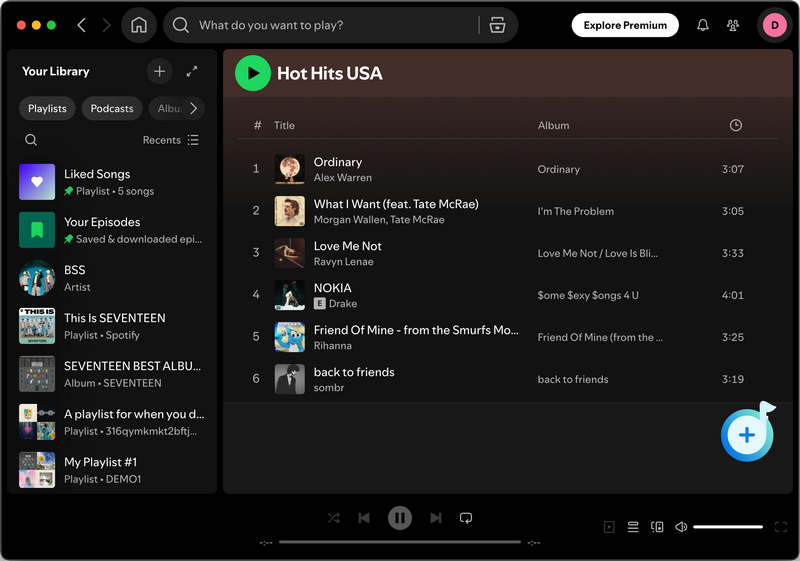
If you use the app mode, open up your Spotify app, and directly drag & drop a Spotify track or playlist to the TuneCable Spotify Downloader.
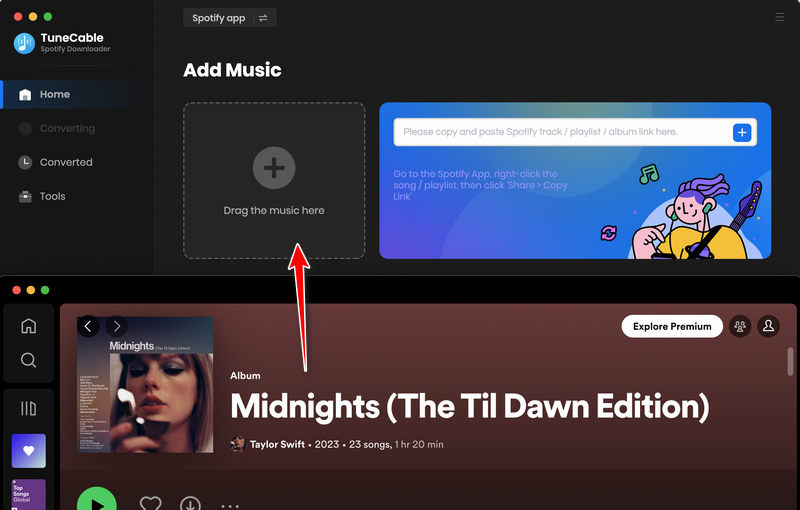
When TuneCable finishes loading the tracks, tick the audio that you want to record, and then click the "Add" button.
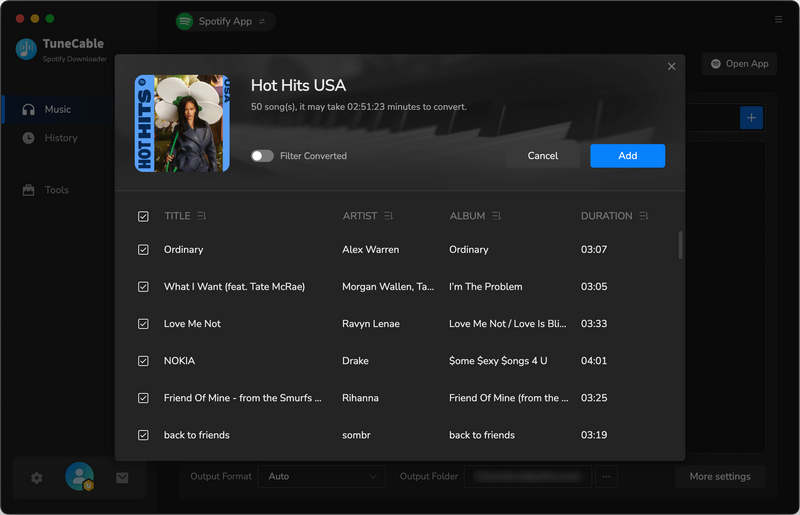
Step 3 Customize Output Settings
Click the "Setting" tab from the left bar to customize output settings. TuneCable offers MP3/AAC/WAV/FLAC/AIFF/ALAC as the conversion format, choose one of them. Customize other output settings such as conversion mode, output quality, name the output file name if needed.
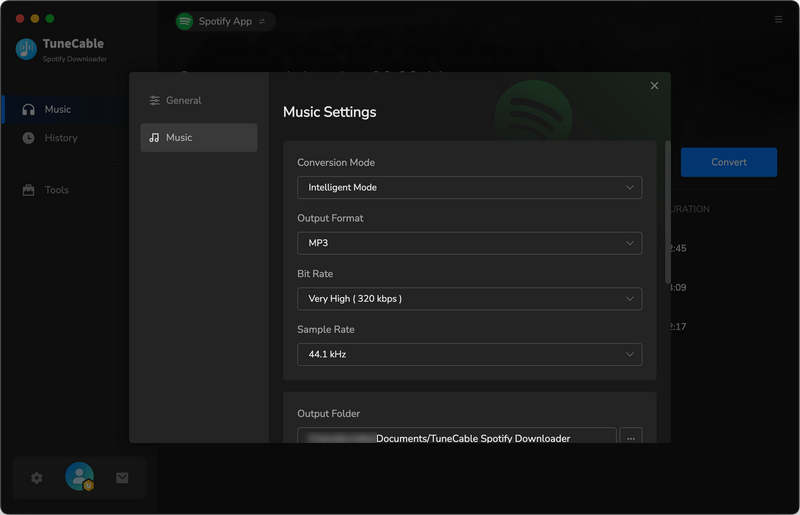
Step 4 Start Recording Spotify Songs
And now, you can click on the "Convert" button to download/record Spotify Music to your Mac.
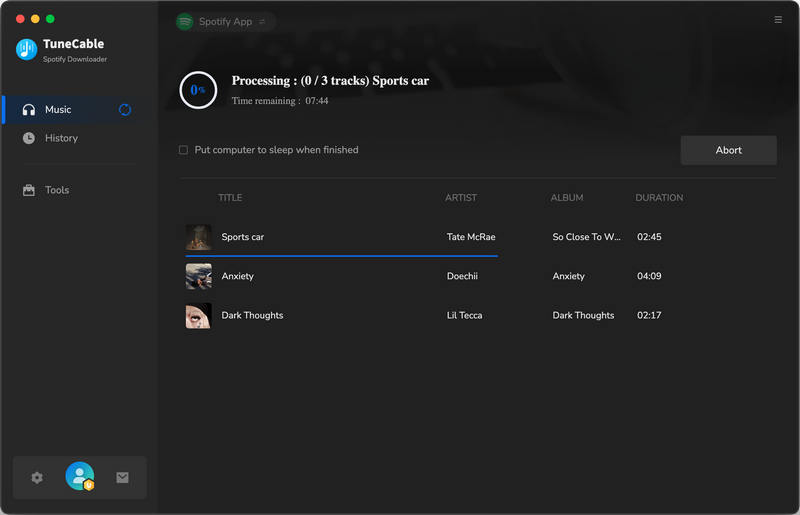
Step 5 Find Well-Converted Files
When finished, navigate to the "History" panel to view the downloaded Spotify music files. Here you can play these songs in TuneCable directly.
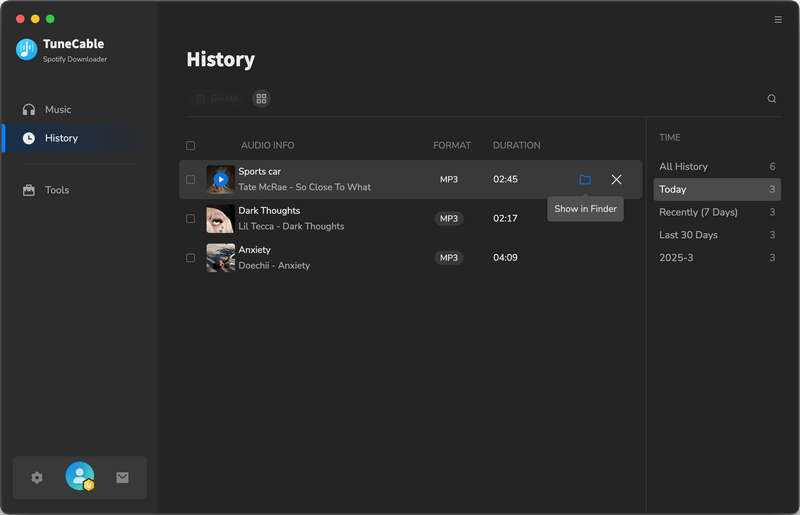
If you're looking to record music from Spotify on your Mac computer, using a Spotify Music downloader/ recorder is the right direction. TuneCable Spotify Downloader is one of the best Spotify Music recorder that is relatively easy to use. It allows you to batch download and convert songs, playlists, and podcasts from Spotify to multiple audio formats. Moreover, it provides a fast download, and you get to keep the Spotify music in original quality, orders, and ID3 tags even after conversion.
 What's next? Download TuneCable Spotify Downloader now!
What's next? Download TuneCable Spotify Downloader now!

Converts Spotify Music, Playlists, Podcasts with lossless quality kept.

Download music tracks from Spotify, Amazon Music, Apple music, YouTube Music, TIDAL, Deezer, etc.

Recover lost 1000+ types of files from disks, partitions, hard drives, SD cards, and other external devices.