

TuneCable Apple Music Converter
You think you subscribe Apple Music so that you will gain this Music Library forever? Totally wrong! Even though the subscription has expired for only one day, you won't have the permission to enjoy these songs from Music library anymore, only if you renew the subscription, will you have the qualification to listen these songs. Someone may say, 'I'm not afraid of the subscription termination since I have already downloaded my songs from Apple Music Library.' But the truth is, these downloaded music will not be playable once your subscription got expires.
Then how to solve this problem? I mean save those songs you've downloaded from Apple Music forever! Due to songs of Apple Music are all have the protection of Digital Rights Management, it's a little bit difficult to permanently save Apple Music offline. But we have this professional Apple Music Conversion tool to help you download and convert Apple Music to other formats for offline storage. Keep reading to learn how TuneCable iMusic Converter works.

As what we mentioned above, you can't count on Apple if you want to experience the real 'OFFLINE' music listening. For you, you need a real Apple Music Downloader to achieve this goal. Here is the TuneCable iMusic Converter for helping you download and convert Apple Music. In order to realize the purpose of enjoying Apple Music on every music player, like iPhone, iPad, iPod and Android device, Apple Music converter supports to convert Apple Music to MP3, AAC, WAV, FLAC, AIFF, ALAC which can perfectly solve the problem of music format adaptation.
TuneCable iMusic Converter provide with both Windows and Mac version, you can know more features from: Windows Version / Mac Version
Key Features of TuneCable Apple Music Converter:

The following passages show you the detailed tutorial on downloading Apple Music to local storage. Keep reading to see how to do it.
Step 1: Launch TuneCable Apple Music Converter
First of all, install and launch TuneCable iMusic Converter on computer. Click the '+ Add' button to select certain Apple Music songs.
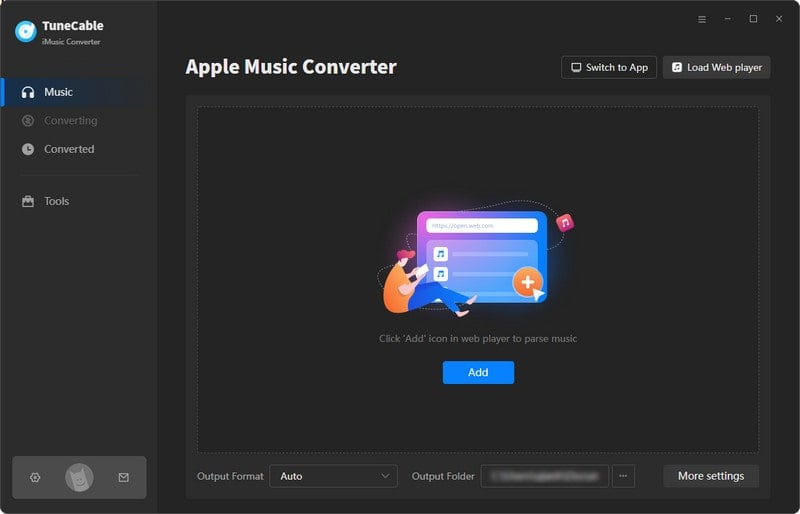
Step 2: Add Apple Music to Convert
A pop-up window will prompt out with iTunes Library and playlist, just simply select the songs you preferred. Then tap 'OK'.
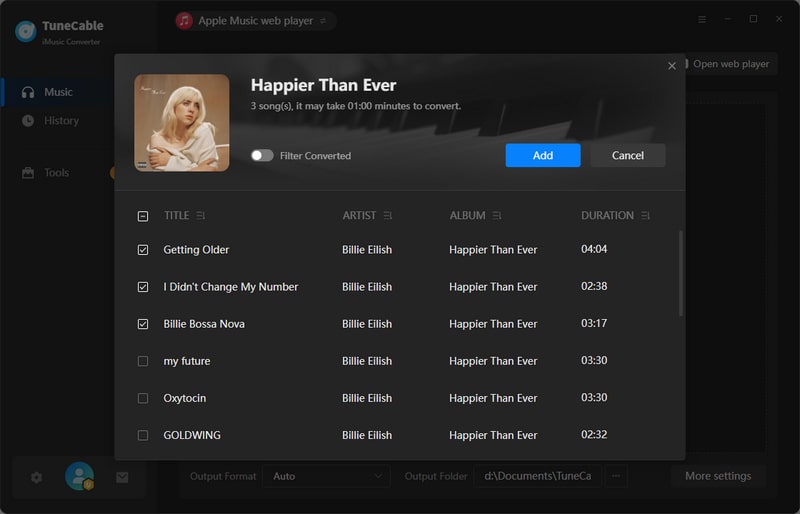
Step 3: Set Apple Music Output Format
Now click 'Settings' icon in the upper right corner, set your Output Format (provide with MP3, AAC, WAV, FLAC, AIFF, ALAC), Output Path, Output Quality, Conversion Mode, and other parameters.
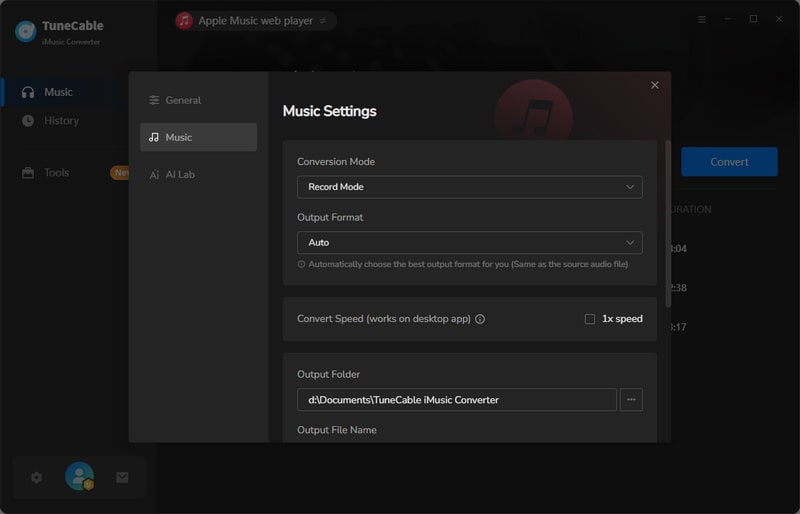
Step 4: Start Converting Apple Music
Before converting these songs, you have one more chance to delete the songs which you don't want to convert for. Then click 'Convert' button to launch the process.
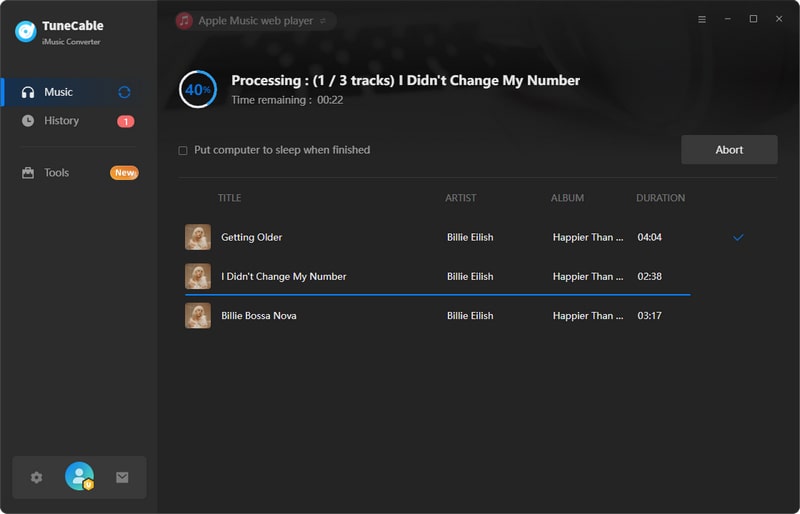
Step 5: View Converted Apple Music Songs
After conversion, you can find converted songs in 'History' module. You can edit the tag or locate its saving path directly.
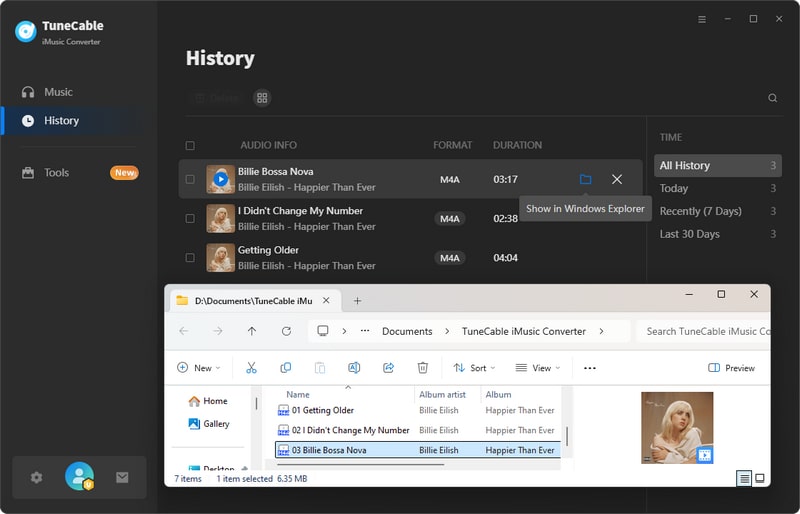
And now, you can put these downloaded Apple Music on your iPhone, iPad, iPod, Android or other music player! No matter your Apple Music subscription has expired, you can enjoy these music forever.
Summary: With TuneCable Apple Music Converter, there is no need to worry about the expired Apple Music subscription, you can easily download and convert Apple Music for offline listening now! And these Apple Music can save on your devices, computer or local storage forever!
 What's next? Download TuneCable iMusic Converter now!
What's next? Download TuneCable iMusic Converter now!

Download Apple Music, iTunes Music and Audible audiobooks with lossless quality kept.

Download music tracks from Spotify, Amazon Music, Apple music, YouTube Music, TIDAL, Deezer, etc.

Recover lost 1000+ types of files from disks, partitions, hard drives, SD cards, and other external devices.