

 >
How To >
Music Tips >
>
How To >
Music Tips >
YouTube Music Premium is Google’s paid subscription service for music streaming, offering an ad-free experience, background playback, downloads, and more. But at $10.99/month, many users find it too expensive—which is why YouTube Music ReVanced has become so popular. However, does YouTube Music ReVanced really work exactly as YouTube Music Premium and safe for use? Read this article, and you will find the answer.

YouTube Music ReVanced is a modified version of the official YouTube Music app that provides advanced features such as ad-free listening. We all know that the official YouTube Music app contains audio & video ads for non-premium users. ReVanced YouTube blocks all ads for free users and provides an uninterrupted experience. The second feature is background playback. Normally, YouTube Music stops playing when you minimize the app or lock your phone; however, ReVanced YouTube Music enables the background playback feature for free users. And another important thing is that ReVanced removed forced shuffle, which is good news for those who can not afford a premium subscription. YouTube Music ReVanced allows you to skip songs without limitation. All of these premium features are provided for free.

YouTube Music ReVanced not working? Switch to TuneCable BeatOne — all-in-one music downloader tool to download any MP3/FLAC songs from YouTube/YouTube Music, Spotify, Apple Music, TIDAL, Amazon Music and more platforms. TuneCable also works as an offline player, you can enjoy ad-free YouTube songs even with a free account!
| Feature | Free Version | Premium | ReVanced |
|---|---|---|---|
| Ad-free | ❌No | ✔️Yes | ✔️Yes |
| Background Play | ❌No | ✔️Yes | ✔️Yes |
| Download Music | ❌No | ✔️Yes | ❌No |
| Max Quality | 128kbps | 256kbps | 256kbps |
| Remove Forced Shuffle | ❌No | ✔️Yes | ✔️Yes |
| Unlimited Skips | ❌No | ✔️Yes | ✔️Yes |
| Safe & Clean | ✔️Yes | ✔️Yes | ❌No |
| Price | Free | $10.99 / month | Free |
website🔗: https://revanced.app
Step 1: Download required files.
Step 2: Open ReVanced Manager and tap on the Patcher tab. Tap "Select an application" and then tap the Storage button. Navigate to and select the YouTube Music APK you downloaded. Tap "Done" and then press the large "Patch" button.
Step 3: Wait for the patching process to complete (2-5 minutes). Once finished, tap "Install" on the result screen. If your device blocks the installation, grant permission to the Manager when prompted.
Step 4: Now, open YouTube Music ReVanced. Log in with your Google account. You're all set!
Yes, it is generally safe to use if you follow the official installation method precisely. The ReVanced Project is open-source and transparent. You are patching the official Google APK yourself. This means the base app is legitimate, and the patches are publicly vetted by developers. As long as you get the ReVanced Manager from its official source (revanced.app or GitHub) and the YouTube Music APK from a trusted site like APKMirror.com, the risk of malware is virtually zero.
The primary risks are not viruses, but potential account bans from Google and the inconvenience of manual updates. According to Reddit users, using a YouTube Music ReVanced APK is not as good as they initially thought for the following reasons:
Although ReVanced YouTube Music provides free Premium features for you to enjoy music streaming, the difficult installation, missing download feature, and potential account risk might have dissuaded many users. Then, is there any safe alternative to the ReVanced YouTube APK? The answer is absolutely yes.
TuneCable BeatOne is a music tool designed to download YouTube Music for permanent offline access. It allows users to download songs, albums, playlists, and even music videos directly from YouTube Music with the original quality. The download process is super easy, just click download and complete the installation, then you can browse music just via the official YouTube Music web player and download any songs you want. It supports multiple output formats, including MP3, AAC, WAV, FLAC, AIFF, and ALAC. With 10x faster speed, you can batch convert YouTube playlist in minutes while preserving original audio quality. You can also keep full ID3 tags and even lyrics for your favorite songs to organize a wonderful local music library.

TuneCable BeatOne
Download and install TuneCable BeatOne on your Windows or Mac computer. Launch the BeatOne app, select "YouTube Music" from the main interface, and log in to your YouTube account via the built-in web player.
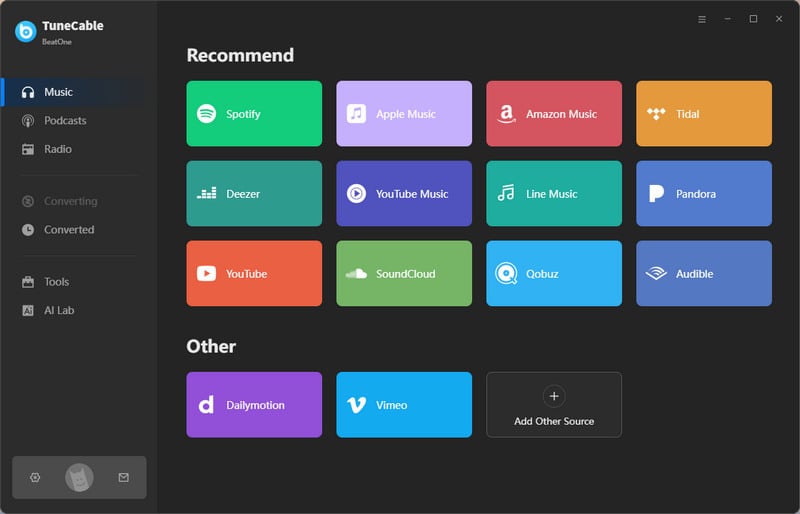
In the official YouTube Music web player, find and open the details page of your desired track, album, or playlist. Click the blue "Click to Add" button in the bottom right corner. Now you can review the contents in a pop-up window, select the song you want to download, and click "Add" button to proceed.
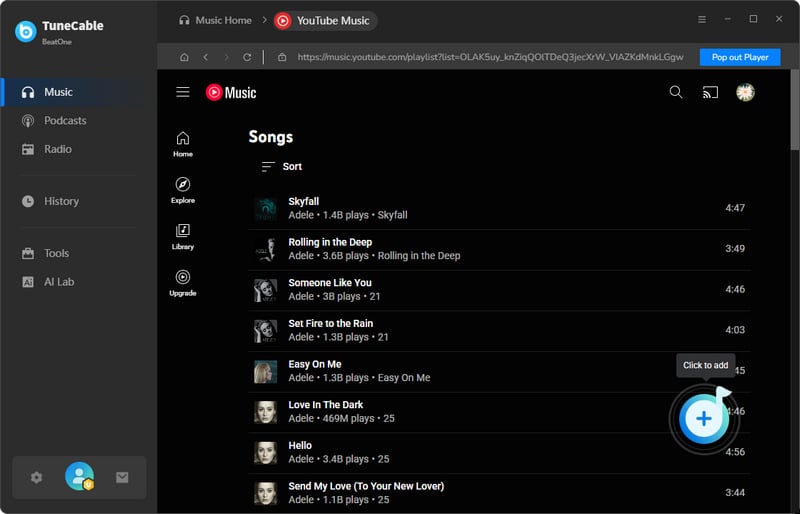
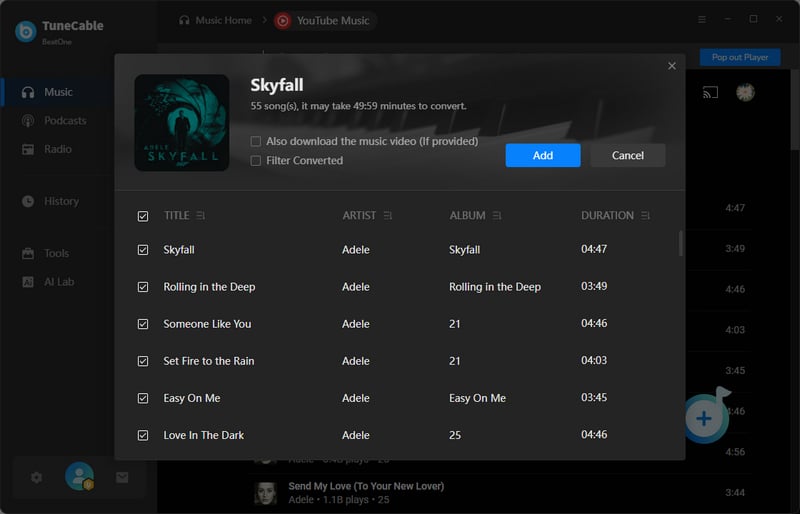
Go to the Settings option in the bottom left corner or find it under the program menu. Here you can select the audio format, music quality, and download path to easily customize your YouTube Music downloads.
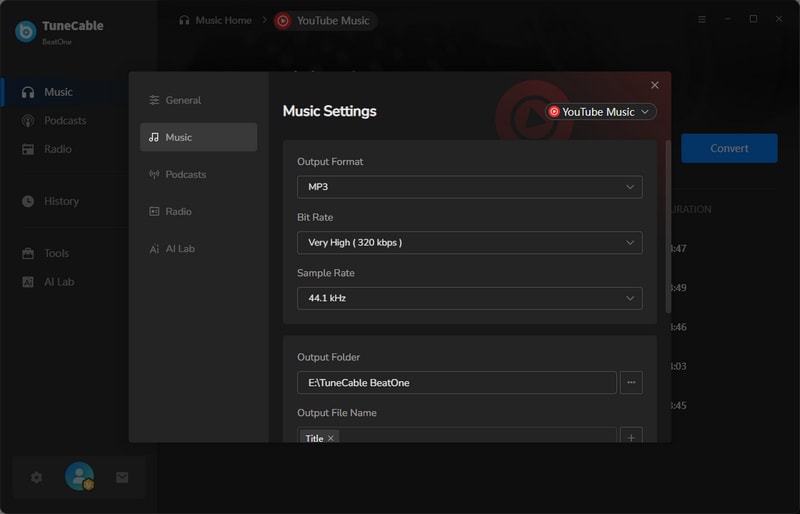
Start downloading by hitting "Convert". Then TuneCable will start downloading and converting your selected YouTube Music songs to MP3/FLAC on your computer.
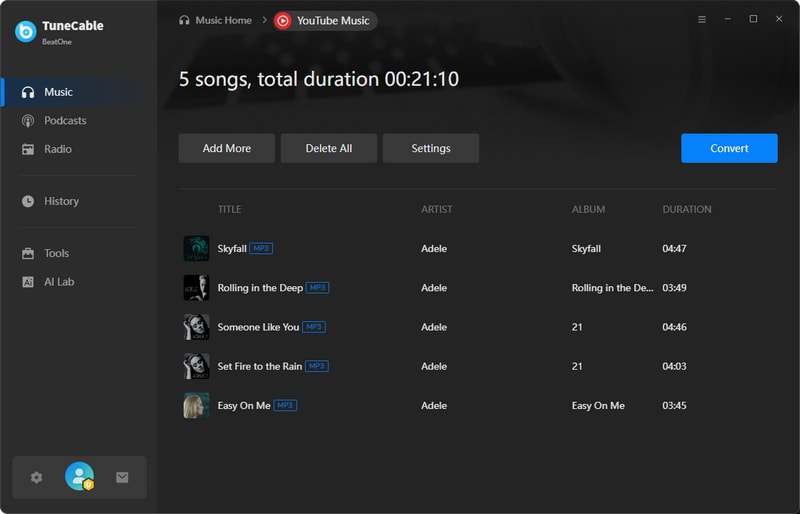
The download folder will pop up automatically once the download is finished. Alternatively, go to the "History" option. Then click the drop-down menu on the top right and select Source > YouTube Music to view all YouTube Music downloads.
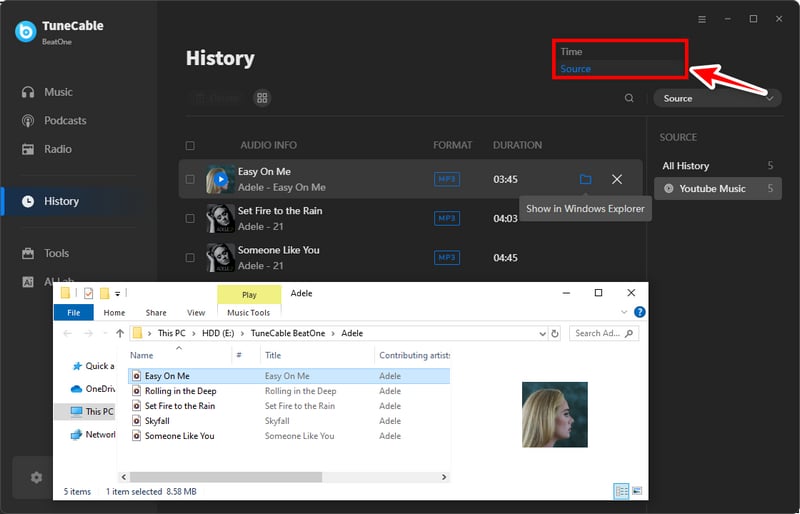
Connect your Android phone to your computer using a USB cable. Then drag and drop the downloaded YouTube Music songs directly into your phone. Now you can play the downloaded songs on your phone with any music player app, not only YouTube Music.
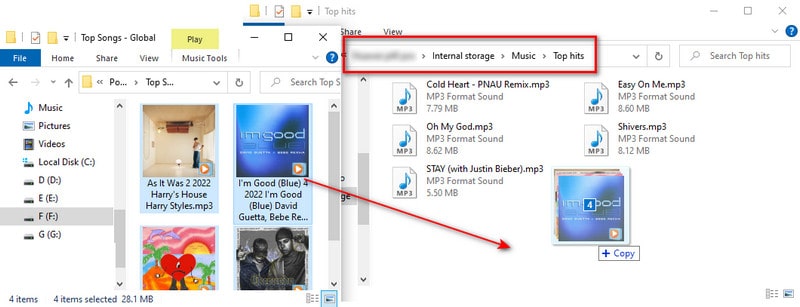
Q: What to do if I get "Install Blocked" or "App not installed" error?
Q: Why can't I log into my YouTube account?
Q: Why can't I download music for offline listening?
Q: How do I update the app when it breaks?
By following this guide, you can easily learn how to download and use the YouTube Music ReVanced app and troubleshoot potential problems. If ReVanced YouTube Music doesn't work anymore, try TuneCable BeatOne instead. This YouTube music downloader tool not only allows you to get YouTube premium features like offline playback and music download, but also helps you build and edit your own music library via audio editor and audio splitter tool. Try it free from the link below now.
 What's next? Download TuneCable BeatOne now!
What's next? Download TuneCable BeatOne now!
TuneCable BeatOne - All-in-one Music Solution