

DeeKeep Deezer Music Converter
 >
How To >
>
How To >
What is Streaming Media?
Streaming media music refers to the media music format that is played on the Internet in a streaming manner. Streaming media is the form of transmitting audio, video, and multimedia files in the network in a streaming manner. The streaming media file format is a media format that supports streaming transmission and playback. The streaming transmission method is to divide multimedia files such as video and audio into compressed packages through a special compression method, and transmit them continuously and in real-time from the server to the user's computer.
What is Deezer Music?
Deezer, a music streaming service in Paris, France, is currently the most popular online music-sharing website in Europe. The website has a large number of legitimate songs that are updated in time, allowing users to listen to them at any time. With 90 million songs, playlists, and podcasts plus personalized recommendations just for you, Deezer is your music companion.
What is DeeKeep Deezer Music Converter?
As one of the well-known streaming music services, Deezer manifests features that all streaming media could have. It brings real-time music relishing whist set limits on freely transferring the music between platforms and apps. To break the limits, the necessary tool is DeeKeep Deezer Music Converter. DeeKeep Deezer Music Converter decrypts the songs, albums, playlists, and other audio files on Deezer and stores them as normal music files, which contributes to flexibly playing Deezer music on any device and using them with a variety of programs. Every time you are inclined to transfer Deezer songs to external devices, such as a USB flash drive, SD card, phone, tablet, MP3 player, CD, or add Deezer Music playlists to programs like DJ software, video editor, ppt project, etc., DeeKeep paves a way to realize your needs. Follow this article, then you will learn the full review of the DeeKeep Deezer Music Converter and how it conducts a conversion of Deezer songs.

DeeKeep Deezer Music Converter is mainly applied for downloading unencrypted Deezer Music files for multiple uses. After a series of tests on this tool, we come to the conclusion of highlighted features of this tool for your reference.
⭐ Highlights of DeeKeep Deezer Music Converter
Below we will proceed with a more specific review regarding the main features of DeeKeep so that you can dig more about the functions of this tool.
1. Export Songs in Multiple Formats
Given different requirements for using the converted songs, users attach importance to the output formats of the Deezer Music files. DeeKeep shows support for Deezer users by putting a lot of effort into advanced converting technology and coming out with various selections of popular output formats, including MP3, AAC, WAV, FLAC, AIFF, and ALAC. The multiple options of the output formats perfectly avoid incompatibility with diverse portable devices and programs.
2. 10X Fast Conversion Speed
Knowing the preciousness of time, DeeKeep advances in conversion speed. DeeKeep's team is always trying to save you time. When dealing with emergencies, DeeKeep can help you download the required music tracks or playlists from Deezer as soon as possible to meet your urgent needs.
3. Retain Full ID3 Tags
It's miserable to save music files from Deezer with a simple recorder because what we get will be music clips named by a series of numbers but not songs in full-length. DeeKeep Deezer Music Convert fully conserves every moment of the song and retains the meta information of each track, such as artist, title, album, track number, year, and so on.
4. Perpetual Playback Relish
Our plans are constantly changing and constantly being adjusted according to actual conditions. Therefore, it is not surprising that one day we no longer need to use Deezer, and turn to other music platforms. But we don't want to lose some Deezer music lists and collections of Deezer songs that we have worked so hard to create. DeeKeep Deezer Music Converter leaves us a way out. When any time we need to cancel the Deezer subscription, there is no need to worry. As long as we download the required songs from Deezer Music through DeeKeep in advance and save them locally, we will never lose them. Even if we cancel our Deezer Music subscription afterward, we can always get access to these downloaded Deezer songs and music playlists. Even, we can add them to other music players to continue enjoying offline playback.
5. Flexible Playback on External Devices
What drives you to this Deezer Music Converter? To share your collected Deezer playlists with friends? To establish a connection between your TV and Deezer? To make a permanent backup of your favorite songs on a new phone? To play Deezer music via a USB in the car? Regardless of your intentions, it's unattainable until DeeKeeps offers chances and remove the obstacles. After converting Deezer Music tracks to unprotected songs in plain formats, you won't get any trouble transferring the Deezer songs to any device and using them with different programs.
6. Customized Output Settings
DeeKeep provides a chance to adjust the output parameters according to your need, including the output format, bit rate, sample rate, output folder, output file name, and output organized manner.
7. Multiple Download and Conversion Options
When downloading music from Deezer, you are enabled to download a track, an album, or a playlist or download several tracks, albums, and playlists at once. DeeKeep has fewer restrictions and more convenience for converting a single track or multiple playlists.
8. Cross-Platform Tool
Considering different operating systems, DeeKeep can be run on both Windows PC and Mac.
9. Multilingual User Interface
The interface of the DeeKeep Deezer Music Converter is multi-lingual and supports over 25 different languages. This allows users from various countries and geographical areas to use the software with ease.
10. Frequent Updates
The support of every user makes DeeKeep what it is today, so the DeeKeep team has never stopped polishing the product to give back to every user who loves it. No product can be guaranteed to be perfect forever, but DeeKeep is committed to regular updates and solving problems in a timely manner, constantly bringing new experiences to users.
We are going to show the concrete steps to download Deezer music to a local PC with this DeeKeep Deezer Music Converter.
Step 1 Download and Install DeeKeep Deezer Music Converter
Get a Windows PC or Mac version of DeeKeep installed on your computer, then launch this program. The Deezer Music app is not needed. Simply tap on the "Open Deezer Web Player" button on the homepage. Then you are in the embedded Deezer Music Web Player. Log in to Deezer to get access to its online music library.
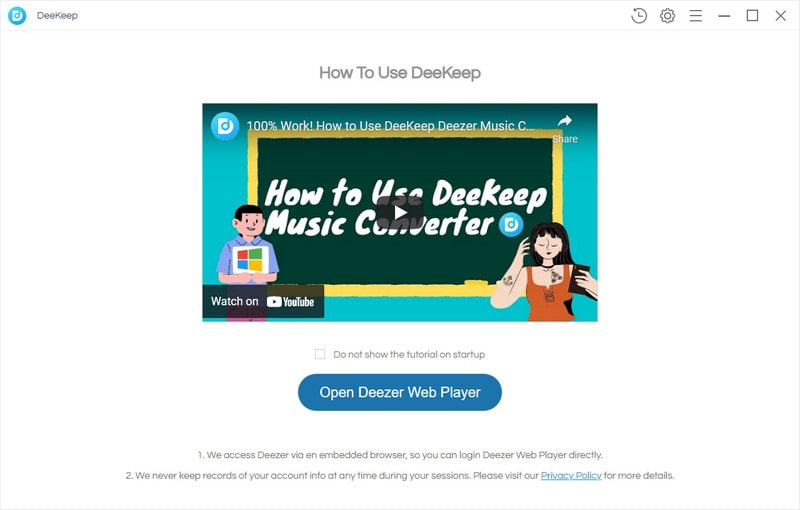
Step 2 Set Up the Output Settings
In the top-right corner of DeeKeep, you will find a "Settings" button. Click it then make changes on the pop-up setting window. You can change the output format, bit rate, sample rate, output folder, and other parameters.
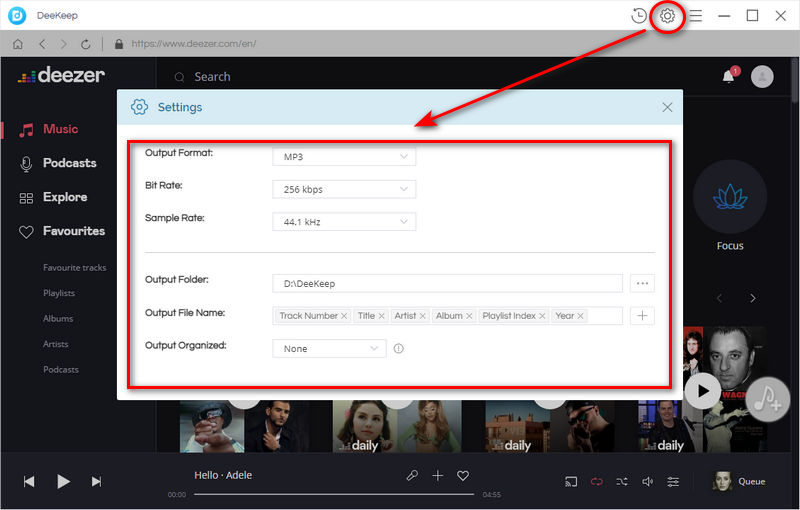
Step 3 Choose a Deezer Song/Album/Playlist to Download
Browse for a song, album, or playlist on the built-in Deezer web player, then click on the "Add to List" button suspended in the lower-right corner. DeeKeep will load available songs.
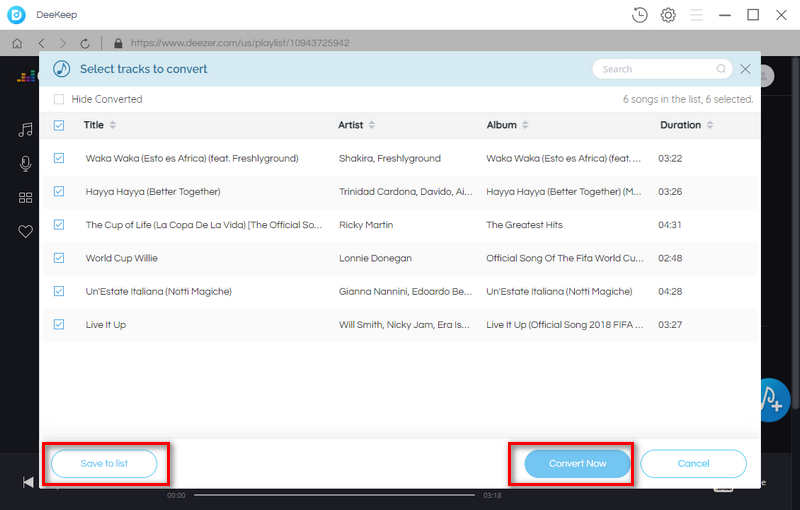
Step 4 Convert Deezer Music to Local Songs
Select the tracks you want and then click on "Convert Now" to perform an immediate conversion.
Or you can click on the "Save to list" button to add more songs from other playlists then proceed with batch conversion.
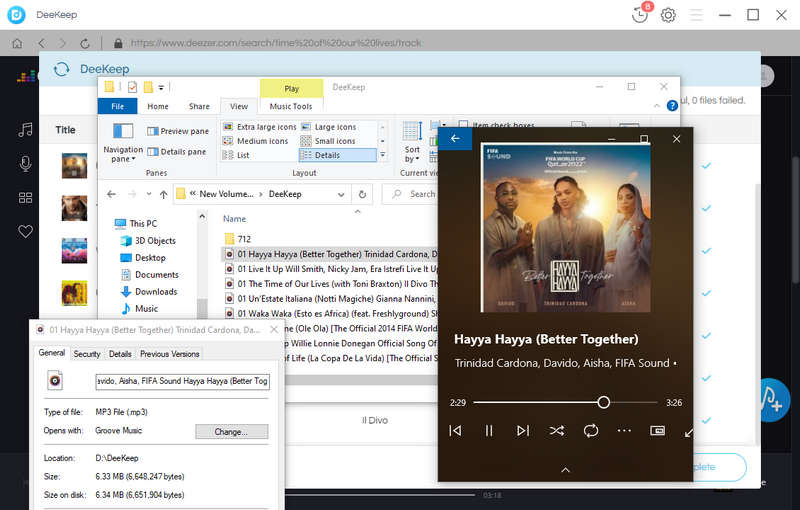
The text above presents a full review of the DeeKeep Deezer Music Converter in every aspect. This program is the optimum companion for people who are subscribed to Deezer Music. You may've wasted a lot of time being a member of Deezer as there are kinds of unavoidable restrictions that only allow music relish within the Deezer app. With DeeKeep, you've got plenty of choices by downloading Deezer songs as local files in plain formats. It's time to take action. May you have a free trial now?
 What's next? Download DeeKeep Deezer Music Converter now!
What's next? Download DeeKeep Deezer Music Converter now!
Converts Spotify Music, Playlists, Podcasts with lossless quality kept.

Download music tracks from Spotify, Amazon Music, Apple music, YouTube Music, TIDAL, Deezer, etc.

Recover lost 1000+ types of files from disks, partitions, hard drives, SD cards, and other external devices.