

TuneCable iMazon Recorder
 >
How To >
Amazon Music Tips >
>
How To >
Amazon Music Tips >
Listening to music is a universal experience that brings joy and emotions to our lives. While enjoying our favorite tunes, understanding the lyrics can further enhance our connection to the music. If you are an Amazon Music user, you'll be delighted to know that the platform offers a convenient way to access lyrics.
In this article, we will guide you through the process of seeing lyrics on Amazon Music, helping you to dive deeper into the meaning behind your favorite songs. Additionally, we will discuss downloading Amazon Music lyrics for singing along to your favorite Amazon songs anytime anywhere, allowing you to fully immerse yourself in the music you love.
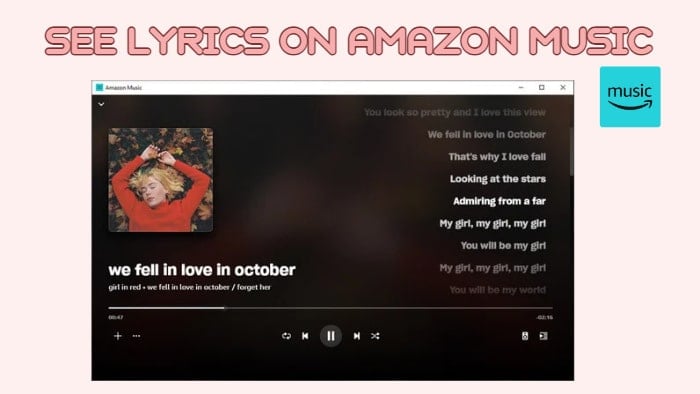
In this part, we are going to delve into how to see lyrics on Amazon Music on the desktop end, including viewing lyrics on the Amazon Music desktop app and the web browser.
Step 1 Ensure you have the latest version of the Amazon Music app on your computer, or update the app. If you use the web browser, make sure it is up-to-date.
Step 2 Open the Amazon Music app or web player on your computer and log in to your Amazon account.
Step 3 Explore your Amazon music library, and playlists, or search for a specific song, and play the song you wish to see the lyrics for.
Step 4 Click on the "LYRICS" icon or click on the album cover to maximize the 'Now Playing' bar at the bottom of the screen.
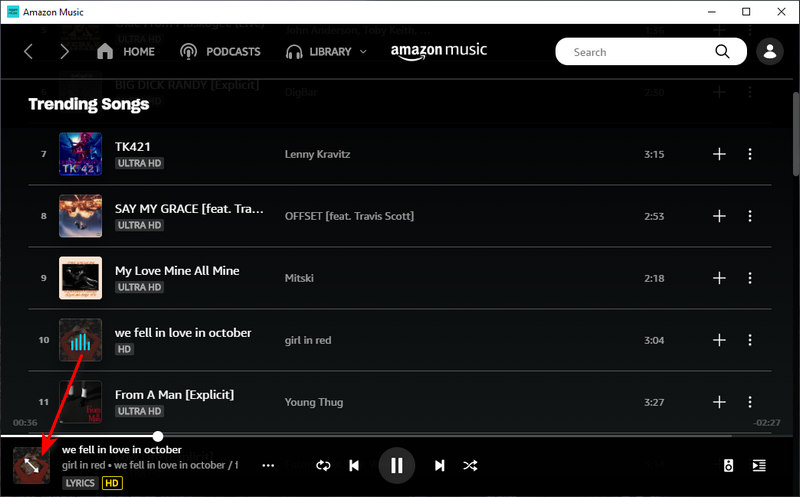
Step 5 You will get a new interface and see the lyrics of the playing song.
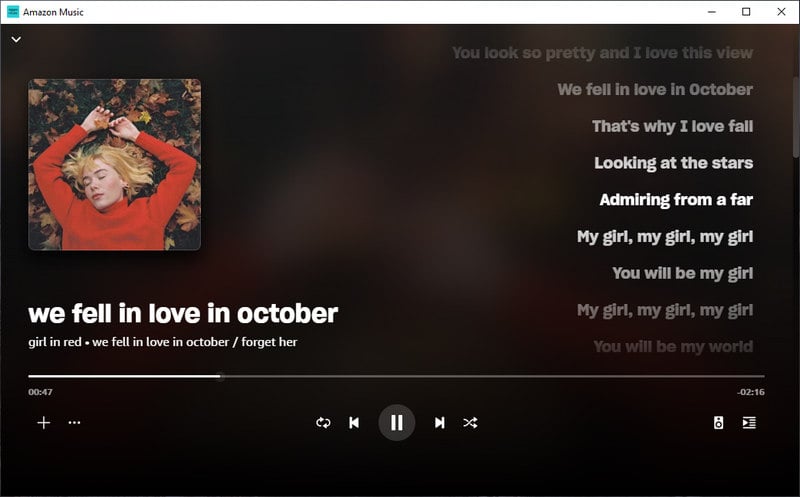
Having known about how to see Amazon Music lyrics on PC and Mac, you will find it easier to see Amazon Music lyrics on Android and iPhone.
Step 1 Install and open the Amazon Music app on your Android phone or iPhone.
Step 2 Follow the tips to sign in to your Amazon Music account.
Step 3 Browse the Amazon music library and go to the song you want to view lyrics for.
Step 4 Play the song on your mobile phone.
Step 5 Tap to open the Now Playing interface, and tap on "Tap on view lyrics" to see Amazon Music lyrics on your smartphone.
The lyrics will be highlighted as the song progresses. You can tap and drag the lyrics to scroll through them manually or let them scroll automatically as the song plays. You can also tap on the specific lyrics to let the play jump there.
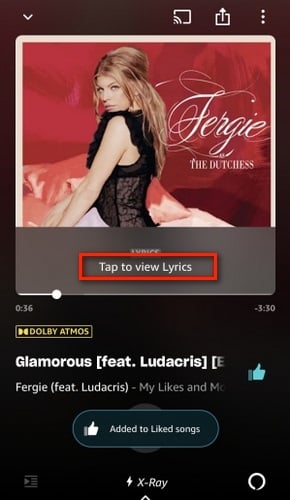
As one of the most popular music streaming services, Amazon Music allows you to download music for offline listening. Unfortunately, Amazon Music does not provide an option to download lyrics directly from their platform. However, there is a workaround you can try.
TuneCable iMazon Recorder, or TuneCable iMazon Recorder, is specially tailored for Amazon Prime and Amazon Music Unlimited subscribers to download songs, playlists, albums, and podcasts to local computers and convert Amazon tunes to MP3/AAC/WAV/AIFF/FLAC/ALAC formats. However, compared with other music converters on the market, TuneCable can exclusively download lyrics from Amazon Music to .lrc files. With TuneCable, you not only can download Amazon Music to MP3, but also save track lyrics for singing aloud.
In addition, TuneCable Amazon Music Downloader can retain full ID3 tags of Amazon Music songs, including but not limited to title, artist, album, artwork, etc., and keep up to HD and Ultra HD quality. Let's look at this powerful Amazon Music converter.

TuneCable iMazon Recorder
🔹 Download songs, albums, playlists, and podcasts from Amazon Music.
🔹 Convert Amazon Music songs to MP3, AAC, WAV, FLAC, AIFF, and ALAC.
🔹 Retain ID3 tags and keep HD/Ultra HD audio quality.
🔹 Download Amazon songs in bulk at up to 10X faster speed.
🔹 Enable freely to pick and play any Amazon Music songs.
🔹 Activate permanent playback of Amazon Music tracks.
Step 1 Run TuneCable iMazon Recorder
If you don't have the program on your computer, click the button to download and install it first. Launch it and pick an audio source from the primary interface. Simply put, when you pick the app source, TuneCable extracts audio from the Amazon Music app and saves up to Ultra HD quality; but when you choose the web player, TuneCable will download up to HD music via the built-in Amazon Music web player at 10x faster speed. To download lyrics from Amazon Music, we choose the web player. And the web player will soon appear on the screen.
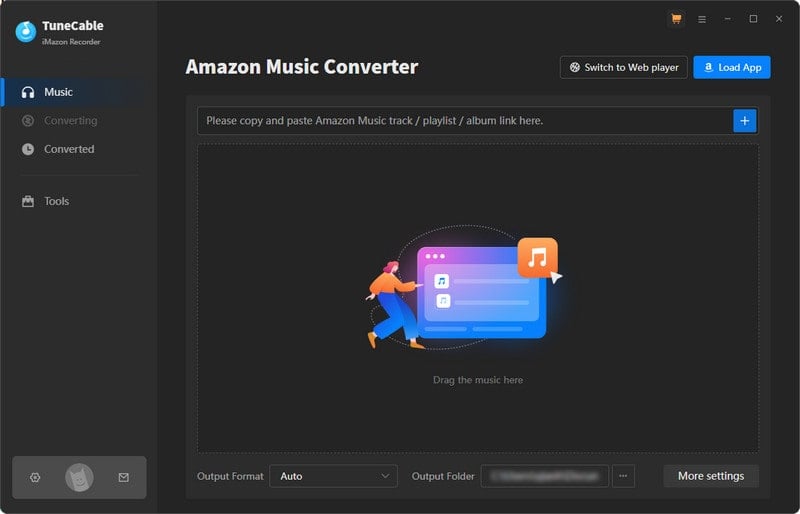
Step 2 Add Amazon Music with Wanted Lyrics
Log in to your Amazon Music account on the web player. Go through the Amazon Music library and open the song with the lyrics you want to download. Click on the blue "+" button in the bottom right corner, which will inform TuneCable to read and load Amazon songs on a smaller window. Tick off the songs you want to download and confirm with the "Add" button. If you have multiple playlists or albums to download, simply repeat this adding operation.
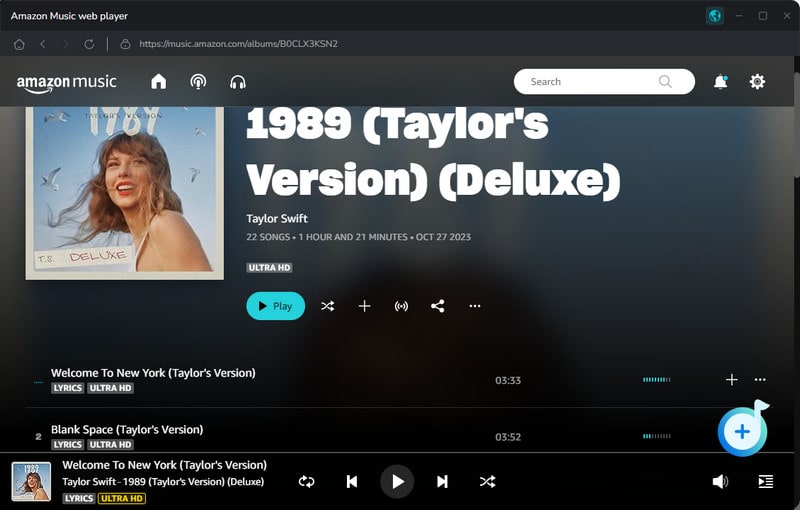
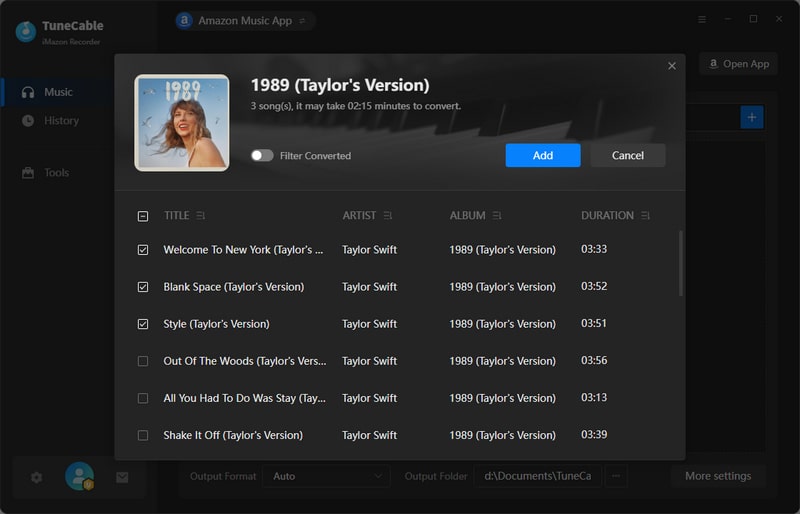
Step 3 Alter Output Parameters to Download Lyrics
Before downloading Amazon's music, it is important to alter the output parameters. Go to "Settings" from the lower left corner of TuneCable, where you are allowed to pick an output format, quality, and folder, edit the output file name, and choose how to organize the output files. Last but not least, check the box "Save lyrics (if provided)".
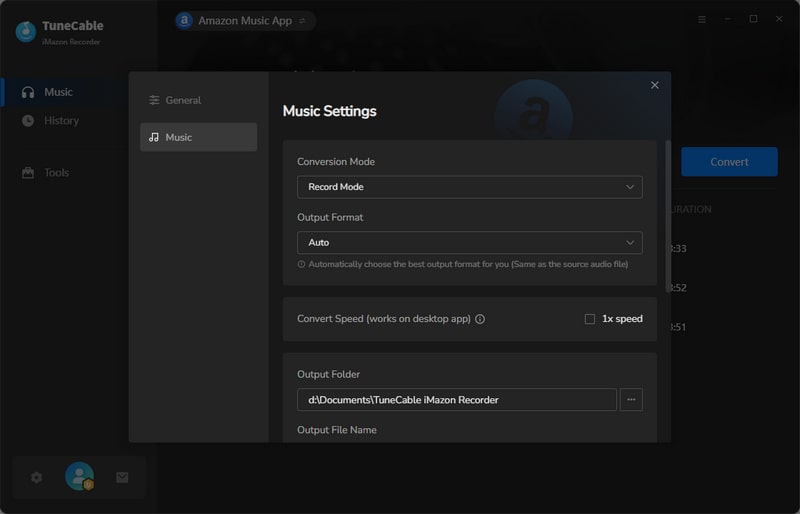
Step 4 Download Amazon Music to MP3 with Lyrics Saved
On the Home tab, click on "Convert" to start converting Amazon Music to MP3 and download lyrics from Amazon Music. After the conversion is done, the output folder will occur, where you can check the downloaded Amazon music and lyrics files.
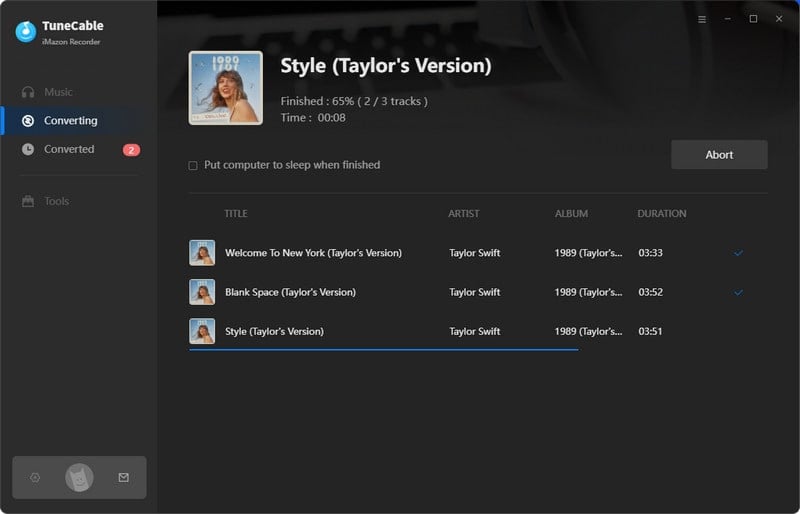
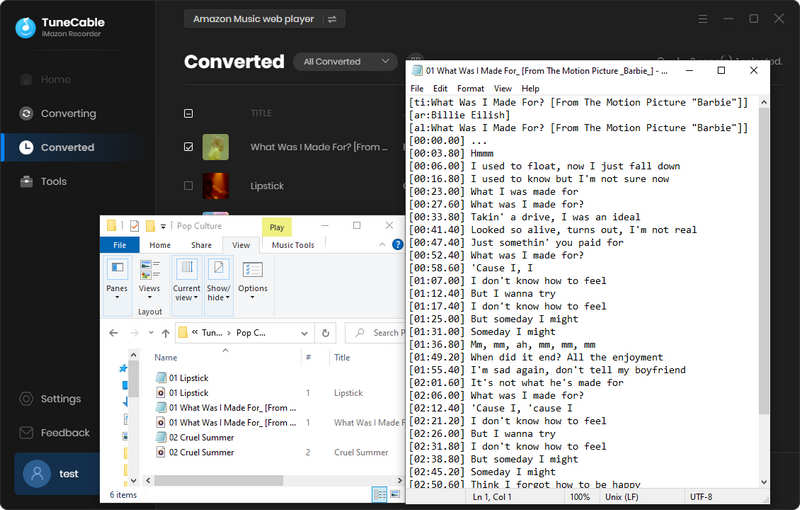
After going through this article, you will be aware of how to see lyrics of Amazon music on the desktop app, web player, Android phone, and iPhone - you just need to make some clicks. Amazon Music lyrics offer you a great opportunity to sing along with music and get the deeper meaning of songs. But to download Amazon's music and lyrics, it is essential to use the TuneCable iMazon Recorder, the most professional Amazon music converter in the market. Thereafter, you can offline play Amazon music on your device without limit and keep lyrics for singing. Go ahead, and try TuneCable for free now.
 What's next? Download TuneCable iMazon Recorder now!
What's next? Download TuneCable iMazon Recorder now!

Supports converting Amazon Music to multiple audio formats and saves it on different devices.

Download music tracks from Spotify, Amazon Music, Apple music, YouTube Music, TIDAL, Deezer, etc.

Recover lost 1000+ types of files from disks, partitions, hard drives, SD cards, and other external devices.