

 >
How To >
Spotify Music Tips >
>
How To >
Spotify Music Tips >
From a biological perspective, DNA determines various characteristics of an organism, such as eye color, body shape, and hair type. In recent years, some have linked DNA with Spotify, proposing a creative concept—Spotify DNA. What is Spotify DNA? How is it related to musical taste? How do you check your own Spotify DNA? How do you interpret the DNA results? You must be curious about these questions, right? Let's find the answers together in this article.

Spotify DNA is essentially a term that reflects a user's music listening behavior on Spotify. By collecting data on users' music listening habits on Spotify, a unique DNA sequence map can be created. This DNA sequence map displays important metrics such as your favorite artists, music genres, and most frequently listened-to songs at a particular time. It is similar to Spotify Wrapped, where you can view your top songs, top artists, and listening highlights of the year.
The Spotify DNA visualizes user listening data, providing the key to unlocking a deeper understanding of their genuine music taste. Do you know your music preferences? Why not try generating your own personalized Spotify DNA sequence map and get an insight into your authentic music taste? To generate your Spotify DNA sequence, you can go to some online websites, such as ngenart.com. Just follow the steps below to find your Spotify DNA.
Step 1 Visit ngenart.com using any browser. Then click the "connect with spotify" button.
Step 2 Enter your Spotify account information to log in. Click "Agree" to allow the website to access your Spotify listening history data.
Step 3 You will be taken to another page where you can click on buttons such as "TOP ARTISTS LAST MONTH", "TOP ARTISTS LAST 6 MONTHS", "TOP ARTISTS ALL TIME", and "RECENTLY PLAYED TRACKS" to load different DNA sequences. You can customize the background of the Spotify DNA map by choosing cereal, midnight, rainbow, frankenstein, fire, ice, banana, lavender, evergreen, strawberry, avocado, or barbie.

Are you a little confused by the data on your generated Spotify DNA sequence map? What is a rarity score? What are danceability, energy, mood, instrumentality, acousticity, and wordiness? What do the numbers after them represent? Don't worry, we'll reveal them one by one below, giving you a deeper understanding of your Spotify DNA results.
Rarity Score: Rarity Score is a combined score based on your artists' popularity (as per Spotify), from 0 to 1000. A high rarity score signifies a preference for more obscure artists or songs with lower mainstream popularity. In other words, it means that the artists or songs you like are known to fewer people, indicating lower popularity.
Danceability: Danceability measures how well music is suitable for dancing. It's measured based on a combination of musical elements, such as tempo, rhythm stability, and beat strength. The higher the danceability, the more danceable the music you listen to on Spotify is. If your music has high danceability scores, it suggests that you're probably a person who enjoys rhythm and movement.
Energy: Energy is used to measure the power or intensity of music. Generally, music with a higher energy value tends to be faster and louder, making people feel higher or more uplifted. Conversely, music with a lower energy value tends to be calmer.
Mood: A song's mood refers to the overall emotional atmosphere or feeling it evokes, such as happiness, sadness, tension, or calmness. A higher score indicates a more positive and happy feeling from the music, while a lower score indicates a more negative, sad, or angry feeling.

Want to keep the melody and mood forever? Want to save songs from your top artists on Spotify to your local Windows PC, macOS, or Android devices? Try TuneCable Spotify Downloader! It's available for Windows, Mac, and Android, and can perfectly download music to your local storage without loss of quality. Skip to the part 3 for detailed steps.
Instrumentality: Instrumentality measures the proportion of instrumental music in a song. Generally, a higher score indicates that there are fewer vocals in a track and that the music consists mostly of instrumental sounds. You'll often find this category of music playing in the background of spaces dedicated to quiet work and study, for instance, libraries and private study carrels.
Acousticity: Acousticness measures whether a song's sound source was recorded using acoustic instruments. A higher score indicates that the song is primarily played with acoustic instruments. A lower score indicates that the song is mainly made of electronic instruments or electronically processed sounds.
Wordiness: This detects the presence of spoken words in a song. A higher wordiness score indicates a higher proportion of spoken words in music. For example, if you often listen to rap music, which features a lot of rap words, this wordiness score will be higher in your Spotify DNA sequence map.

Hopefully, the above explanation has given you a better understanding of your Spotify DNA sequence and your own music listening habits and musical tastes. Besides sharing and showing off your Spotify DNA sequence map with friends, you can also download your most listened-to songs to your device locally and send them to your friends or family. Sharing a song is an act of sharing your mood and a statement of your personal taste. If you want to keep the beautiful melody permanently, you may try TuneCable Spotify Downloader.
TuneCable Spotify Downloader is born to help those who want to download music from Spotify to a local computer or an Android device. In addition to songs, you can also download audiobooks, podcasts, video podcasts, music videos, and more. Therefore, with TuneCable, you can not only share your favorite music with friends, but also much more of the aforementioned Spotify content. Moreover, the Windows or Mac versions of TuneCable Spotify Downloader support downloading songs with Spotify Lossless quality. More powerful and advanced features are as follows:
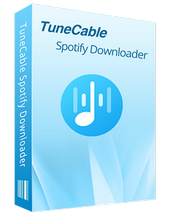
TuneCable Spotify Downloader
You may follow the steps below to download your most listened-to songs to your local device:
Step 1 Launch TuneCable Spotify Downloader and Select a Download Source
TuneCable Spotify Downloader offers two music download options: the Spotify web player and the Spotify app. The main difference lies in the output audio quality. If you prefer higher audio quality, such as Spotify Lossless, you should select "Spotify App." (Note that downloading Lossless audio requires a Premium account.) Alternatively, if you need to download music videos or podcasts, you should choose the "Spotify web player". Unless you have specific needs, we recommend using the Spotify web player, as it doesn't require downloading the Spotify app and is more convenient.
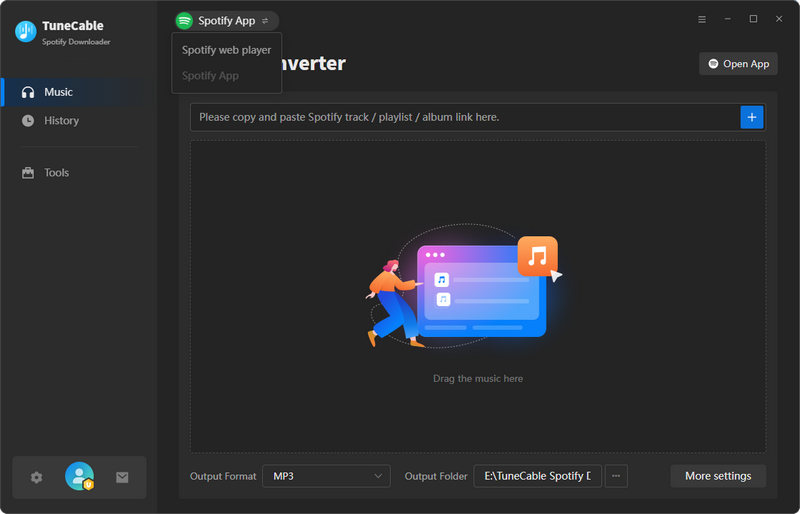
Step 2 Choose Spotify Music to Convert
After the Spotify app or Spotify web player pops up, log in to your Spotify Free or Premium account. Then, you can start selecting the music you want to download. For example, the Spotify DNA sequence image obtained from the method above can show you who your favorite artist is. You can search for this artist in the search box, and then hit the "Click to add" button in the lower right corner to parse the artist's top songs on the current page.
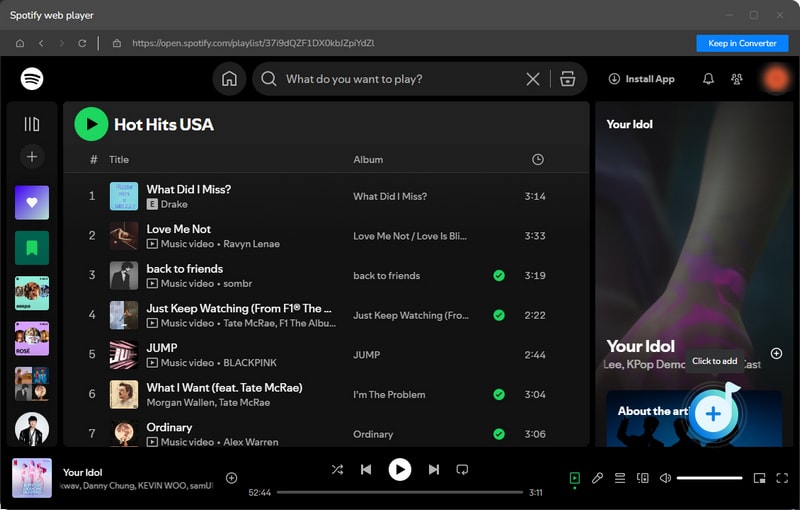
A small pop-up window will list all the artist's songs, allowing you to select the tracks you want. After making your selection, click "Add". If you want to choose songs from other playlists, you can click "Add More" and repeat the selection process. If not, proceed to the next step.
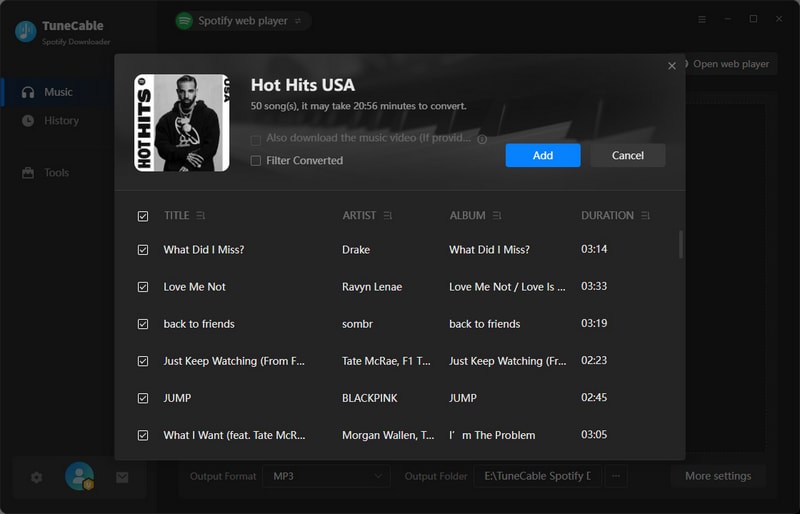
Step 3 Set Output Parameters for Spotify Music
TuneCable offers users a variety of music output options, including output format, bit rate/bit depth, sample rate, and output file naming. Output formats include MP3, AAC, WAV, FLAC, AIFF, and ALAC. You can choose according to your needs. More options are listed below:
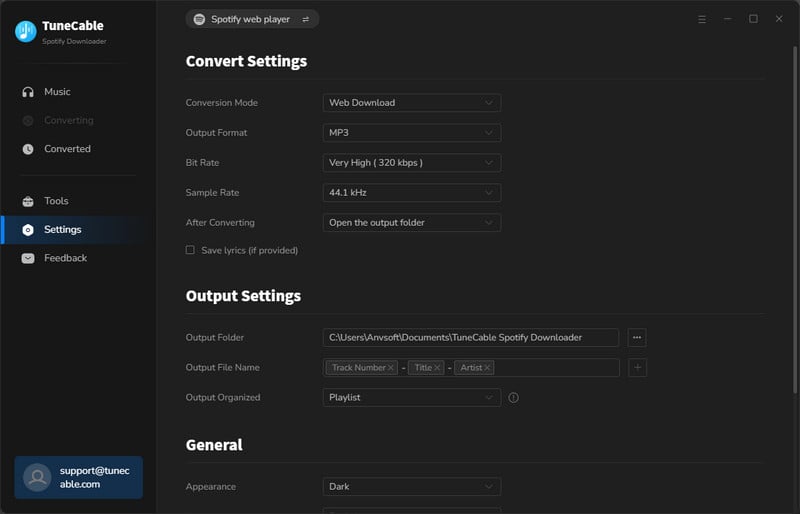
Step 4 Click to Download Spotify Music to Local PC
Click "Convert" to start downloading immediately.
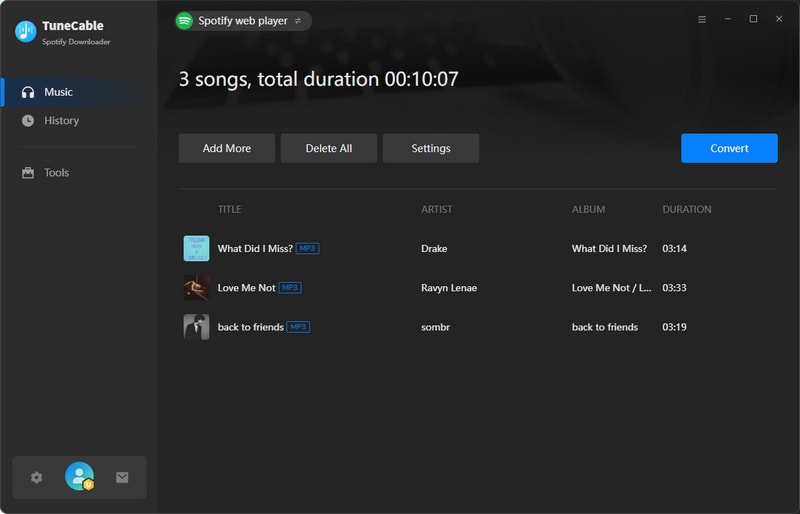
Step 5 Check Converted Spotify Music
Normally, the download output folder will automatically pop up after the download process is complete, which enables you to check the downloaded music directly. Another way to view downloaded Spotify music files is to go to the "History" section, where you can view the download history. You may click the folder icon to the right of a song and jump to its location directly.
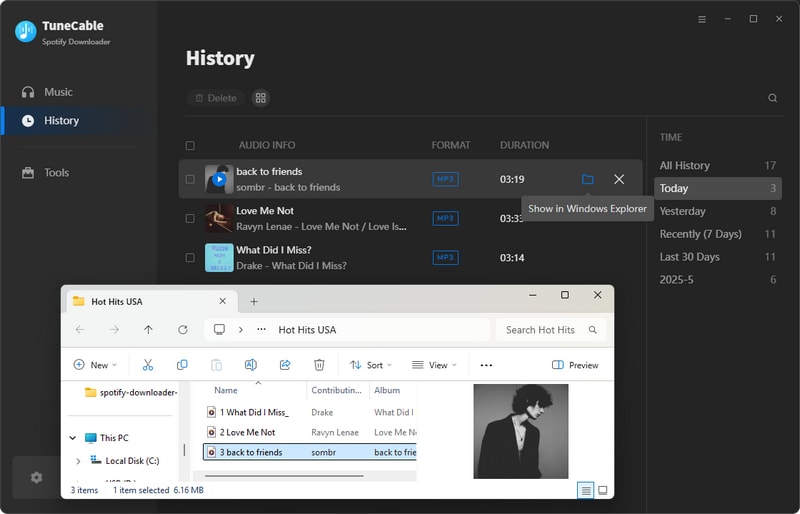
Now, you can share the generated Spotify DNA chart and the downloaded most listened-to playlists or songs from your favorite artists with your friends or family!
Spotify DNA is primarily used to visualize user listening behavior, but it is not an official feature launched by Spotify. Before generating a Spotify DNA sequence, users need to log in to their Spotify account and permit the third-party website to analyze their Spotify listening data, which is risky to some extent. Your Spotify account data and your listening data, and other privacy information may be leaked. Therefore, please be cautious when granting permissions to third-party websites to access your data while generating Spotify DNA sequence maps.
This indicates that there isn't enough data to create a Spotify DNA sequence map. For example, if you haven't used the Spotify app to listen to music in the past month, when you select "TOP ARTISTS LAST MONTH" to generate a sequence, this "This playlist has no data" prompt may show up. You can choose other options such as "TOP ARTISTS LAST 6 MONTHS", "TOP ARTISTS ALL TIME", and "RECENTLY PLAYED TRACKS" to generate another Spotify DNA chart.
To share your listening habits via the Spotify DNA sequence, just click "SAVE ARTWORK" or "SHARE CARD" below the image, then select the platform or recipient to share it with. If you want to share your favorite playlists, you'll need to use TuneCable Spotify Downloader. Refer to the guide above to download the playlists to your local device, and then send the music files to the person you would like to share with.
Ever wondered what your music taste looks like as a DNA sequence? Follow the steps in this article to generate your personalized Spotify DNA sequence chart now! While sharing your unique Spotify DNA chart with your friends, don't forget to share your favorite songs. With TuneCable Spotify Downloader, you can download the top songs from your loved artists to your local PC and send them to your friends with ease. Try this wonderful tool by clicking the download button below!
 What's next? Download TuneCable Spotify Downloader now!
What's next? Download TuneCable Spotify Downloader now!
TuneCable Spotify Downloader