

 >
How To >
Spotify Music Tips >
>
How To >
Spotify Music Tips >
Tired of fumbling with your phone to play music? Imagine simply saying, "Hey Google, play my playlist," and hearing your Spotify favorites fill the room. This guide will show you how to connect Spotify to Google Home quickly and reliably. Once connected, learn the best ways to play your tunes: directly with Spotify Connect, Google Voice Control, or even offline. Get ready to play Spotify on Google Home throughout your room! Let's get started.

Google Home smart speakers, like Nest Audio or Home Mini, are voice-controlled devices powered by Google Assistant. They play music, answer questions, and control smart home devices with simple "Hey Google" commands.
As we all know, Spotify is one of the top music streamers in the world, but Google Home defaults to YouTube Music. If you don't link Spotify to Google Home correctly, you'll miss instant access to your favorite playlists, Discover Weekly picks, years of saved music, and other personalized features on Spotify. This setup is not only convenient but also essential to get the most from your smart speaker. It makes your speaker completely hands-free, letting you play millions of songs while cooking, cleaning, or relaxing. Follow the simple steps below to connect Spotify to Google Home.
Step 1 Launch the Google Home app on your iOS or Android device. If you haven't installed it yet, download it for free from the App Store or Google Play. Ensure your phone and Google Home speaker are connected to the same Wi-Fi network — this is critical for setup.
Step 2 Tap your profile icon in the top right corner of the app homepage. From the menu, select "Settings", then choose "Services" and finally "Music".
Step 3 Under the "Music" menu, tap "Link music service". Scroll through the list of supported apps and select Spotify. Log in to your Spotify account, then grant permissions for Google Home to access your library.
Step 4 Return to Settings > Music > Default music speaker. Select your Google Home device name, then choose Spotify as your default music service to fully connect Spotify to Google Home.
Once finished, test the setup by saying: "Hey Google, play my Discover Weekly on Spotify." If music plays, you've successfully linked Spotify to Google Home!
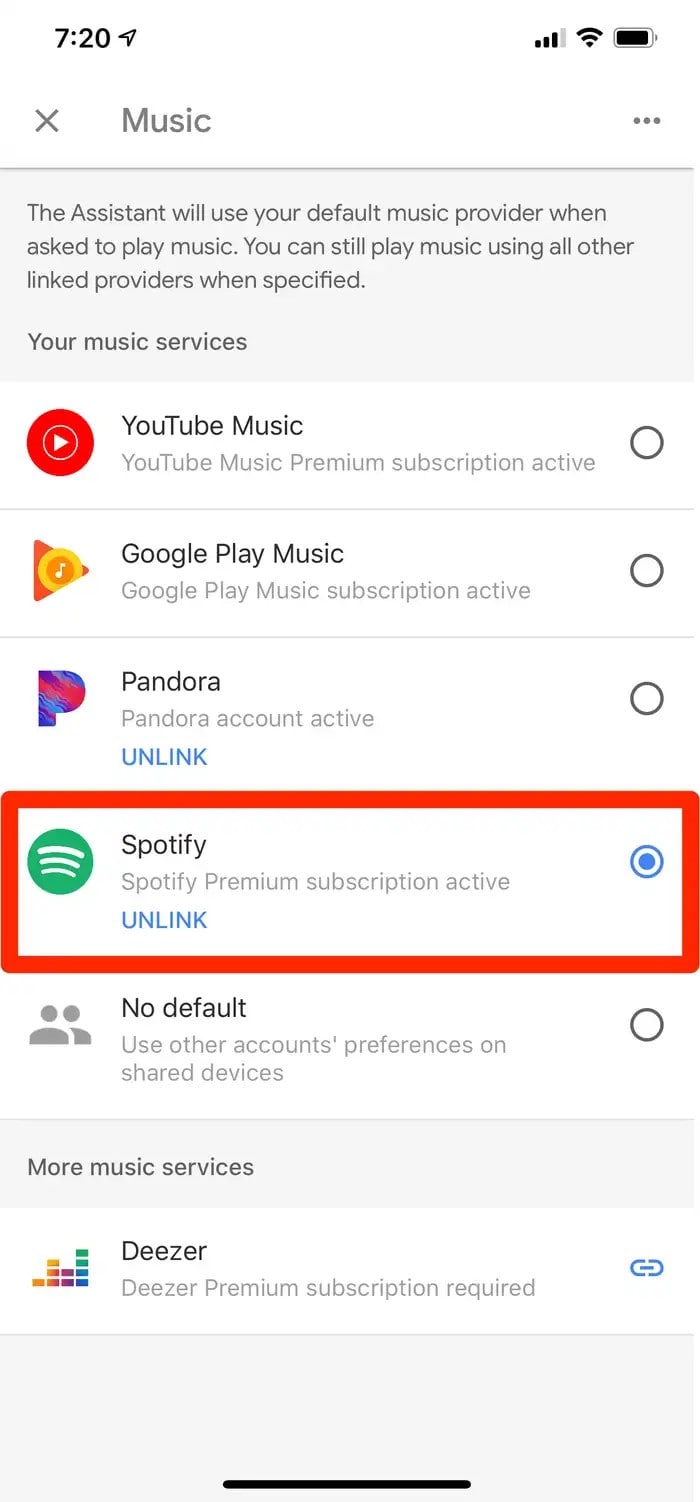

Want to download and play Spotify on Google Home anytime? Try TuneCable Spotify Downloader — the ultimate solution for Spotify offline listening! Download any Spotify song, playlist, or podcast instantly in high-quality MP3, FLAC, or WAV. You can freely enjoy Spotify songs on any device!
Now that Spotify is linked to Google Home, your speaker transforms into a personalized music hub. Whether you’re hosting a party, cooking dinner, or relaxing solo, playing Spotify on Google Home is effortless in three powerful ways: use Spotify Connect directly, use Google voice control, or enjoy downloads offline. Let's learn one by one.
You can stream music directly through Spotify Connect. This method works with both Free and Premium accounts, perfect for picking exact songs, curating playlists, or letting guests DJ.
Step 1 Open the Spotify app on your phone and play any song or playlist.
Step 2 Tap the "Devices Available" icon > Select "Devices menu". Choose your Google Home speaker or group. Now play Spotify on Google Home!
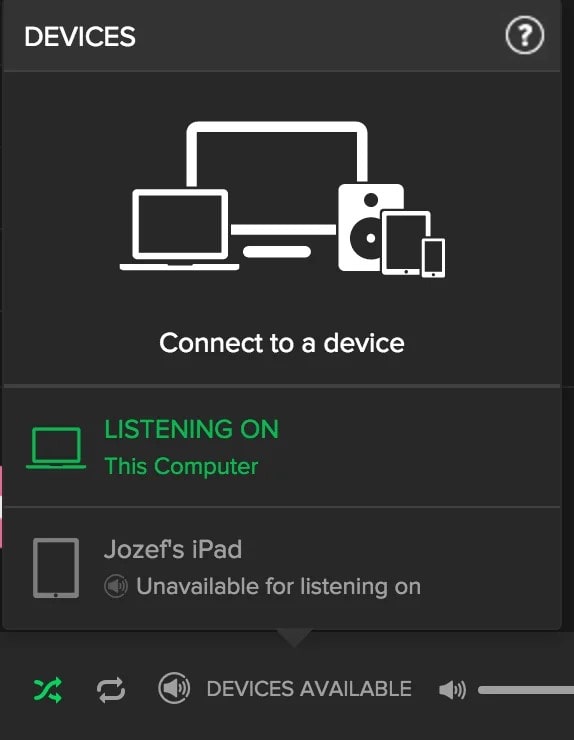
Voice Control is another smart way to play specific songs or playlists while cooking, working out, or exercising. However, this requires a Spotify Premium subscription for on-demand requests. Free users are limited to shuffling playlists and can't select individual tracks.
Step 1 Say "Hey Google" near your speaker.
Step 2 Use natural phrases like:
While Spotify Connect and Voice Control rely on a steady internet connection, downloading Spotify songs for offline playback lets you enjoy music anytime. For Google Home users, this means uninterrupted playback during outages and reduced data usage.
TuneCable Spotify Downloader is a perfect tool for downloading Spotify music for offline playback, including enjoying tracks on Google Home. It allows users to convert songs, playlists, podcasts, and more to multiple output formats like MP3, AAC, FLAC, WAV, AIFF, and ALAC. With up to 10x faster conversion speed, you can batch download Spotify playlists quickly. TuneCable Spotify Downloader allows users to preserve and edit original ID3 tags for songs for a better-organized music library. Moreover, it maintains lossless audio quality from Spotify.
Whether you have a free or premium account, converted songs will stay on your computer permanently. This allows you to play Spotify on Google Home or other devices like smartphones, and MP3 players, making it simple to enjoy your Spotify library anywhere.
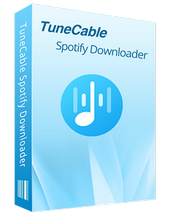
TuneCable Spotify Downloader
Step 1 Launch TuneCable Spotify Downloader
Install and open TuneCable Spotify Downloader. Tap the button in the top center to choose to download from the Spotify app with original audio quality or the Spotify web player at a faster speed up to 10x. Then log in to your Spotify account when prompted.
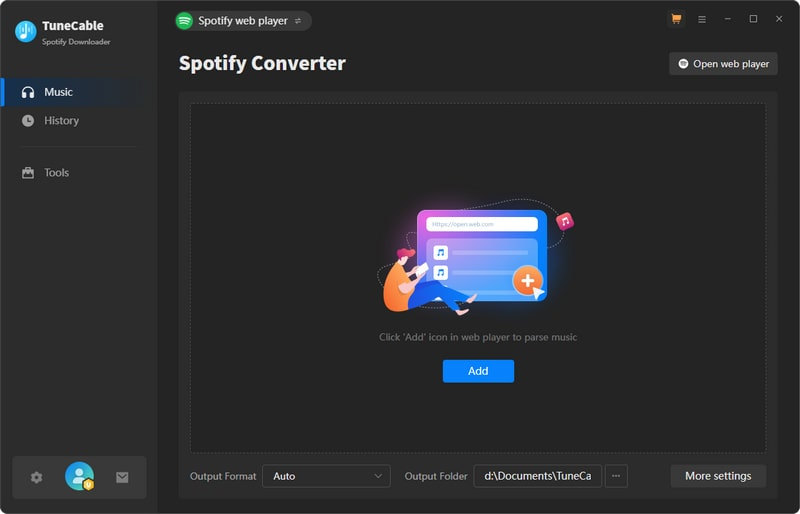
Step 2 Add Spotify Content
Browse your Spotify library and click the blue "+" button in the lower right corner to parse the URLs. Select the songs you want to download and play on Google Home.
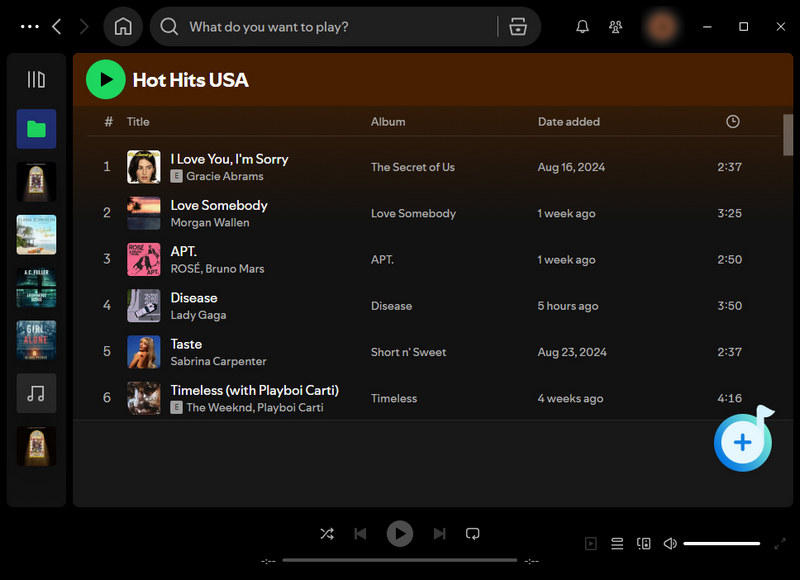
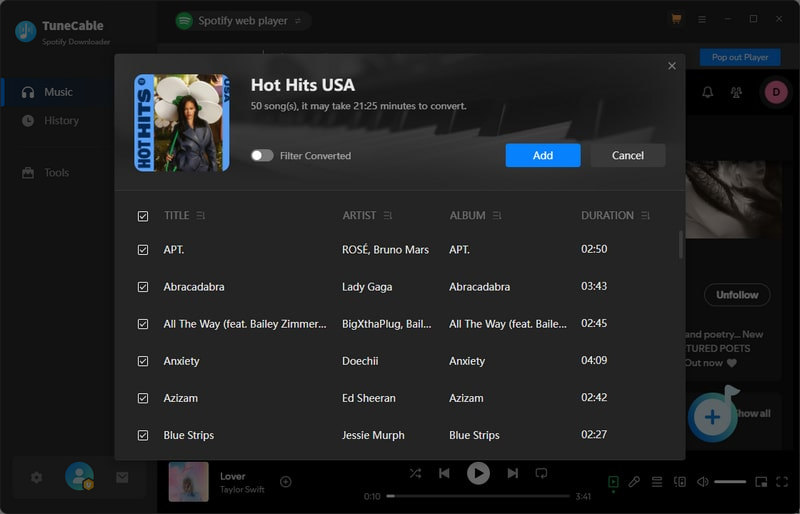
Step 3 Customize Output Settings
Click the Settings icon in the lower left corner to adjust your preferences:
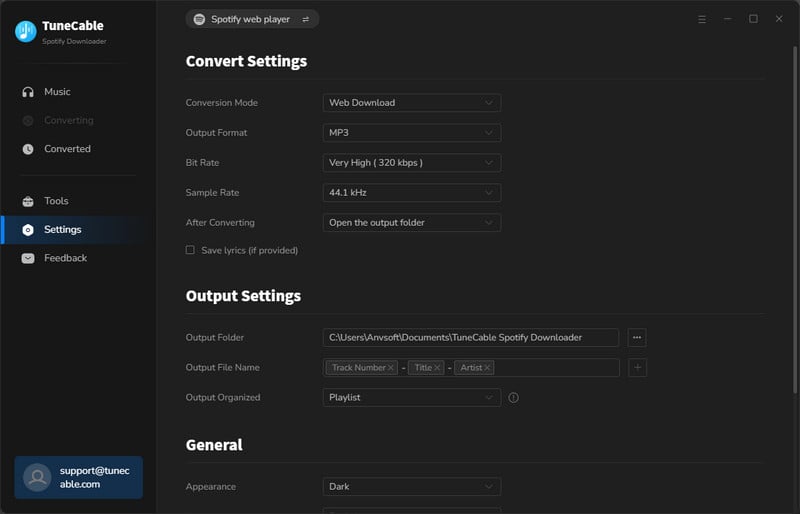
Step 4 Convert Spotify Tracks
After the settings are done, click "Convert" to start downloading. Once the conversion is finished, you can navigate to the "History" tab to check your download history.
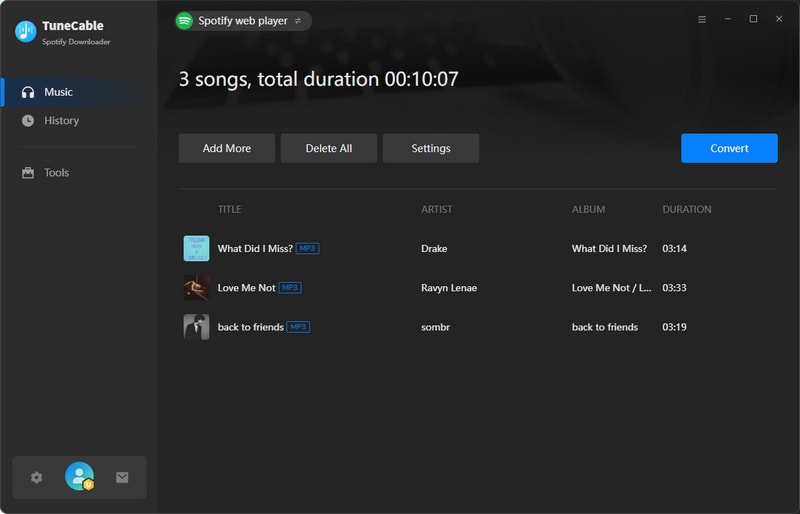
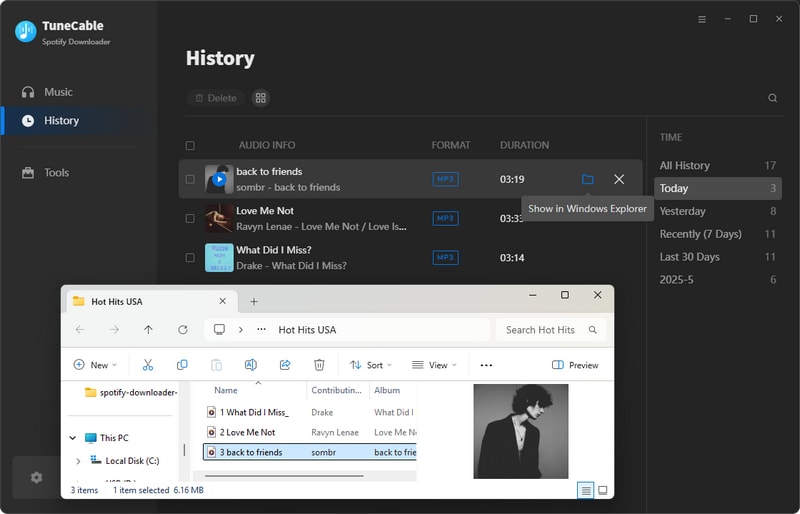
Step 5 Play Spotify Music on Google Home via Bluetooth
Enable Bluetooth on both your Google Home and computer, then pair them through Bluetooth settings. Once connected, play the downloaded Spotify tracks through the media player, and the audio will play instantly to your Google Home.
In short, you’ve now mastered how to connect Spotify to Google Home quickly and three powerful ways to play Spotify on Google Home. While all methods work, TuneCable Spotify Downloader stands out as the ultimate solution for permanent and flexible listening. Download TuneCable Spotify Downloader today to play Spotify on Google Home throughout your room!
 What's next? Download TuneCable Spotify Downloader now!
What's next? Download TuneCable Spotify Downloader now!
TuneCable Spotify Downloader