

TuneCable Apple Music Converter
Looking for an Apple Music online downloader to download your favorite songs for offline playback? Wondering if it's possible to download Apple Music songs to your local device in bulk? Feeling lost and unable to decide among an array of Apple Music online downloaders? No worries! This article offers both free and paid picks, covering their pros and cons as well as simple guides. Let's get started picking the perfect tool and enjoy music unlimitedly.
![Apple Music Online Downloaders Reviewed [Free & Paid Picks]](/images/guide/apple-music-online-downloader.jpg)
TuneCable iMusic Converter is the best and most worthwhile option for downloading songs from Apple Music. As an excellent Apple Music downloader, it supports six output formats, including MP3, AAC, ALAC, FLAC, WAV, and AIFF. With a wide range of format options, it enables users to use the output music files flexibly in various scenarios, unlocking a wealth of creative possibilities and enjoyment. Additionally, it is an ultimate time-saver, allowing users to seamlessly download their music collection in batches, perfect for those who own a large Apple Music collection. TuneCable iMusic Converter can run at up to 10x speed. While delivering lightning-fast download speeds, it also converts music losslessly with complete ID3 tags and original audio quality saved. Whether you want to download Apple Music albums, playlists, podcasts, audiobooks, or iTunes files, this powerful tool can meet your needs.
Key Features of TuneCable iMusic Converter:

Here are the steps to download Apple Music online using TuneCable iMusic Converter:
Step 1 Launch TuneCable iMusic Converter and Log in to Your Apple ID
After launching TuneCable iMusic Converter, the first thing you need to do is decide whether to download music from the Apple Music web player or the iTunes/Apple Music app. The former supports a maximum conversion speed of 10x, while the latter supports outputting music with lossless quality after conversion. Simply choose one according to your preference. Then, log in to your Apple ID.
Note: When running the Windows version of TuneCable iMusic Converter, you can only choose to download music from the iTunes app or Apple Music web player. While running the Mac version, you can only choose between the Apple Music app or the Apple Music web player. Additionally, due to macOS limitations, the conversion speed is capped at 1x when downloading from the Apple Music app.
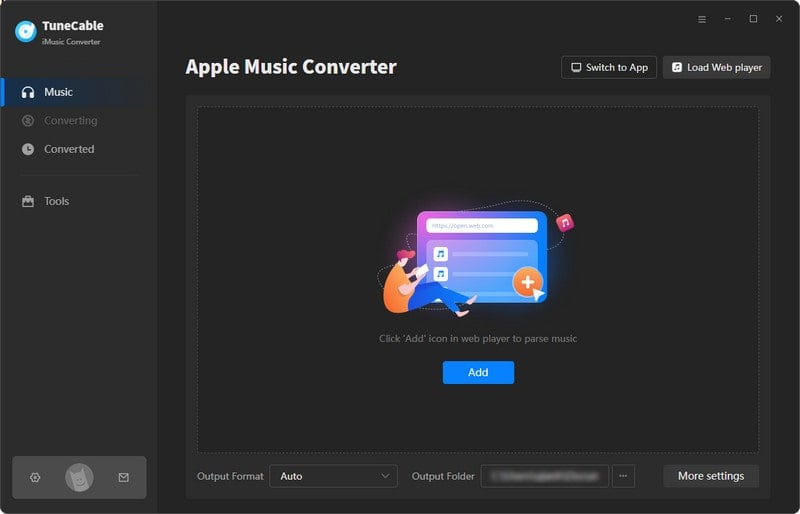
Step 2 Add Apple Music Song to TuneCable Task List
The steps for adding songs to the task list will differ depending on the music source you choose. When choosing to download music from the iTunes or Apple Music app, you need to click the "Add" button in the center of the TuneCable interface. Your Apple Music Library will be loaded automatically. After loading, simply select the content you want to download, and then click the "OK" button to add the items to the task list.
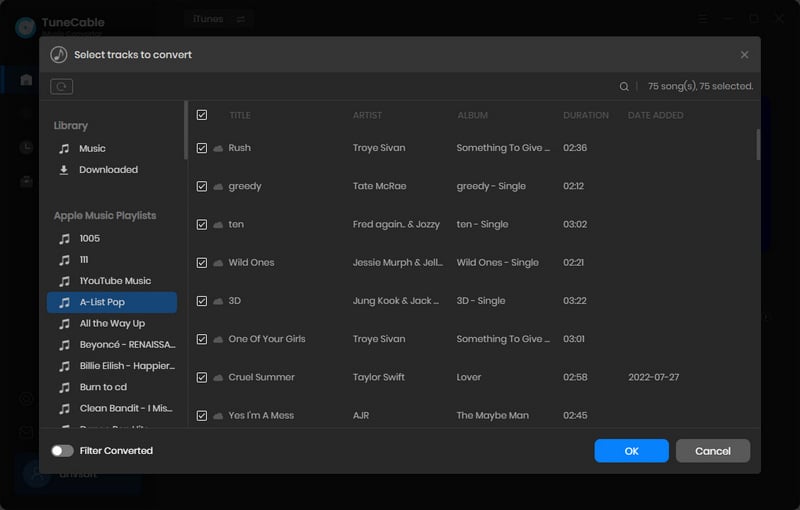
When choosing to download from Apple Music, simply open the page of the playlist, album, or song you want to download, and then hit the "Click to add" button in the bottom right corner to load the music. In the pop-up window, select the songs you need, and then click "Add" to move the items to the task list.
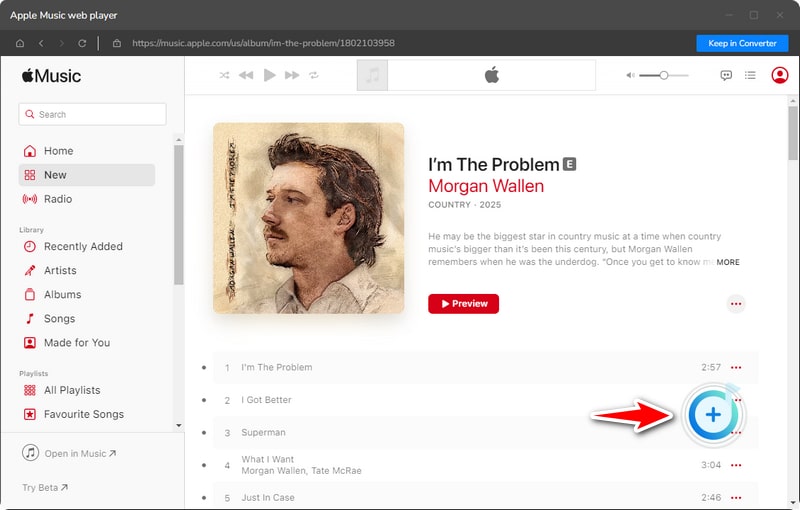
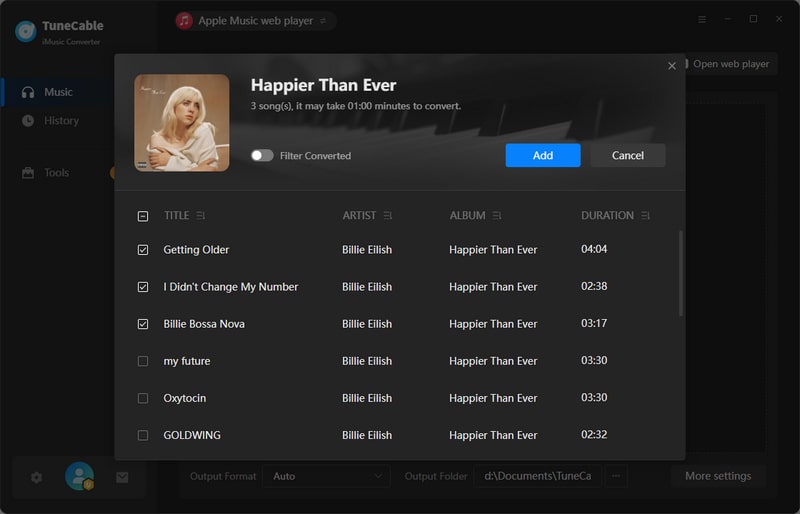
Step 3 Customize Your Output Settings
After making your music selection, click the "Settings" button to customize output settings such as output format, bitrate, sample rate, and conversion mode. Next, close the window to apply the changes.
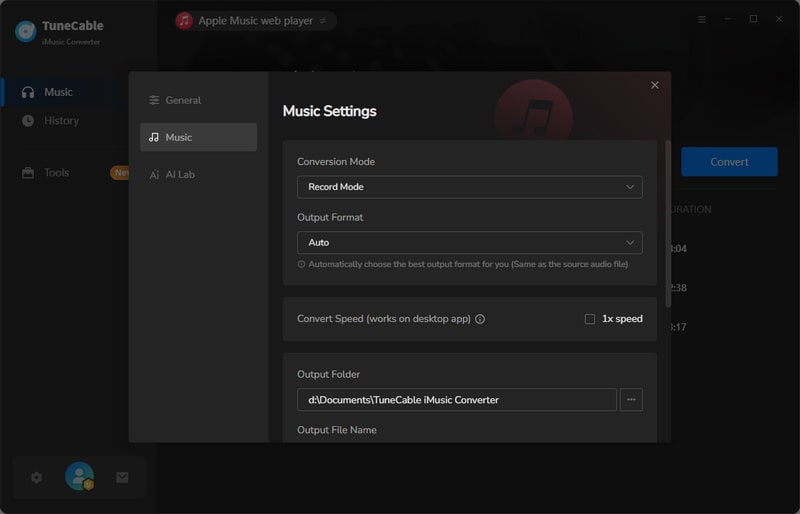
Step 4 Convert and Check the Downloaded Apple Music Song
Next, tap on "Convert" to enable TuneCable to start downloading Apple Music tracks to your local computer. Once the music is downloaded, the output folder will automatically pop up so that you can view the downloaded music files easily. Additionally, the "History" module is where your music download history is located. In this module, you can jump into the local files of the downloaded music by clicking on the folder icon next to the song title.
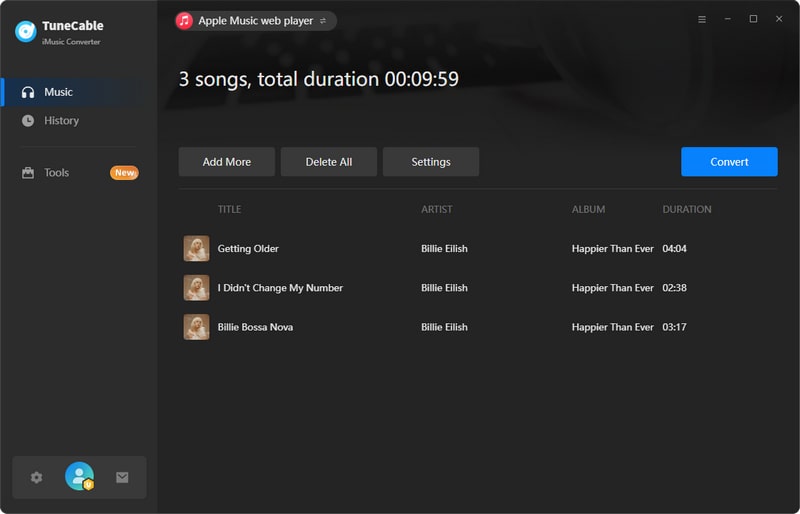
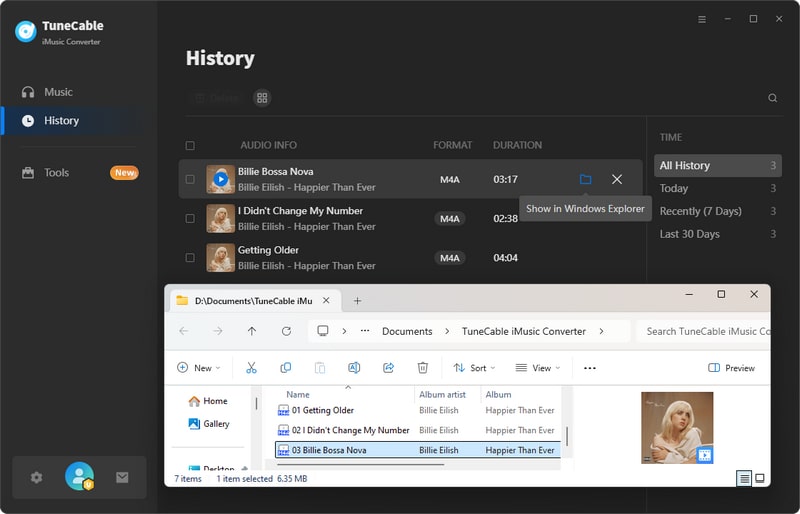
| Pros | Cons |
|---|---|
| The maximum download speed is 10x. | Only compatible with Windows and Mac computers. |
| Support downloading multiple Apple Music playlists at once. | It has trial limitations. |
| Offer a wide range of output formats, bit rates, bit depths, and sample rates. | |
| Support downloading various content from Apple Music, including albums, playlists, podcasts, audiobooks, and iTunes files. | |
| Enables customization of the output file name and organizes the output files by artist, playlist, album, etc. | |
| 48 languages, including English, Spanish, Italian, French, and German, are supported. | |
| Support saving Apple Lossless audio quality and complete ID3 tags. | |
| Embedded free tools such as CD Burner, Tag Editor, AI Audio Splitter, Audio Editor, etc. |
AAPLmusicDownloader is an excellent free Apple Music online downloader that lets you easily download Apple Music songs to your local device. It not only supports preserving the original M4A files but can also convert them to the universal MP3 format. Whether downloading single tracks or batch downloading entire albums and playlists, this downloader efficiently completes the task, bringing you ultimate convenience.
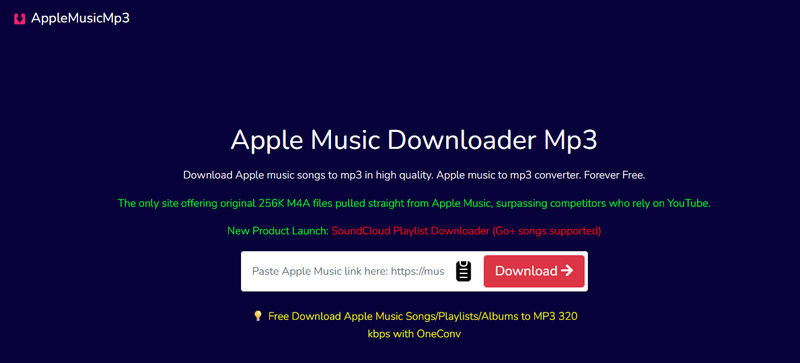
| Pros | Cons |
|---|---|
| There are two available output formats, M4A and MP3. | It only supports downloading the first two songs from playlists or albums. To download the entire playlist at once, you need to log in and subscribe. If you don't want to subscribe, you may download the songs from the playlist one by one. |
| It supports downloading MP3 audio files at 320kbps. | The download speed is relatively slow, and the process of parsing the link takes a long time. |
| It's free and ad-free. | It only supports saving song titles and artist names, and other ID3 tags are missed. |
APLMate is a free online Apple Music downloader whose main function is to download songs as 320kbps MP3 files. Additionally, this free tool allows you to save the HD cover of the song. While it supports solely a single output format, this is entirely sufficient for the non-demanding user who does not prioritize high-fidelity audio output. Best of all, using it requires no cost.
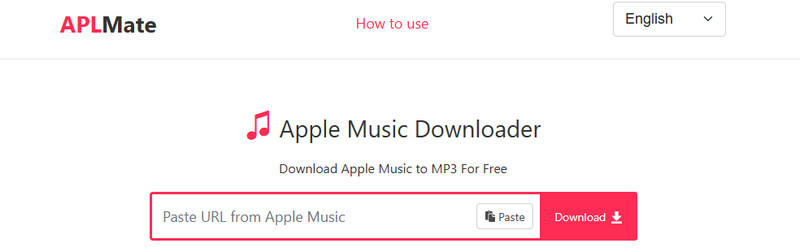
| Pros | Cons |
|---|---|
| It doesn't cost any money. | Downloading the entire playlist or multiple playlists at once is not supported. |
| There are 6 languages to choose from. | It takes pressing many buttons and navigating through many pages to download music, making the process very cumbersome. |
| It supports downloading high-resolution covers. | Only song names and artist names can be saved after downloading. |
| The output folder has a fixed prefix "APLMate.com -", and files are usually named "APLMate.com - xxx (song name) - xxx (artist name)". If you need to rename them, you will need to modify each file individually. |
Apple Music Downloader is an Apple Music online downloader, allowing you to download Apple Music songs, albums, or playlists for free. Similar to other free online Apple Music downloaders, it requires you to parse the URL before downloading the music. Currently, MP3 is the only format it supports. This makes it suitable only for everyday users who prioritize convenience and cost-free use.
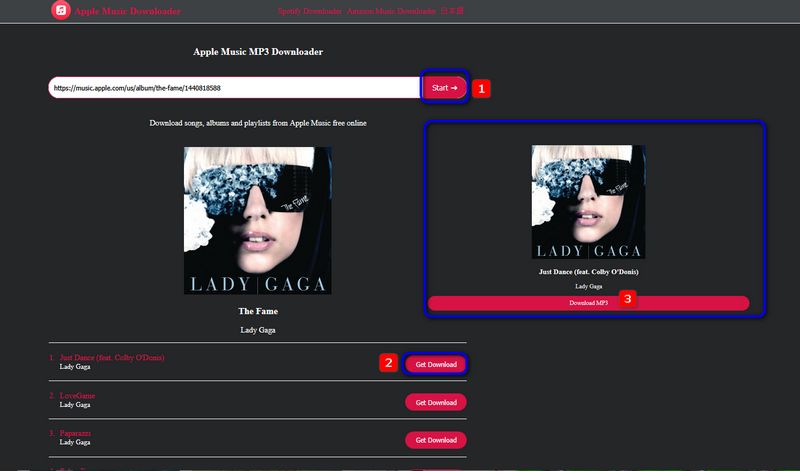
| Pros | Cons |
|---|---|
| It is ad-free and free of charge. | Batch downloads are not supported. You can only download songs individually at a time. |
| Two languages are available: English and Japanese. | There is only one output format, MP3. |
| URL parsing fails intermittently. Performance is somewhat unstable. |
To help you make the best selection, we'll provide a detailed comparison of these Apple Music online downloaders based on several key criteria.
| TuneCable iMusic Converter | aaplmusicdownloader.com | aplmate.com | apple-music-downloader.com | |
| Output Format | MP3, AAC, ALAC, FLAC, WAV, AIFF | MP3, M4A | MP3 | MP3 |
| Best Quality | Lossless | 320kbps | 320kbps | 320kbps |
| Output File Organized | ✅ By Playlist, Artist, Album, Artist/Album, Album/Artist, Playlist/Artist, or Playlist/Album. | ❌ | ❌ | ❌ |
| Conversion Speed | Fast (Up to 10x) | Slow | Slow | Slow |
| Supported OS | Windows & Mac | Any Browser | Any Browser | Any Browser |
| Batch Download Playlists | ✅ | ✅ (Only 2 songs of the playlist for free users. Downloading the entire playlist requires a subscription.) | ❌ | ❌ |
| Ad-Free | ✅ | ✅ | ✅ | ✅ |
| Save Full ID3 Tags | ✅ | ❌ | ❌ | ❌ |
| Regular Updates and Maintenance | ✅ | ❌ | ❌ | ❌ |
| Supported Languages | 48 (English, French, Spanish, German, Italian, etc.) | English | English, French, Spanish, German, Italian, Portuguese | English, Japanese |
Yes, it's possible. However, most online tools don't support downloading an entire playlist at once. If you want to download one or more playlists in batches, we recommend TuneCable iMusic Converter. It can parse and add the entire playlist to the download list with one click, and then download the songs in batches with a single click.
Free Apple Music online downloaders typically only download Apple Music tracks in MP3 format at a maximum quality of 320kbps. For lossless audio output, TuneCable iMusic Converter is the best choice. You may refer to the article "How to Convert Apple Music to Lossless ALAC" for detailed instructions.
Yes. Most Apple Music online downloaders support downloading Apple Music tracks as MP3 files with a bitrate of up to 320kbps. For downloading music in lossless formats such as ALAC, FLAC, WAV, and AIFF, it requires a specialized tool like TuneCable iMusic Converter.
By now, we hope this detailed review and comparison have guided you toward the best choice for your needs. In general, for users without demanding audio requirements, a free online Apple Music downloader is undoubtedly an adequate solution. However, if you're looking for an ultimate time-saving tool that offers more flexible output format options and better sound quality, we highly recommend TuneCable iMusic Converter. This professional tool enables users to download Apple Music for seamless offline access. Furthermore, its integrated toolkit opens up extended functionalities for diverse audio use cases. Click the button below to try it out!
 What's next? Download TuneCable iMusic Converter now!
What's next? Download TuneCable iMusic Converter now!