

TuneCable Spotify Downloader
 >
How To >
Spotify Music Tips >
>
How To >
Spotify Music Tips >
Globally, more than 18 million people crush on Taylor Swift's genius. Taylor's songs are absolutely amazing and awesome! Her music is filled with beautiful lyrics, magical vocals, and meaningful messages that younger listeners (maybe even older) can take with them through their lives.
Taylor Swift's every single release, such as "ME!", "You Need to Calm Down", and "Lover", have each sparked immediate and fervent enthusiasm among her global fanbase upon their respective debuts. The same holds true for her latest album, which has proven no exception to this pattern of overwhelming adoration. Additionally, with the inclusion of four bonus tracks exclusive to special editions, her latest surprise offering, THE TORTURED POETS DEPARTMENT, boasts a grand total of twenty individual songs. We are looking forward to this long-waiting album and desperately downloading it to local for repeated listening!
And if you are looking for a way to download Taylor Swift's album and songs for offline permanent listening, here is the right place. Here we provide the detailed steps to download Taylor Swift songs in MP3 formats and save the songs to a local collection, you can easily walk with your idol songs at any time.
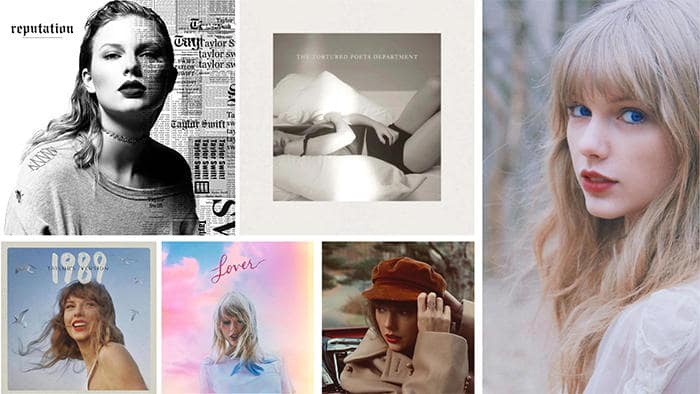
On April 19, 2024, esteemed American singer-songwriter and pop icon Taylor Swift debuted her latest digital album, titled "THE TORTURED POETS DEPARTMENT", exclusively on NetEase Cloud Music. Marking Swift's eleventh full-length studio release on the platform, this highly anticipated project signifies another milestone in her illustrious career. It has been disclosed that the standard edition of the album comprises an ensemble of 16 meticulously crafted tracks, among which "THE TORTURED POETS DEPARTMENT", "Fortnight", and "Down Bad" stand out as representative offerings. These songs collectively encapsulate Taylor Swift's distinctive artistic vision and innovative songwriting prowess, showcasing her continued evolution as a storyteller and musical trailblazer.
Tips: If you want to download this album "THE TORTURED POETS DEPARTMENT" as local MP3 files immediately, you can skip to the following part directly.
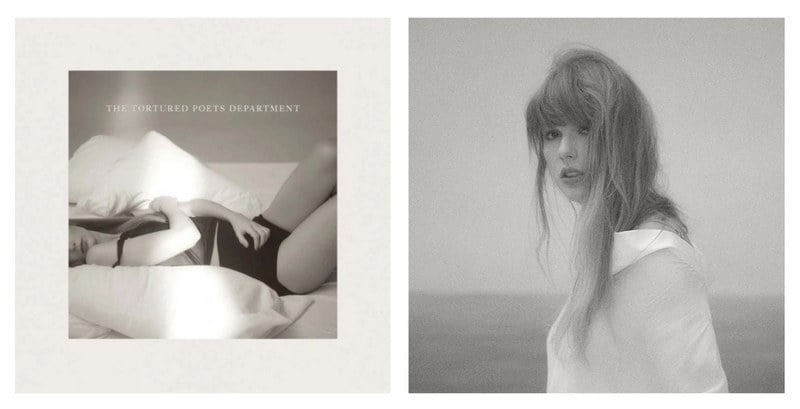
The standard iteration of Taylor Swift's eleventh studio album, "The Tortured Poets Department," encompasses the following 16 distinctive compositions:
Furthermore, the album is available in four distinct limited editions, each variant featuring an additional, exclusive track.
Consequently, "THE TORTURED POETS DEPARTMENT" encompasses a total of twenty songs, comprising sixteen singles in the standard edition and an additional four tracks across four limited versions. These compositions collectively exhibit Taylor Swift's uniquely artful perspective and profound exploration of poetic themes, garnering unanimous acclaim from both fans and critics alike.
Here we also list some of Taylor Swift's popular songs:
Taylor Swift's Popular Album and Songs
Next, let us discuss how to download Taylor Swift's singles or albums locally in MP3 format and subsequently delve into bypassing restrictions imposed by streaming platforms to explore broader applications for Taylor Swift's albums.
For Spotify Free users, offline downloading of Taylor Swift's albums is simply not feasible. Even should you upgrade to Spotify Premium or temporarily acquire a Spotify Premium subscription, permanent retention of downloaded Taylor Swift albums is not possible, let alone importing them into non-Spotify software for offline playback or editing. Fortunately, this very article is designed to help you navigate these limitations.
TuneCable Spotify Music Downloader is an all-around music converter. It lets Spotify users freely download Spotify tracks to local computers and convert Spotify music to popular MP3, AAC, WAV, FLAC, AIFF, and ALAC formats, even save track lyrics. Any popular album from Spotify is able to be downloaded to the local collection for offline listening at will.
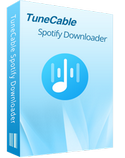
TuneCable Spotify Downloader is a top Spotify music converter tool that helps you:
Firstly, you need to download and install TuneCable Spotify Downloader on your computer. We provide the convenient entrances above (Try It Free) to download it swiftly.
Step 1 Launch TuneCable Spotify Music Downloader
Launch TuneCable Spotify Music Downloader and select a download source from the primary interface. Simply put, recording from the app requires the Spotify desktop application and saves up to Lossless audio at 1x to 10x the speed, while recording from the web player works by accessing the built-in Spotify web player and retains the original Spotify audio at 10x the speed. Then log in to your Spotify account to access its library.
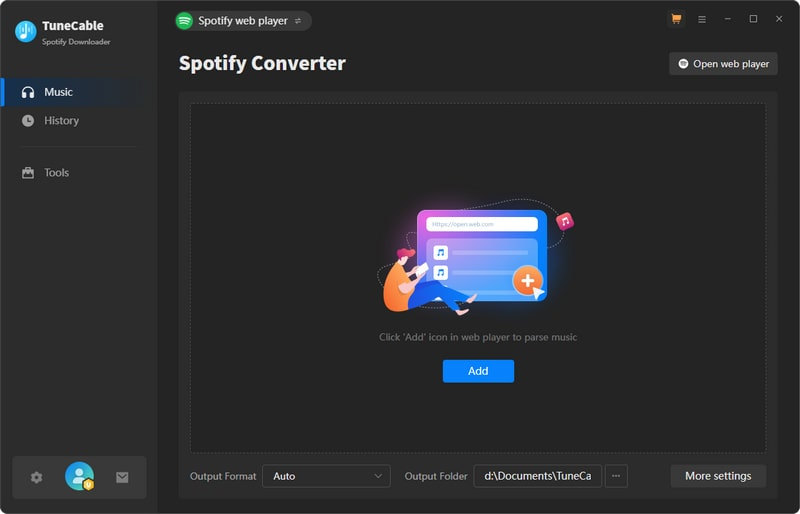
Step 2 Make Output Settings for Personal Hobby
Click on the "Settings" icon in the lower left and go to set the conversion parameters and music output format. For your best experience, it is better to choose MP3 format, 320kbps (Very High) output quality, and Record Mode as the conversion mode. So that you can enjoy Taylor Swift's 320 kbps songs to the utmost! Moreover, create a computer local path under the Output Folder settings, which decides to store the songs after conversion.
If you only retain "Playlist Index" and "Title"in the "Output File Name" setting, the downloaded tracks will keep the original order.
If you choose "Album" in the "Output Organized" setting, the downloaded tracks will be sorted by album automatically.
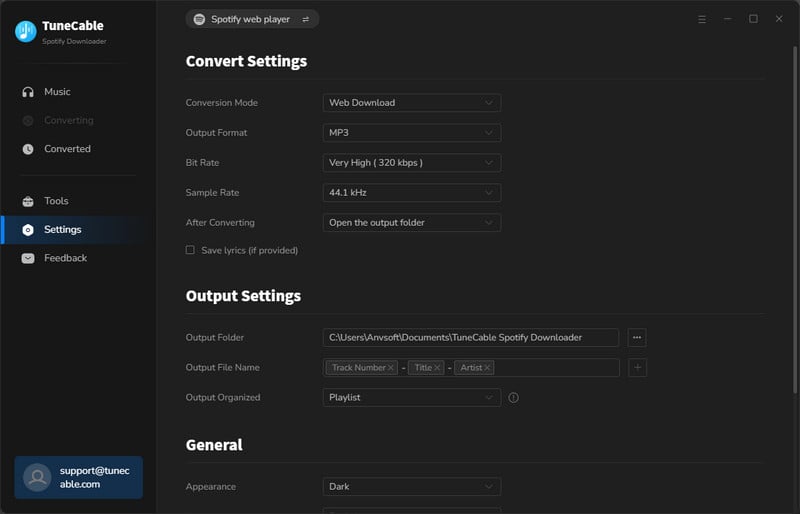
Step 3 Add Taylor Swift Songs or Album to TuneCable
If you choose the Spotify app as the download source, you are offered three methods to add Taylor's album to TuneCable. As the homepage indicates, you can directly drag specific Spotify songs and drop them to TuneCable. So on the Spotify platform, search Taylor Swift and reach her music store, then drag and drop the songs from Spotify to TuneCable.
Plus, you can also add songs by copying and pasting the album or playlist link (three dots > Share > Copy Song/Playlist URL) to the TuneCable input box and then hitting on the "Enter" button to parse the songs.
Besides, you can open Taylor's albums or playlists and tap on the "Click to add" button floating in the bottom right. Whichever you use, the songs will then be loaded on a popup.
Tips: If you need to download "THE TORTURED POETS DEPARTMENT", you can search for it by inputting Taylor or the name of this album. Then navigate to this album and open it. Then follow the instructions above to add all tracks to the download list.
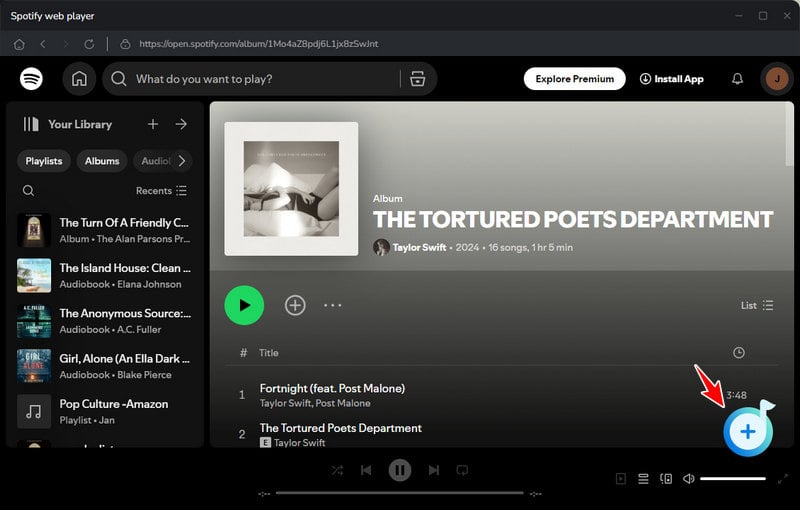
After the songs are read and listed on a pop-up window, check the songs and hit "Add".
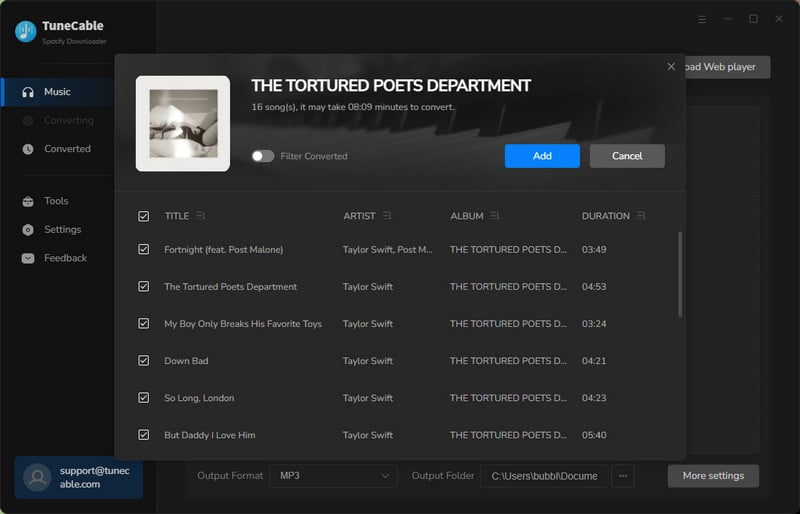
Step 4 Start Downloading Taylor's Songs to MP3
Click on the "Convert" button to start conversion. If you want to add more Taylor's songs to download, simply repeat the adding step through the "Add More" option.
As long as you have set up conversion settings, you now can start to convert the selected Taylor Swift songs and download them locally as expected.
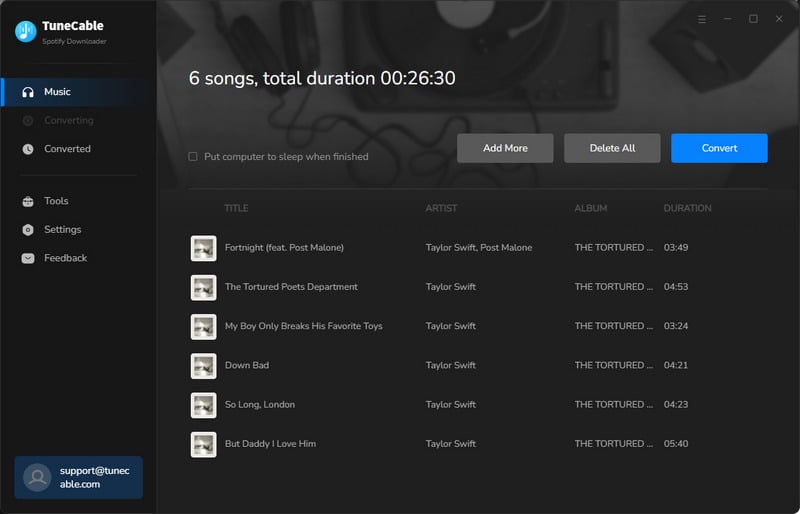
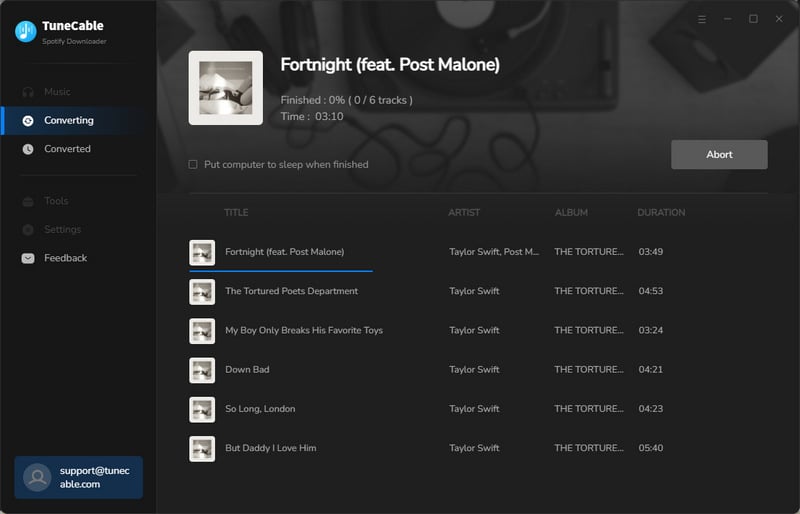
Step 5 Browse Downloaded Taylor's Songs
After conversion, you can go to the "History" module to view these converted Taylor's tracks. You can also play these songs within TuneCable. Click on the file icon within the item, you will be navigated to the output folder. Check the property of the file, you will see they are all common MP3 files. Until this, you can offline enjoy your favorite Taylor's songs anytime.
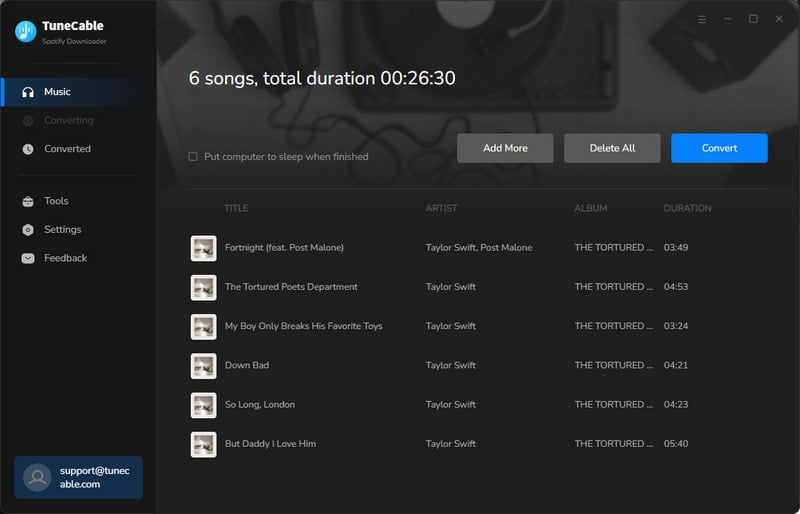
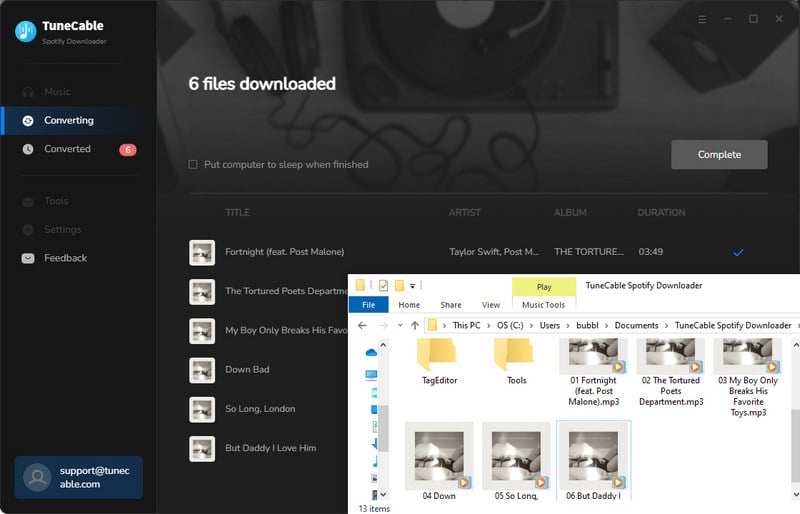
![]() Also Read: Free Download Halloween Music to MP3 > >
Also Read: Free Download Halloween Music to MP3 > >
Upon conversion, seamlessly integrating Taylor Swift's MP3 songs into any media player for offline enjoyment becomes effortless. This section delves into playing Taylor Swift's albums using several prominent media players, with the outlined procedures serving as a template for adding them to further applications.
Now that Apple has separated iTunes from Apple Music, both Windows and Mac users can download the Apple Music application to their computers for anytime music access. Should you be accustomed to using iTunes and have yet to update to Apple Music, you can still utilize iTunes for offline playback of Taylor Swift's albums already downloaded to your local storage.
Step 1: Start the iTunes app on your computer.
Step 2: Click on "Files" at the left top, and choose "Add Files" or "Add Folder".
Step 3: Locate the converted Taylor Swift songs on your local PC and import them to the iTunes library.
![]() Also Read: Downgrade Apple Music/iTunes App to Old Versions > >
Also Read: Downgrade Apple Music/iTunes App to Old Versions > >
Step 1: Open the Apple Music app on your Windows PC or Mac.
Step 2: Head to "Library > Albums", and drag and drop the downloaded Taylor Swift album, "THE TORTURED POETS DEPARTMENT", to Apple Music directly.
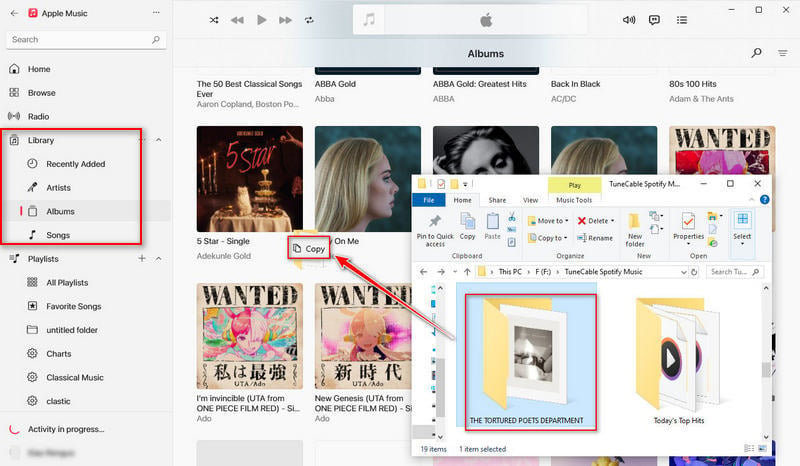
Step 3: Should the freshly imported album become invisible shortly after the drag-and-drop operation, simply input the keyword 'the tortured' into the search box. Locate the album within the search results and double-click to open it.
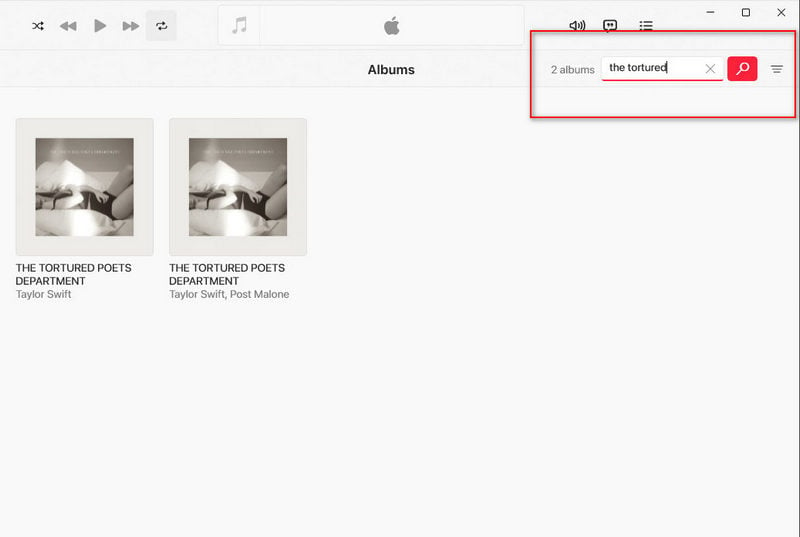
Step 4: Tap on the "Play" button to start playing Taylor Swift's new album on Apple Music for offline listening.
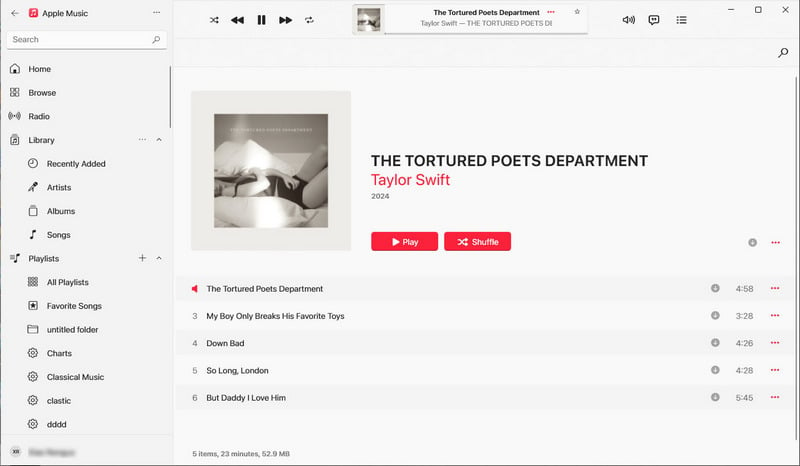
Step 1: Launch Windows Media Player on your computer.
Step 2: Under the "Music" column, choose "Album" or other tabs, then drag and drop Taylor Swift's album from the local PC to it.
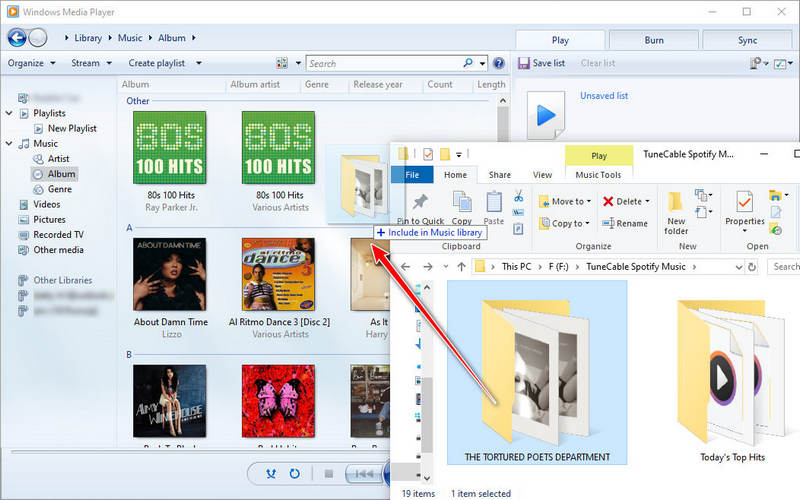
Step 3: Find the newly imported album and then play it anytime even under no network connection.

Step 1: Open the VLC Media Player on your computer.
Step 2: Navigate to "Media" at the top-left corner. Choose "Open File...", "Open Multiple Files...", or "Open Folder..." to get the downloaded Taylor Swift's songs imported.
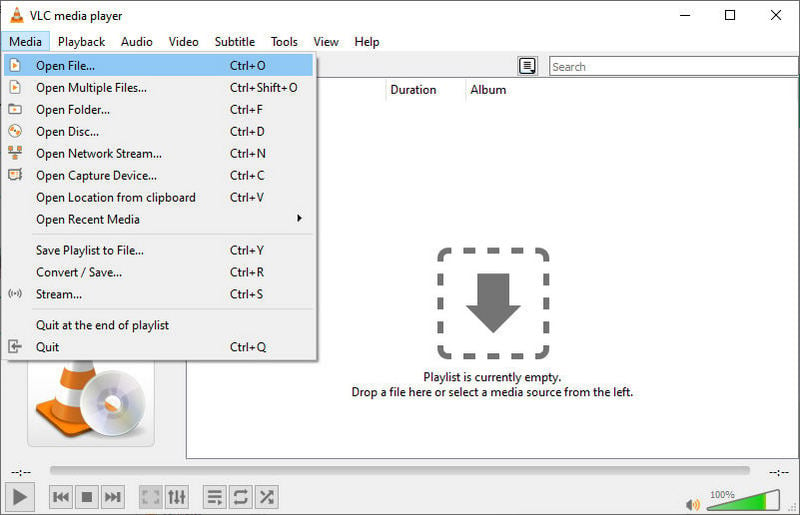
Step 3: Alternatively, you are enabled to drag and drop Taylor Swift's songs or an album to it directly.
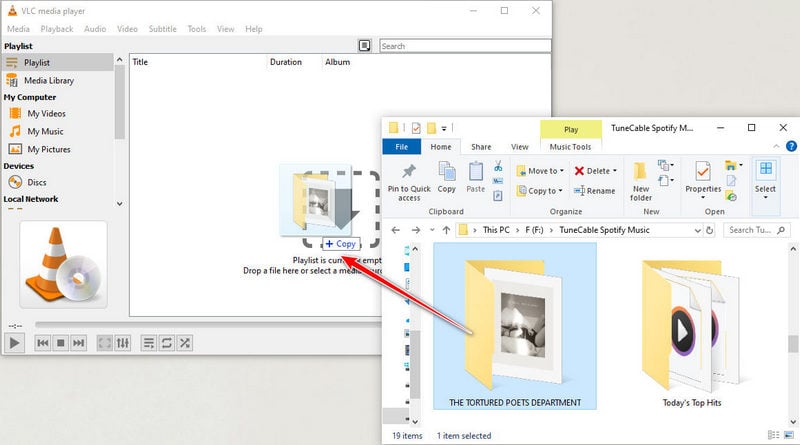
Step 4: Afterward, click the song you'd like to play and enjoy the offline playback of Taylor Swift's music freely.
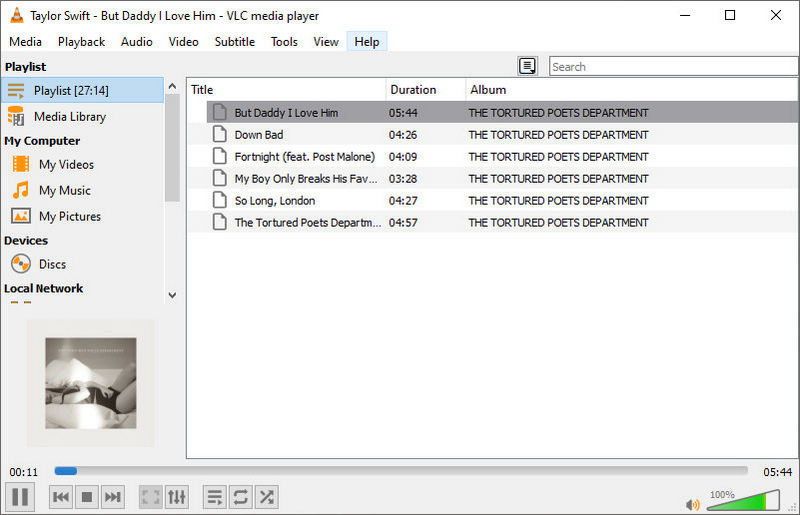
Step 1: Within the foobar2000 app, head to "Files" in the upper left.
Step 2: Select "Add files...", "Add folder...", or "Add location..." according to your request. If you are planning to import the entire album (THE TORTURED POETS DEPARTMENT) directly, choose "Add folder...".
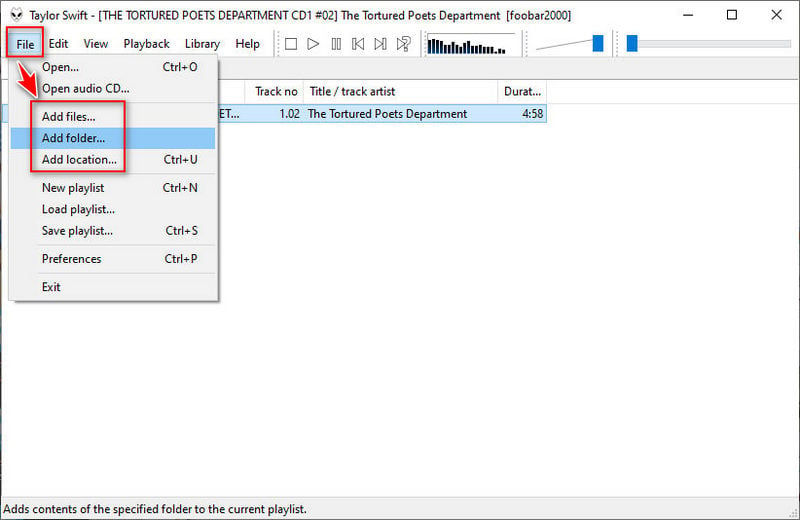
Step 3: Shortly thereafter, you will gain unrestricted offline access to Taylor Swift's latest album, "THE TORTURED POETS DEPARTMENT", for your uninterrupted enjoyment.
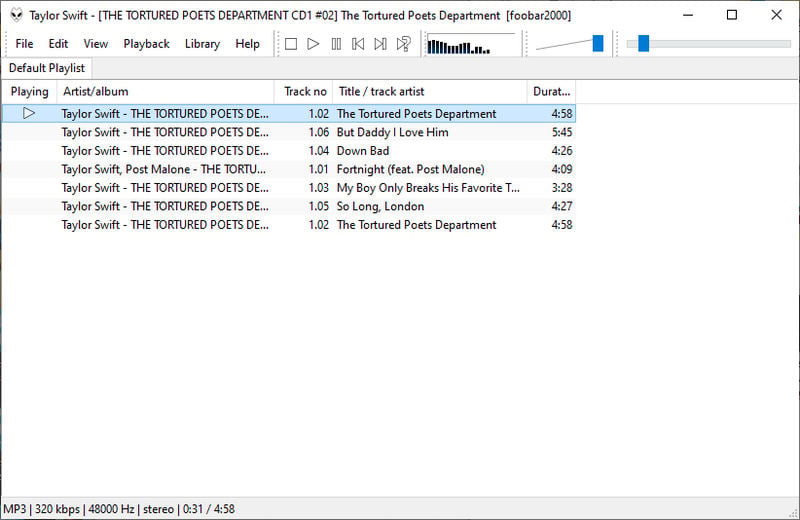
For those accustomed to utilizing alternative media players, simply right-click on the downloaded Taylor Swift track and, within the subsequent context menu, select "Open with" to launch it in your preferred media player.
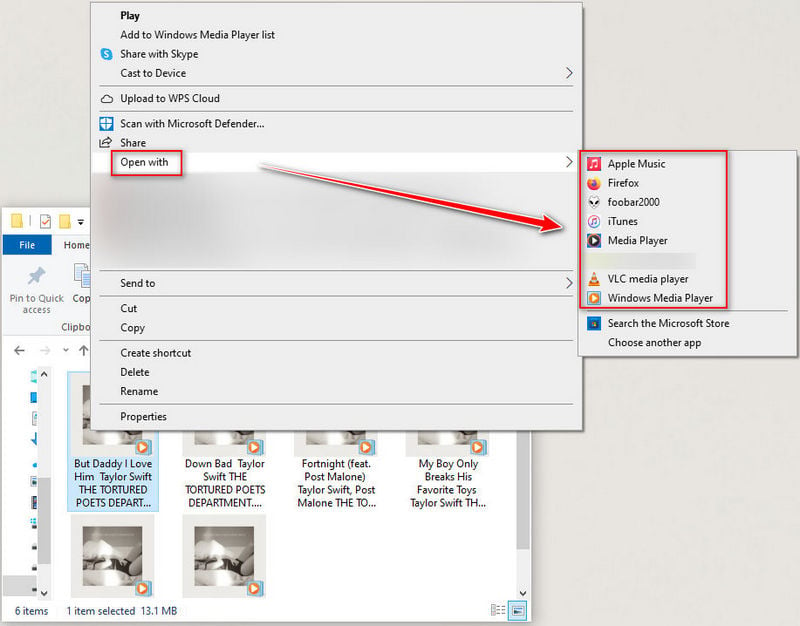
Upon opting to download Taylor Swift's album in MP3 format, you unlock a multitude of possibilities. Not only can you indulge in offline playback of Taylor Swift's music at your convenience, but you also gain the ability to transfer her albums onto various devices for listening on the go and freely share them with friends, family, and beyond. Below, we present a selection of potential use scenarios for your consideration.
In Part 2 of this post, you've installed a TuneCable Spotify Downloader for music conversion. After you've downloaded Taylor Swift's albums to the local disk, you can get more help from the embedded tools of TuneCable.
Step 1: Start TuneCable Spotify Downloader and go to "Tools > Burn CD" to activate the CD burner.
Step 2: For an alternative approach, navigate to the "History" section in the left-hand menu. From there, select the downloaded songs by Taylor Swift and click on the "icon with four squares" ![]() located above the download history list. Afterward, choose the option labeled "Burn CD".
located above the download history list. Afterward, choose the option labeled "Burn CD".
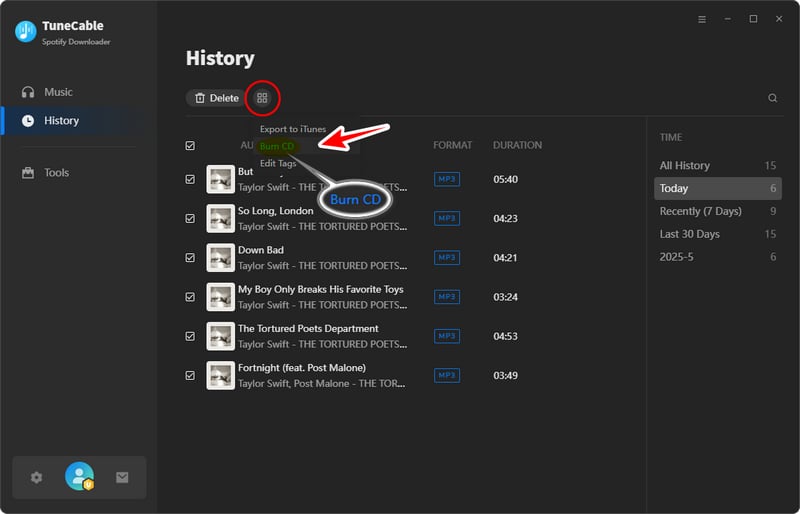
Step 3: Insert a feasible CD to establish a connection and click on "Burn" to start burning these Taylor Swift songs to the connected CD.
![]() Also Read: 5 Best Solutions to Burn Music to CDs > >
Also Read: 5 Best Solutions to Burn Music to CDs > >
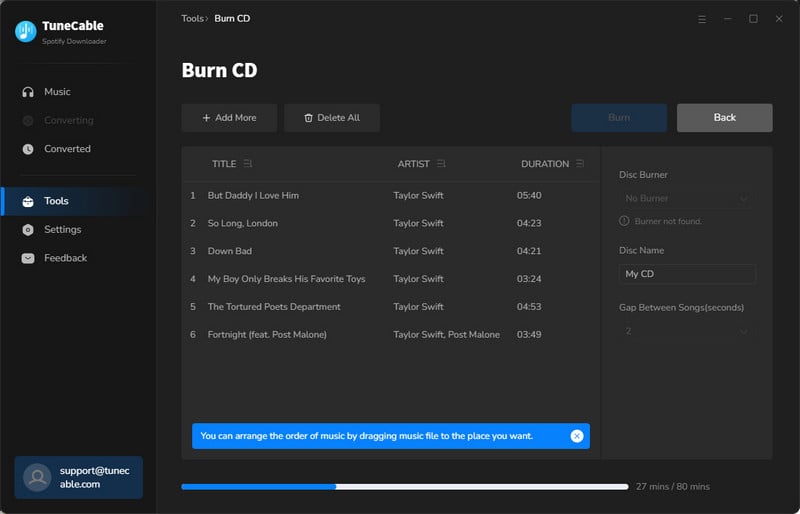
After the conversion, it takes a little time to transfer the downloaded Taylor Swift albums to your Android or iOS devices.
For Android:
Step 1: Fetch a USB cable to connect your Android device to the computer.
Step 2: Open "This PC" and go to the internal storage disk of the connected Android device.
Step 2: Find a folder named "Music".
Step 3: Copy Taylor Swift songs from the local folder to your Android phone.
Step 4: Then you can disconnect your Android device and open any music app on your Android device to load the newly imported Taylor Swift songs to enable offline playback for free.
![]() Also Read: Download Spotify Music to Android Phone for Offline Playback > >
Also Read: Download Spotify Music to Android Phone for Offline Playback > >
For iOS:
Integrating the downloaded Taylor Swift songs onto an iPhone, iPad, or iPod Touch may prove somewhat intricate. For guidance, kindly refer to these steps to import the converted tracks to your iOS device.
As the MP3 format is commonly used, the barrier placed between DJ software and Spotify Music is thoroughly removed after converting Taylor Swift songs to MP3 files.
Open Virtual DJ and then in the left panel, choose "Local Music > -Device". Navigate to the music folder where the Taylor Swift songs are stored. After it loads the songs, you can freely drag any track to the working area at the top for remixing.

After the launch of the Serato DJ app, go to any "crate", and drag and drop Taylor Swift songs to this crate. You can click "+crate" to generate a new crate and then import the songs.
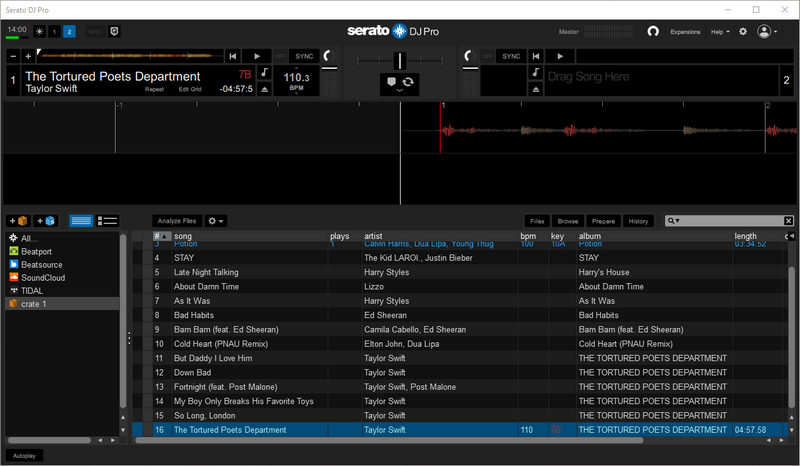
Start the Traktor DJ app and click on the "Explorer" ![]() button in the left menu bar. Navigate to Taylor Swift's album and start mixing freely.
button in the left menu bar. Navigate to Taylor Swift's album and start mixing freely.
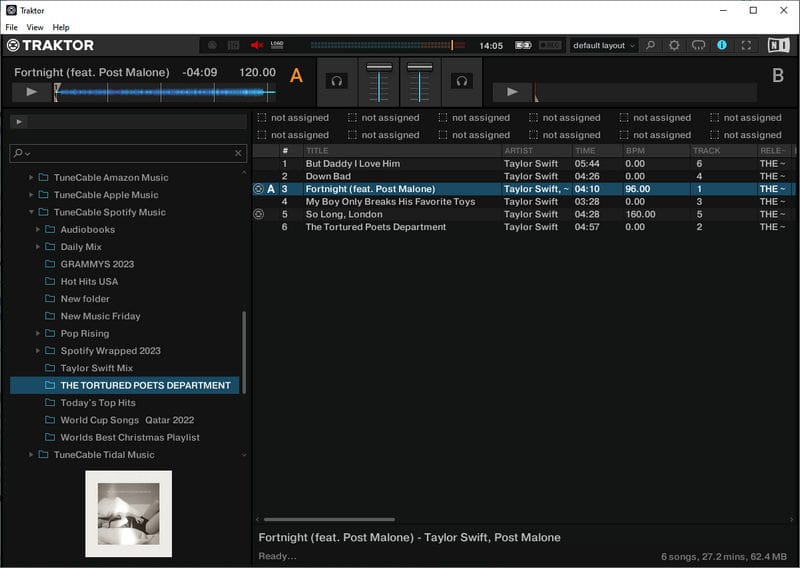
Followed by the launch of Engine DJ, go to the "folder icon" in the left sidebar. Locate the downloaded Taylor Swift album via the Explorer and use any track you need to mix.
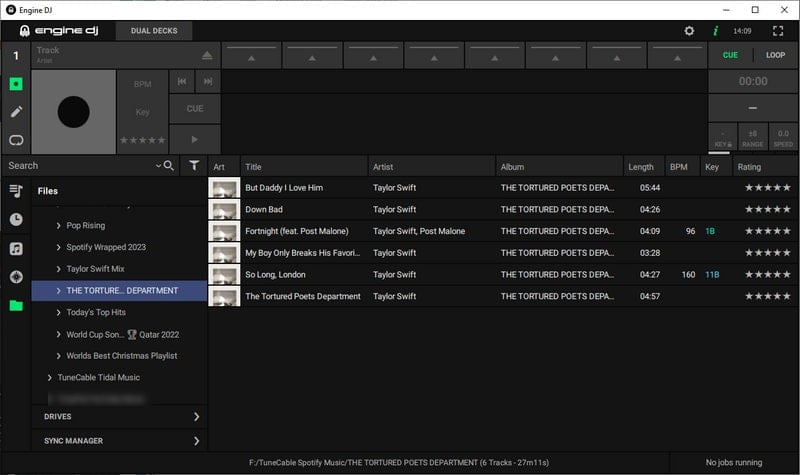
On the main interface of Rekordbox, simply tap on the "Explorer" button and navigate to the downloaded Taylor Swift album. It takes a while to load all the tracks. After it loads, select what you need and double-click on it to start mixing. Additionally, you can drag and drop any track to the project clip for mixing.
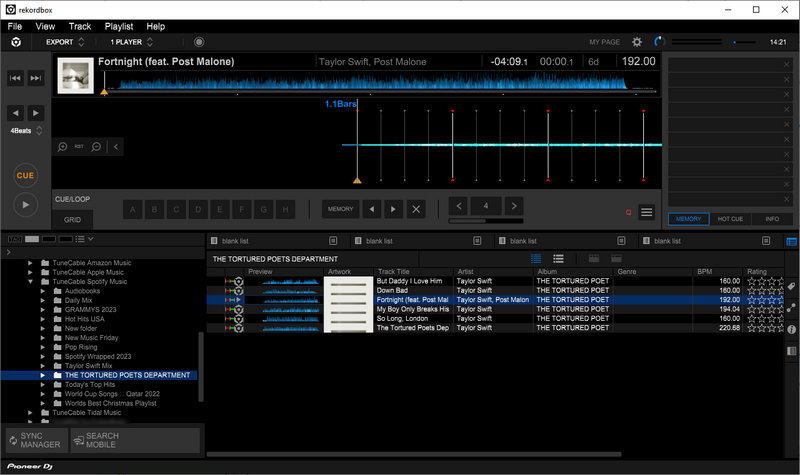
Open the OBS app and open the folder where the Taylor Swift songs are stored. Drag and drop them to the "Sources" column on OBS.
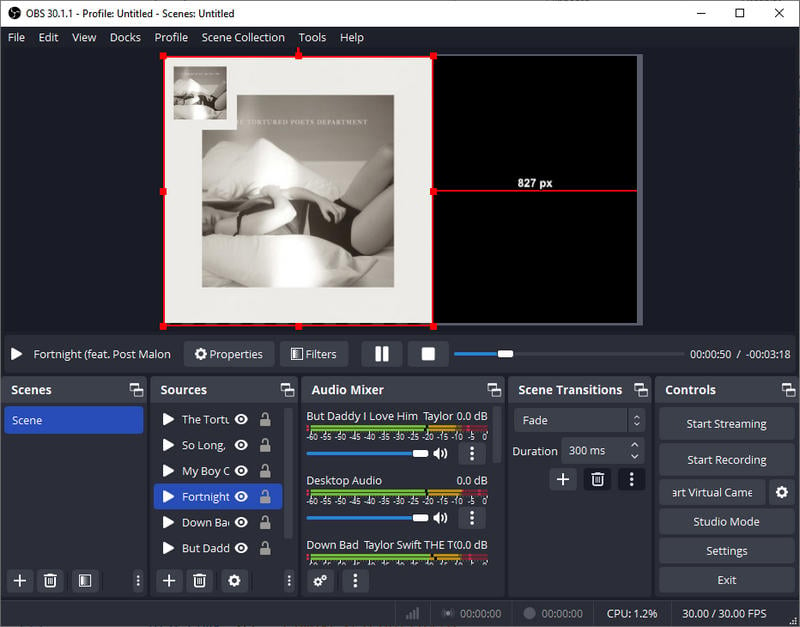
Taylor Swift's MP3 albums can be imported to any video editor if you want. Here we take Camtasia as an example.
Step 1: On the start-up page of Camtasia, click on "Import Media...".
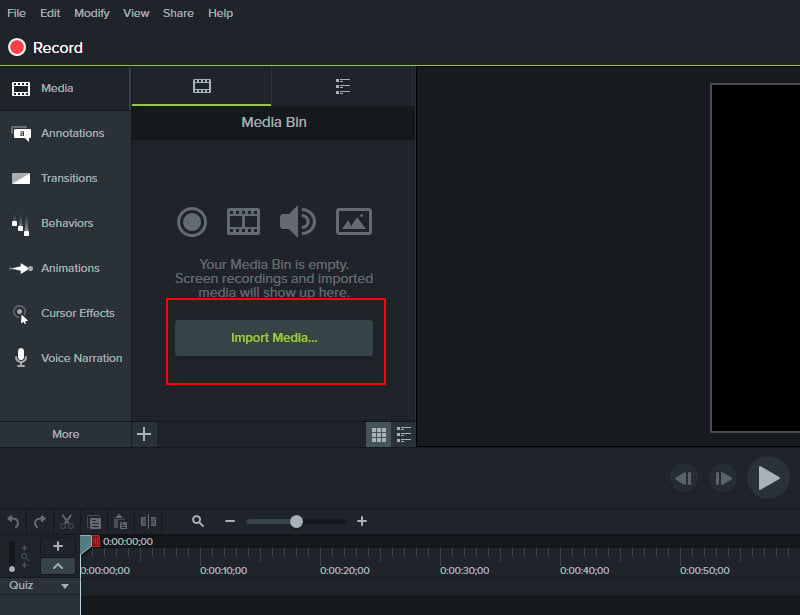
Step 2: Select the tracks you need to import from the Windows Explorer.
Step 3: Drag the tracks you need to the timeline to trim.
![]() Also Read: Freely Add Spotify Music to Premiere Pro > >
Also Read: Freely Add Spotify Music to Premiere Pro > >
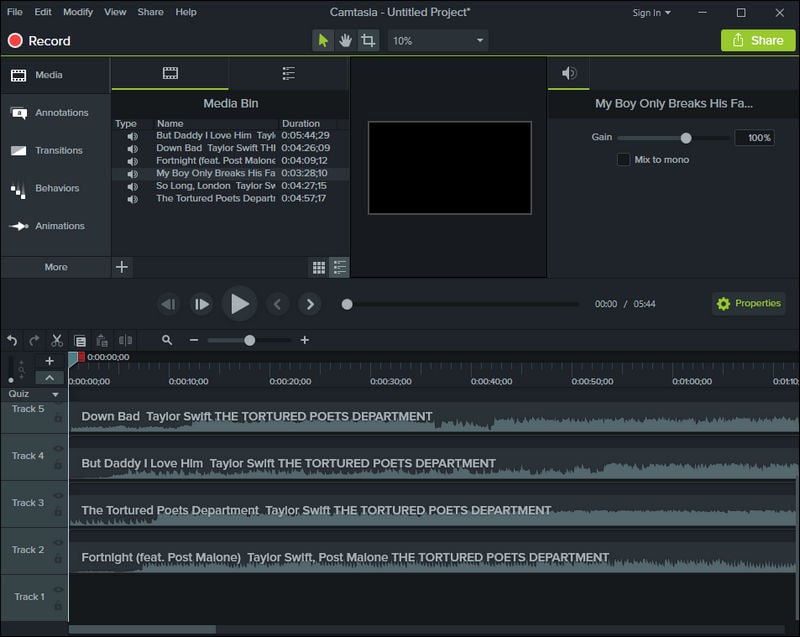
Alright, this article is devoted to sharing with you an ultimate way to download Taylor Swift's albums and songs as MP3 from Spotify and enjoy a permanent offline listening. This way is widely welcomed by Spotify Free users and Spotify Premium subscribers who want to download songs for local usage (offline listening, transfer to a USB flash drive, set as ringtones, and more). So if you are a Taylor Swift fan, use the TuneCable Spotify Downloader and earn you and your friends an offline Folklore album listen right now!
 What's next? Download TuneCable Spotify Downloader now!
What's next? Download TuneCable Spotify Downloader now!