

TuneCable BeatOne - All-in-one Music Solution
 >
How To >
Music Tips >
>
How To >
Music Tips >
Deezer is a French music streaming service that offers access to a vast library of over 120 million songs and podcasts. Deezer is available on various devices, including Android, iOS, macOS, and more. But what if you want to download Deezer playlist to computer for offline playback or on devices that don't support the Deezer app? In this comprehensive guide, we'll explore 2 effective methods to download Deezer playlist to MP3, ensuring you never miss a beat, even when you're offline. Let's read on!

If you're a Deezer Premium subscriber, downloading Deezer playlist to MP3 is relatively straightforward using the official Deezer app. Here's how:
Step 1 Open the Deezer app on your smartphone, tablet, or computer.
Step 2 Navigate to the Deezer playlist or album you want to download.
Step 3 Look for the download button (usually a downward-pointing arrow) near the top of the playlist/album.
Step 4 Tap the download button to start downloading the entire playlist.
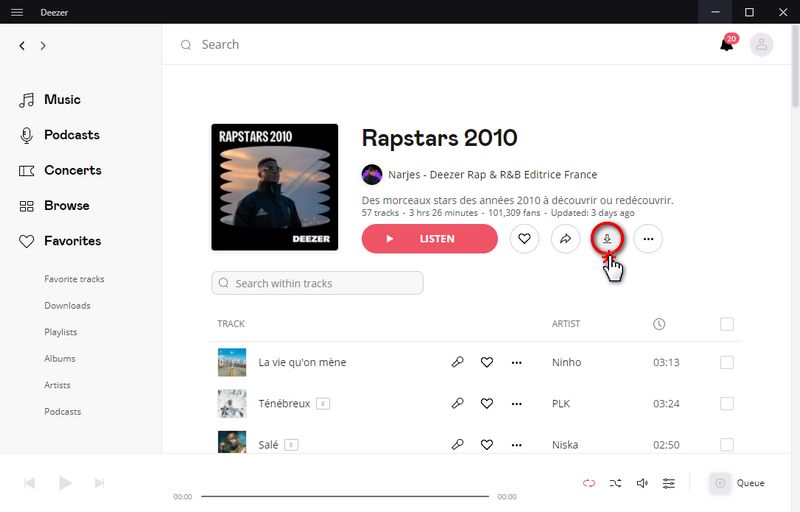
![]() Limitations of official methods:
Limitations of official methods:
In view of the above shortcomings of the official download of Deezer playlists, we will introduce the best solution to help you permanently save your favorite Deezer playlists to MP3, regardless of whether the subscription expires or not, and whether it is used in the Deezer app. In addition, you can also export Deezer to lossless formats such as FLAC, WAV, etc., and retain its original sound quality.
How to download Deezer playlists to MP3 or other formats and save them permanently? You need to take help from powerful and efficient third-party tools. As an all-in-one music converter, TuneCable BeatOne is your best choice. TuneCable Benetton supports conversion from multiple music platforms including Deezer, Spotify, Apple Music, Tidal Music, YouTube Music, Amazon Music, YouTube, and SoundCloud.
With TuneCable BeatOne, you can download songs, albums, playlists, and podcasts from Deezer at 10X speed and save them in MP3, AAC, FLAC, WAV, AIFF, or ALAC format for offline playback on any device. The downloaded files preserve original Hi-Fi quality and complete ID3 tags (title, album, artist, cover art, track number, etc.). Below we'll demonstrate how to use TuneCable BeatOne as a Deezer Playlist to MP3 Downloader.

Key Features of TuneCable BeatOne:
Step 1 Launch TuneCable BeatOne to access the main interface. The software supports multiple streaming platforms for music conversion. Simply select "Deezer" from the available options. Once chosen, TuneCable will automatically open the Deezer web player where you'll need to log in to your account.
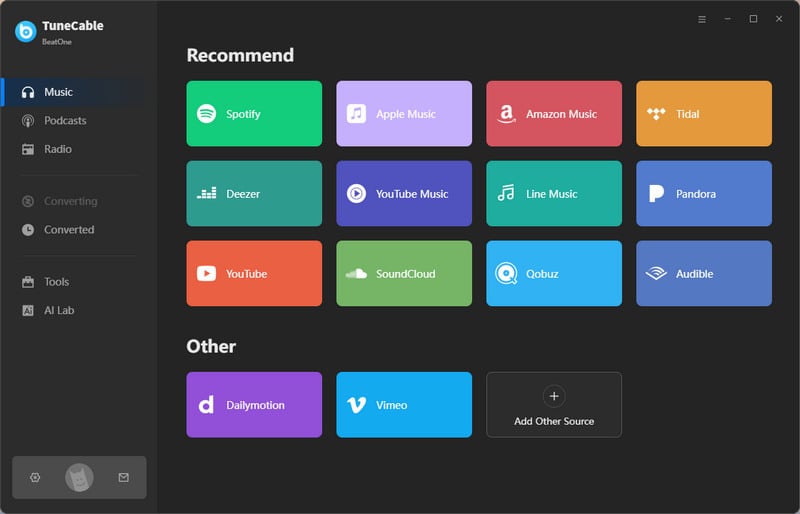
Step 2 Navigate back to TuneCable and access the "Settings" menu. Here, you can customize various conversion parameters including output format (MP3, FLAC, etc.), output quality (bit rate, bit depth, and sample rate), designate your preferred save location for the converted files, and so on.
![]() *Tips: How to export Deezer music in the original playlist order?
*Tips: How to export Deezer music in the original playlist order?
Want to export your Deezer playlist in its original order and save all songs in a folder named after the playlist? Please note:
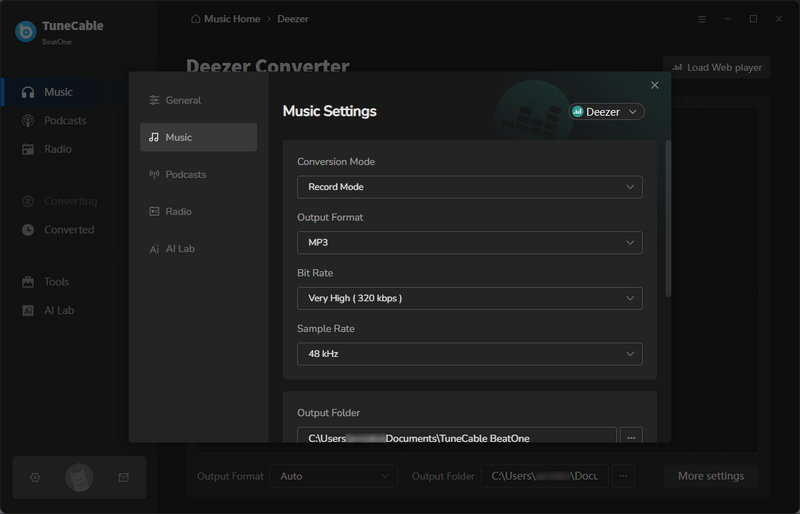
Step 3 Return to the Deezer web player and browse to your desired Deezer playlist. When selected, the "Click to add" button (bottom right corner) will activate. You need to click it to load all tracks from the current page. You can deselect any unwanted songs before finalizing your selection with the "Add" button.
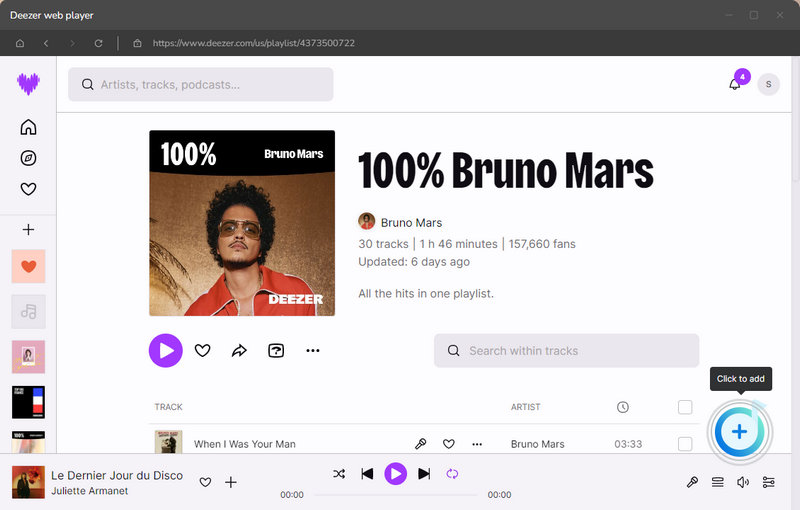
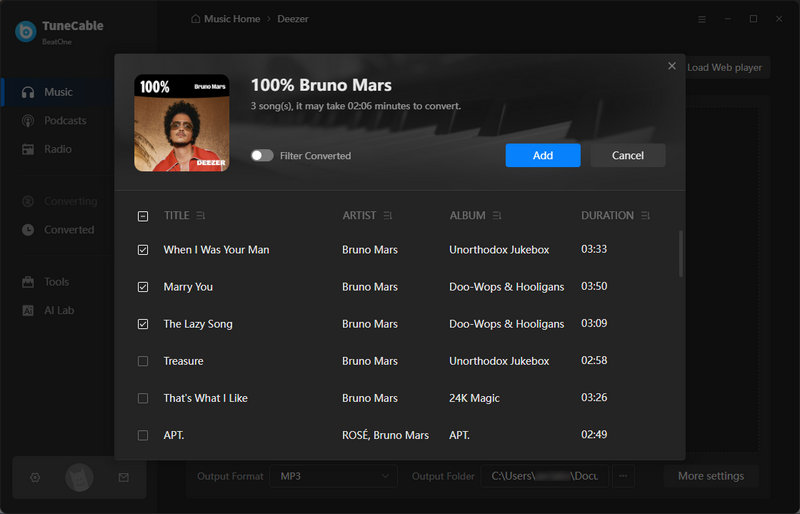
Step 4 For batch processing convenience, TuneCable allows simultaneous conversion of multiple Deezer playlists or albums. Simply use the "Add More" function to include additional collections, repeating the selection process as needed. When all the desired Deezer songs have been added, initiate the conversion by clicking the "Convert" button.

Step 5 The conversion process will complete within minutes. Upon finishing, TuneCable will automatically open the output folder containing your downloaded Deezer playlists in the previously specified format. These converted playlists are now ready for editing, transferring, or playback on any compatible device.
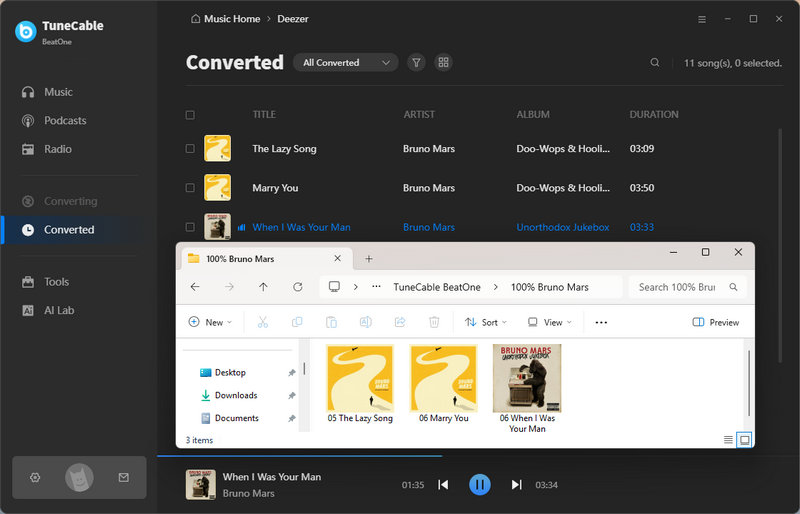
If you prefer a more convenient online Deezer playlist downloader compared to desktop programs that require installing, DeezMate is an option you can consider. As an online tool, DeezMate allows you to access and download your favorite Deezer songs in MP3 or FLAC format anytime via a browser on your computer, phone, tablet, or other devices. Although it has a simple interface, no ads, and is easy to use, this online tool has the following drawbacks:
If you cannot accept these two shortcomings, we recommend using the more comprehensive desktop Deezer playlist downloader introduced in Method 2. However, if you think these flaws are minor and convenience is your priority, then continue reading below to learn how to use DeezMate to download your favorite Deezer playlists.
Step 1 Access the Deezer app or Deezer web player to obtain the link to the desired playlist. Please note that the retrieval path is as shown in the image below:
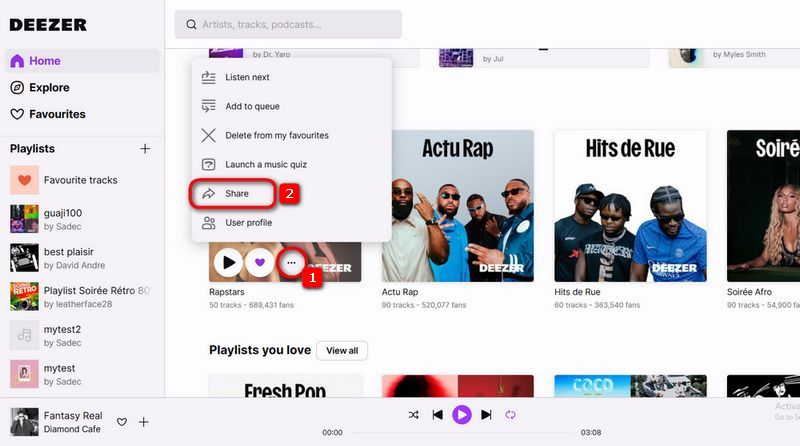
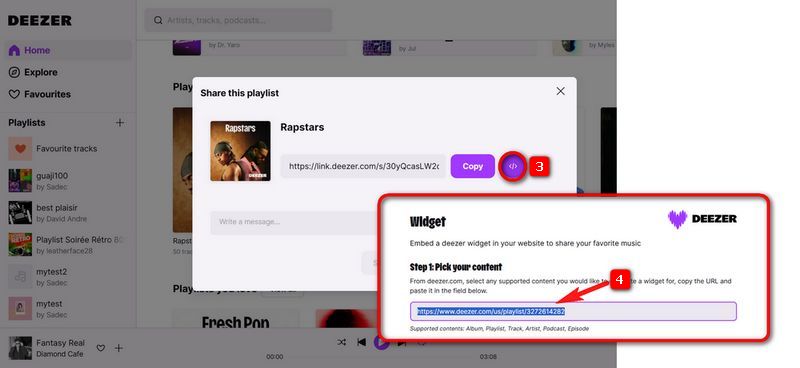
Step 2 After obtaining the link, open the DeezMate website, paste the link into the box, and click "Download".
Step 3 Once parsed, you will see all the songs in the Deezer playlist listed. You can select the songs you want to download and click the "Download" button next to each one.
Step 4 Then, click the "Download MP3" or "Download FLAC" button to save the Deezer songs in your preferred format. After a short wait, you will receive an audio file named with the website's name plus random numbers. If needed, you’ll have to manually edit the song's tag information.
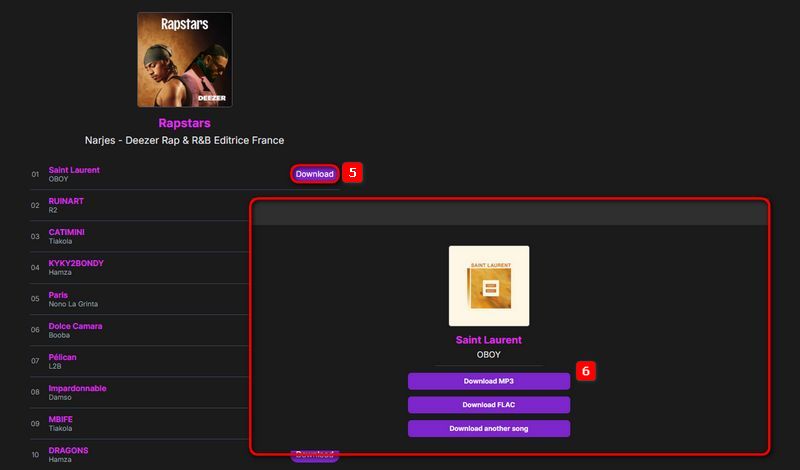
Yes, if you have a Deezer Premium, Family, or Student subscription, you can download playlists for offline listening through the Deezer app on mobile or desktop.
Downloaded playlists are stored within the Deezer app and cannot be accessed as standalone files (like MP3s). They are encrypted and usable only within the app. To get valid Deezer playlists, use TuneCable BeatOne that we introduced above.
Yes. Deezer allows up to 2,000 playlist downloads per device. You can use up to 3 devices per account (depending on your plan). For more information, please visit the official website.
There may be many reasons why Deezer playlists cannot be downloaded. You can check them one by one according to the following three points:
No. Once your subscription ends, you will lose access to all downloaded content. Offline files are tied to your account status. However, Deezer playlists converted and saved by using TuneCable BeatOne can be saved permanently.
After reading this page, you've likely learned that as a Deezer premium user, downloading your favorite Deezer playlists for offline playback isn't difficult. While the web player doesn't support this feature, both the desktop and mobile Deezer apps can accomplish it. But does this operation truly grant you usable Deezer music files? The answer is no. This is precisely why we introduce TuneCable BeatOne later in the article.
If you don't want to lose access to your Deezer downloads after your subscription expires, or if you wish to play your favorite Deezer playlists on media players other than the Deezer app during your subscription period, then you must try TuneCable BeatOne. This is an efficient yet user-friendly Deezer to MP3 Playlist Downloader that helps users export their preferred Deezer songs while preserving ID3 tags and original audio quality. Sounds amazing, doesn't it? Don't hesitate any longer, just click the button below and give it a try!
 What's next? Download TuneCable BeatOne now!
What's next? Download TuneCable BeatOne now!