

TuneCable iTadal Music Converter
 >
How To >
Tidal Music Tips >
>
How To >
Tidal Music Tips >
Tidal offers music enthusiasts a wide selection of high-fidelity music, including FLAC streaming. To enhance the user experience with lossless CD quality music, Tidal has introduced two subscription options - Individual ($10.99/month) and Family ($16.99/month). With Tidal, you can explore the immersive world of FLAC and enjoy your favorite tracks with unparalleled audio quality. If you want to convert Tidal to FLAC, let's check out the Tidal to FLAC converter here.

💡 What's FLAC?
FLAC (Free Lossless Audio Codec) is the ideal format for true music lovers who want to experience their favorite songs in pristine quality. Unlike other audio formats that compress files and reduce their quality, FLAC uses lossless compression technology to maintain the original sound quality, no matter how many times the file is compressed or decompressed. This means you can enjoy your music at its purest, with every note and detail preserved in its full potential. Whether you are an audiophile or just someone who appreciates good sound quality, FLAC is a must-have format that will transform the way you listen to music.
💡 What's Tidal Hi-Res FLAC?
If you're an audiophile, you'll know that the quality of audio can make or break the listening experience. That's why High-resolution audio is gaining popularity, offering audio files with a greater sample rate and audio bit depth. For those seeking the highest possible audio quality, TIDAL Individual Plan is the way to go. With a sample rate of up to 24-bit/192 kHz, users can stream Hi-Res FLAC music with unparalleled detail and clarity.
💡 Can I Download FLAC Songs from Tidal?
Tidal, the streaming service known for its exclusive content and high-quality audio, now offers a Individual subscription plan that includes FLAC streaming at CD quality. For music enthusiasts who want the best possible listening experience, this could be a game-changer. While the monthly subscription fee of $10.99 may seem steep, the ability to stream high-quality music in the FLAC format is well worth it. And if you opt for Tidal Individual or Family, you can even listen offline. However, the downloaded files are encrypted, which means that you won't be able to use or transfer them freely. Thankfully, a Tidal FLAC converter is available that lets you decrypt the files and make the most of your Tidal tracks as below:
Discover the benefits of the FLAC format - perfect for compatibility with multiple media players and devices where TIDAL isn't accessible. But here's the catch: downloading FLAC from TIDAL poses a major challenge. The downloaded music is restricted solely to the TIDAL platform. What's more, TIDAL Individual members can only save music offline on their mobile devices as cached files, not in true FLAC form.
Thus we need the help of a professional Tidal to FLAC converter tool - TuneCable iTadal Music Converter. It is the ultimate solution for converting Tidal to FLAC. This professional tool has gained immense popularity since its launch for its efficiency and reliability. Packed with powerful features, TuneCable is here to guide you on how to effortlessly convert Tidal Music tracks, albums, and playlists into unencrypted local files in high-quality FLAC format. Get ready to elevate your music experience like never before.
Key Features of TuneCable Tidal Music Converter:
Step 1: Initiate TuneCable Tidal Music Converter on PC.
Run TuneCable TuneCable Tidal Music Converter after the installation. You can see two options from the main interface which asks you to choose the audio source: TIDAL app or TIDAL web player. When you choose Tidal app, you can download Hi-Res FLAC songs with 1-5x speed; while for Tidal web player, you can enjoy CD-quality FLAC songs with 10x downloading speed. Just pick the one you prefer, and log into your Tidal account.
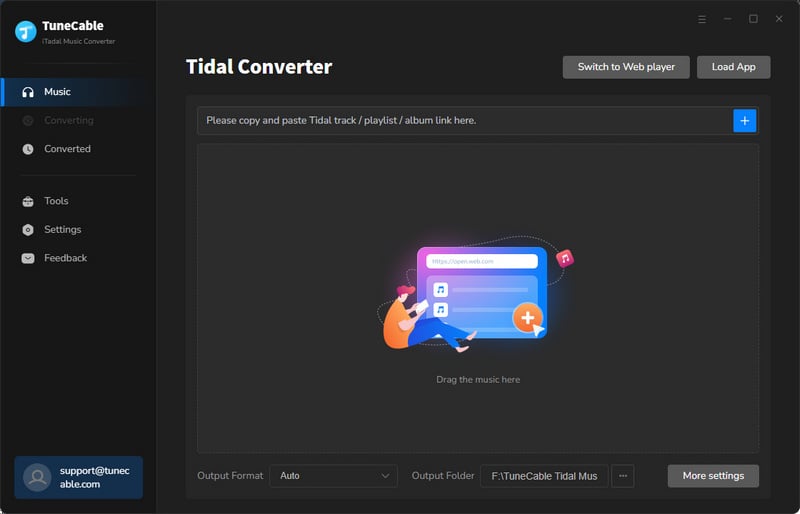
Step 2: Add Tidal Tracks to TuneCable
Download from Tidal app: make sure you have installed TIDAL desktop app on your computer first. When you choose the app as the audio source, it will pop up automatically. You can simply drag and drop the Tidal playlist, album or single song to the add box on the TuneCable interface. The second way is to copy and paste the song URL into the TuneCable search box. TuneCable will load the song as a list, click "Add" button to enter the convert page.
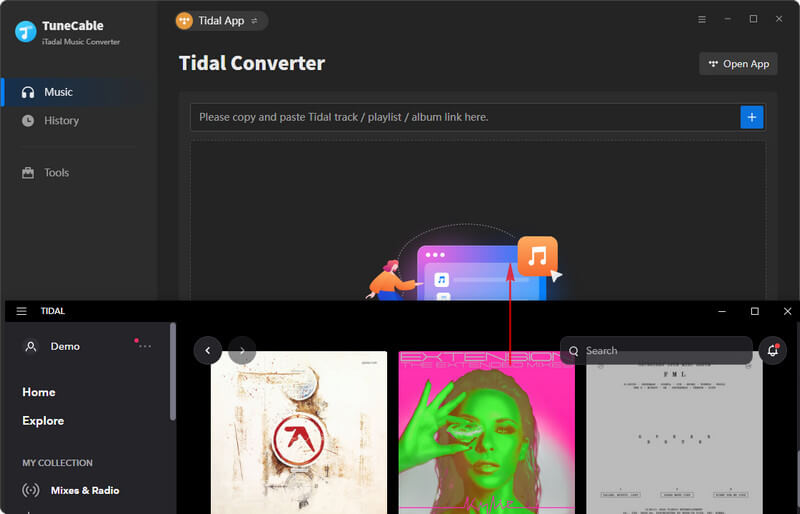
Download from Tidal web player: directly open a playlist or album on the web player, click the "Click to add" button in the lower-right corner. TuneCable will load the song as a list, click "Add" button to enter the convert page.
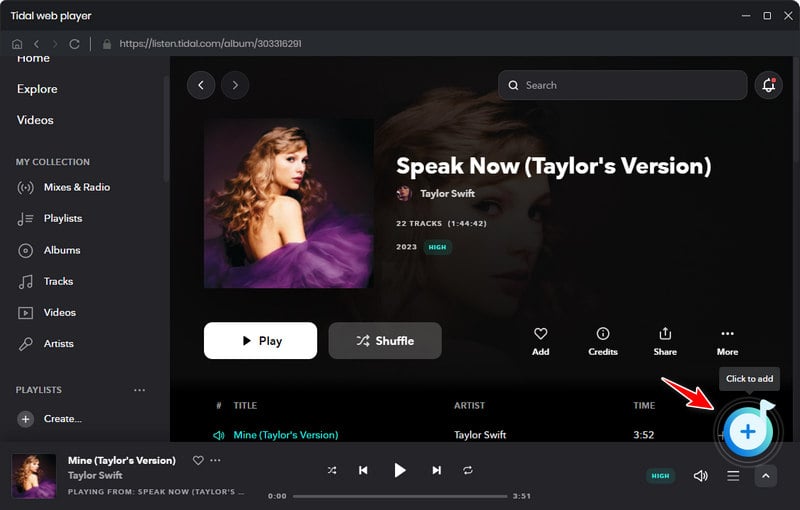
Step 3: Alter the Output Parameters
Before performing a conversion, we'd better adjust the output parameters. Click the "Settings" button in the upper right of TuneCable. Soon afterward, a setting window pops up.
Changeable Output Settings:
Tips You Should Pay Attention:
If you want to convert Tidal Music tracks to FLAC formats in original quality, you should choose "Tidal Record" (app) or Web Downlooad (web player) under Conversion Mode. Then go to the "Output Format" setting, and choose "AUTO" or "FLAC". This "AUTO" option helps you save the Tidal tracks in the original formats(FLAC) and original quality.
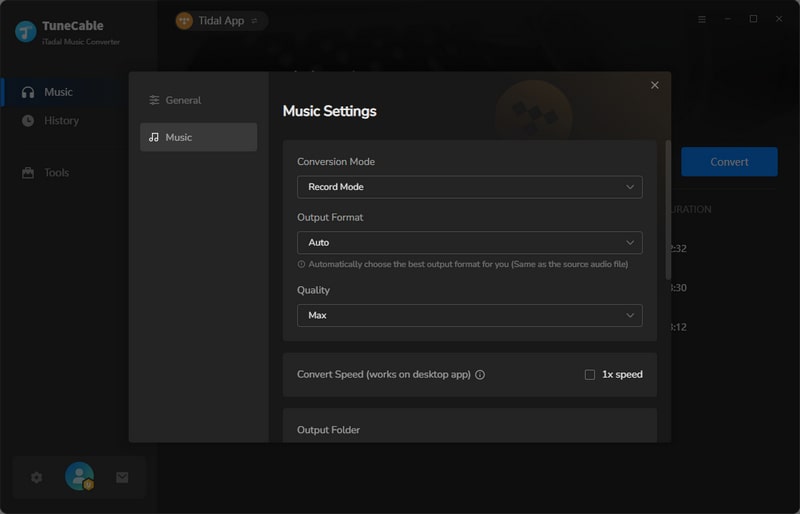
Step 4: Download Tidal Hi-Res FLAC Music as Local Files
Following all steps above, back to the Convert page, simply start the conversion by tapping on the "Convert" button. TuneCable will launch a fast conversion instantaneously. You can also click Add more to select more songs from other albums or playlists for batch conversion.
When the Tidal songs are downloaded successfully, you can find the downloaded songs under the "History" column. The download folder will also pop up automatically for checking. You'll find all the Tidal songs have been converted to FLAC files in Hi-RES quality. Now you can transfer and enjoy the FLAC song on any compatible device, such as mobile phone, media player, smartwatch and more.
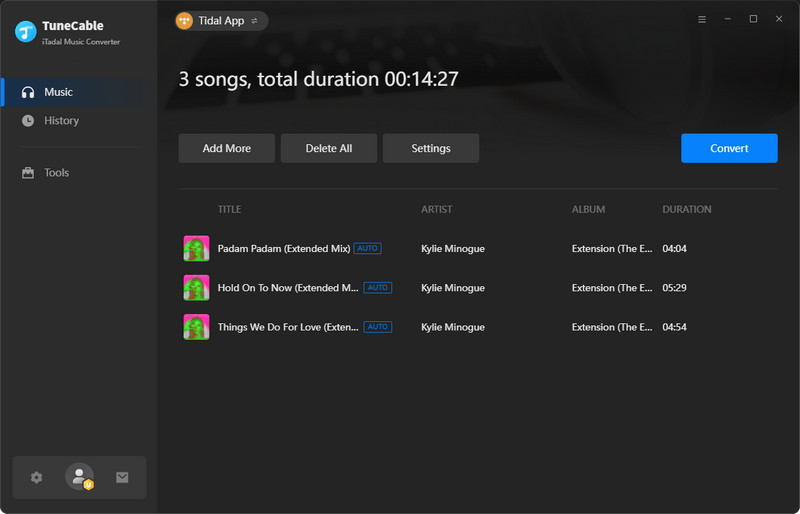
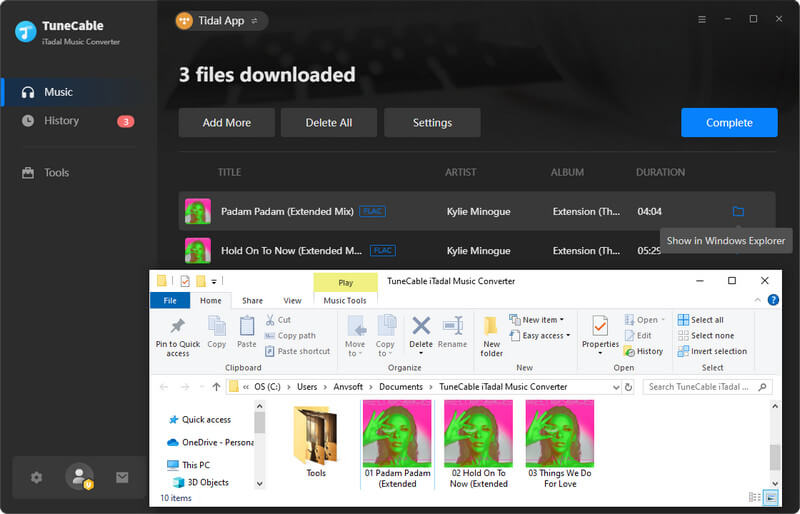
With TuneCable Tidal Music Downloader, you can easily convert your favorite Tidal tracks into various popular formats, including FLAC, MP3, AAC, WAV, AIFF, and ALAC. Moreover, you have the freedom to customize the output format, bit rate, and sample rate to suit your music player's requirements. But that's not all, even if you cancel your Tidal subscription, TuneCable ensures that you can still access and enjoy your downloaded tracks from the Tidal Music library. With batch conversion and full ID3 tag retention, you can convert multiple songs seamlessly. And the best part? The rapid 10x conversion speed doesn't compromise the audio quality, even when dealing with Hi-Res FLAC songs. Give a free try to embrace the joy of free playback of Hi-Res Tidal music right now.
 What's next? Download TuneCable iTadal Music Converter now!
What's next? Download TuneCable iTadal Music Converter now!