

TuneCable iTadal Music Converter
 >
How To >
Tidal Music Tips >
>
How To >
Tidal Music Tips >
Why do people favor Tidal over other streaming music services? Tidal's business has fared prosperously in recent years since it launched the Master Quality Audio technology. The request for flawless audio quality is gathering momentum. Here Tidal comes with MQA music. MQA offers our members a more natural, believable, involving, and immersive listening experience.
Tidal allows Tidal Individual users to access the songs with master quality during the valid period. After that, the door is suddenly shut off. However, we are going to share the secret of downloading songs, albums, and playlists from Tidal with the original MQA quality to local files in common formats in case you cancel the subscription. Furthermore, the master-quality songs can be transferred to any device for offline playback anytime and anywhere.
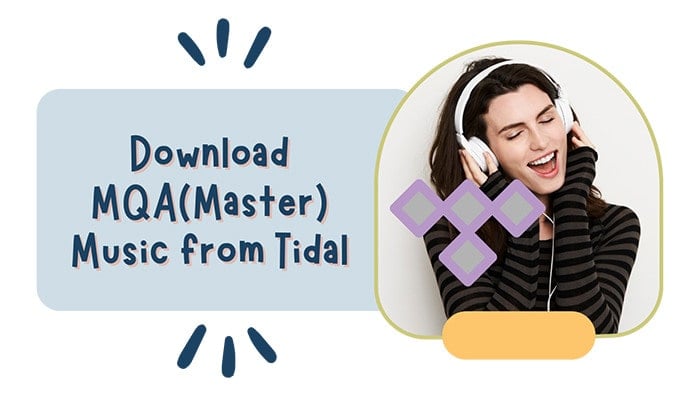
Tidal Music can be generalized into 2 plans: Tidal Individual and Tidal Family. You can get access to the songs with master quality when you are subscribed to Tidal. Authenticated Master Quality audio, according to its official statements, is authenticated by the record label or artist themselves. It reflects the genuine source and can stream up to 9216 kbps or 24-Bit / 192 kHz (typically 96 kHz / 24 bit).
With a paid subscription, Tidal supports limited offline downloading on a mobile phone. On the one hand, you are not allowed to download Tidal tracks on your computer unless you follow part 3 in this article. on the other hand, you can only download entire albums or playlists, not individual tracks. If you still want to download Tidal music to a mobile phone for offline listening, let's check how to do it. For users who demand unlimited playback, please skip to the next part.
# How to download an album from Tidal
Step 1 Unlock your mobile phone and open the Tidal Music app.
Step 2 Open any music album you prefer, then swipe the "Download" button to the right to turn it on.
Step 3 Finally, all of the songs on the opened album will be added to the download queue. After downloading, it will be stored on your phone.
# How to download a playlist from Tidal
Step 1 Open the Tidal mobile app on your phone.
Step 2 At the bottom of the Tidal main screen, click on "My Collection".
Step 3 Go to "Playlists" to select a wanted playlist.
Step 4 Then you can turn on the "Download" button to initiate downloading all of the songs in the playlists.
On the frequent basis of a Tidal Music subscription, you can have an entry into the Tidal Music library. However, unsubscribing to Tidal Music will deprive your accessibility to the Tidal Music library including the downloaded tracks. Moreover, the downloaded Tidal songs are blocked from transferring or being played out of the Tidal Music app or web player. What do you do to deal with this?
Here comes a savior, TuneCable iTadal Music Converter. Given that Tidal users are currently suffering severe hardship, TuneCable Tidal Music Downloader brings you an offline playback of MQA Tidal music without limitations. This program decrypts the Tidal songs and downloads them to local files in common formats. It keeps the full ID3 tags (title, artist, album, track num, year, etc.) of the Tidal tracks and preserves 100% original quality of the Tidal songs.
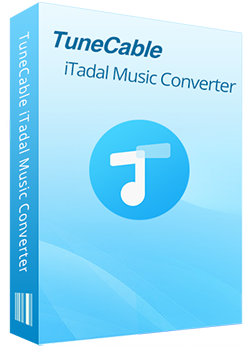
Step 1: Install TuneCable Tidal Music Converter
Get this professional TuneCable Tidal Music Converter installed on your local PC. Then start it. Select a download mode on the primary page. You can use the Tidal app or the web player. To get the Master sound quality, the app download mode is more recommended, since recording music from the web player can only save up to HiFi audio at up to 10x the speed while the recording songs from the app can keep up to the Master quality at up to 5x the speed. Then the pre-install Tidal app will automatically open.
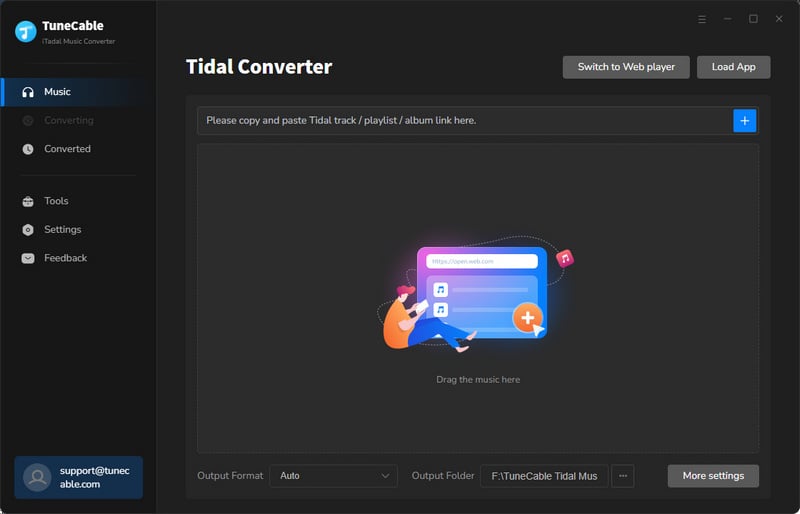
Step 2: Log into Tidal Music
Log into Tidal Music to get access to its music library. Despite Tidal Individual and Tidal Family plans are feasible to download Tidal music for offline playback. TuneCable will download songs from Tidal with the original quality. As a result, you should get a Tidal HiFi Plus account to log in if you ask for downloading MQA music from Tidal.
Step 3: Set Up the Output Parameters
In the left bar the TuneCable main window, click the "Settings" tab to bring out more options. It's time to check the changeable parameters, such as the conversion mode, output format, bit rate, sample rate, conversion speed, output folder, output file name, and output organized manner.
To download MQA Tidal music, choose "Tidal Record" in the "Conversion Mode" setting, and choose "Auto" in the "Output Format" setting.
If you prefer storing all songs from one playlist in one folder at one time, go to "Output Organized", and select "Playlist".
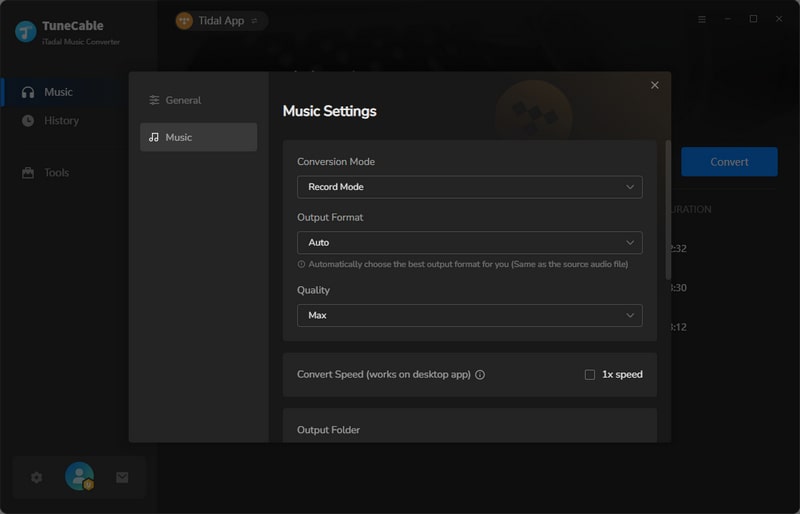
Step 4: Add MQA Tidal Songs/Albums/Playlists to Download
There are two modes to download songs. After selecting the web player download manner, open a song, album, or playlist on the built-in Tidal web player and click on the "Click to Add" button to load songs. Otherwise, after selecting the app download manner, you are allowed to add songs from Tidal to TuneCable in a simple drag-and-drop way. Here we introduce how to drag and drop the Tidal single track, Tidal album, and playlist to TuneCable for converting.
Once all the needed tracks are added to the download queue, When it's done, click "Add".
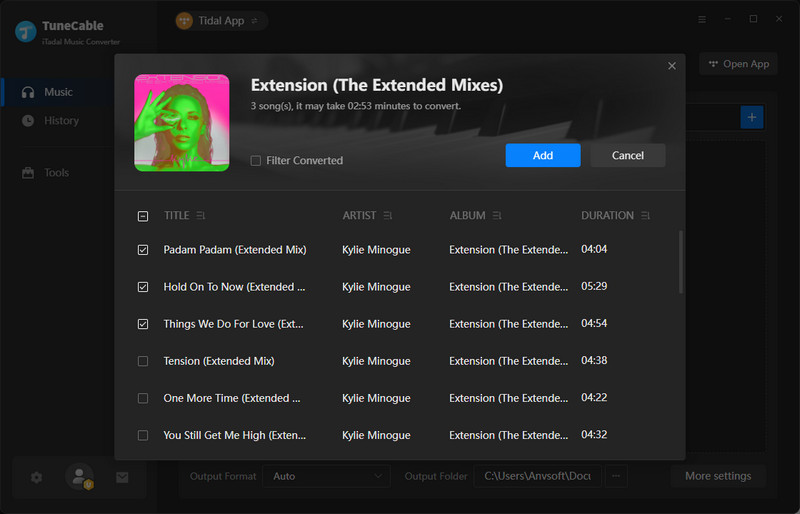
Step 5: Download MQA Tidal Music to Local PC
Take a careful look to decide which song should be deleted and if you want more tracks to be downloaded at once. After adding all the wanted songs, click "Convert" to launch the conversion immediately. It will download the Tidal songs with the original master quality at a fast speed.
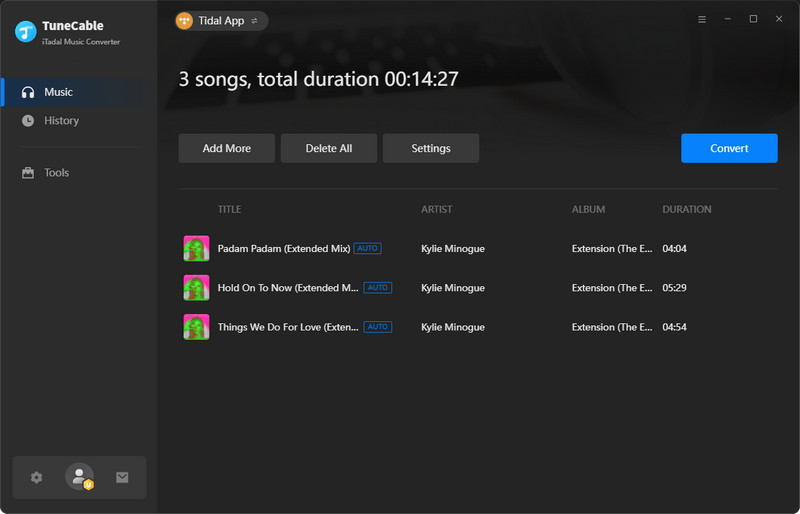
Step 6: Enjoy the Eternal Playback of the Unencrypted Tidal Files
TuneCable accomplishes the conversion after a while. And the output folder will pop up. The songs from Tidal are downloaded to local files with the original master quality. And you will lose these downloaded MQA Tidal songs after canceling the subscription to Tidal. They belong to you from now on and forever. You can transfer them to any device or import them to any program as you wish.
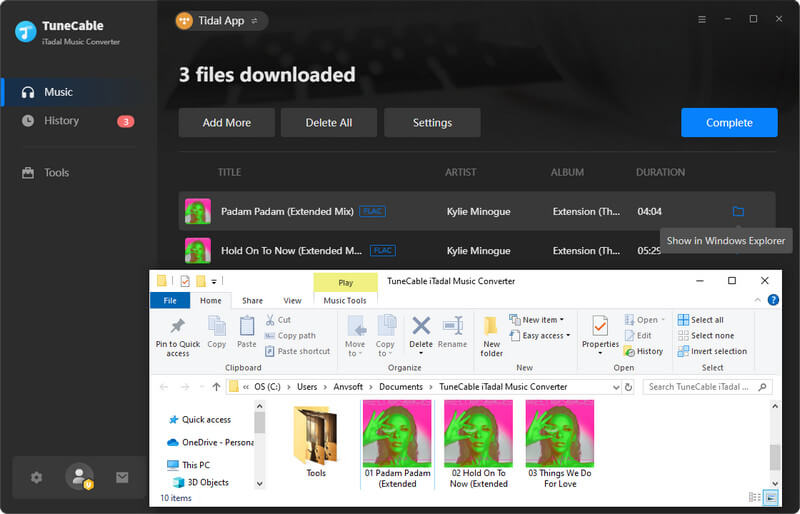
Conclusion: Tidal Music is highly acclaimed for its wonderful performance with Authenticated Master Quality audio technology. Thus, Tidal Music collects a large crowd of loyal users all over the world. To unlock a better user experience of Tidal music and relish the offline playback of MQA Tidal music unlimitedly, TuneCable iTadal Music Converter offers a practical plan to remove the restraints on Tidal songs, albums, and playlists. Have a free trial to get help from this fabulous converter.
 What's next? Download TuneCable iTadal Music Converter now!
What's next? Download TuneCable iTadal Music Converter now!