

 >
How To >
Spotify Music Tips >
>
How To >
Spotify Music Tips >
As one of the world's leading cloud-based messaging platforms, Telegram has revolutionized digital communication with its seamless file sharing, massive group chats, and powerful channel broadcasts. What truly sets Telegram apart is its robust bot ecosystem – AI-powered assistants that deliver everything from weather updates to cryptocurrency tracking and, most notably, music services. Among these automated tools, Spotify Telegram bots have gained significant popularity. These clever bots allow users to download tracks directly through Telegram – no subscription required. While convenient, they come with noticeable limitations in speed and audio quality.
In this guide, we'll demonstrate how to use these Spotify Telegram Bots effectively while highlighting their inherent drawbacks. More importantly, we'll reveal a superior alternative to Spotify Telegram Bots – a professional-grade Spotify downloader solution that delivers lightning-fast downloads with pristine audio quality.

Spotify Telegram bots are automated assistants that allow users to search and access music from within Telegram. These third-party tools utilize Spotify's API to navigate its extensive catalog, enabling you to find tracks, albums, or artists through simple commands. When you request a song, the bot typically provides downloadable links or playback options.
However, it's worth noting that most bots don't actually download from Spotify itself due to DRM restrictions. Instead, they cross-reference your search with other platforms (like YouTube or Deezer) to source the music, often delivering high-quality MP3 files (up to 320kbps). This workaround lets you save tracks for offline listening.

Spotify Telegram bots down? Get the ultimate solution—TuneCable Spotify Downloader! Download any song, playlist, or podcast in crystal-clear MP3/FLAC/WAV with one click. Preserves full metadata, album art & lyrics while sorting tracks automatically by artist/album. Works 10X faster than bots with no quality loss—perfect for offline listening.
These Spotify-integrated Telegram bots work seamlessly across all devices that support Telegram - whether you're using Windows, macOS, Android, iOS, or a web browser. While each bot offers distinct features, our extensive testing of over 20 different bots revealed that most have ceased functioning due to API changes or legal restrictions. As of 2026, we've identified 6 working Telegram bots that still effectively handle Spotify song downloads. Below, we'll explore these active options and provide straightforward, step-by-step guides to help you get started. Ready to find your perfect Spotify downloader bot? Let's begin!
🔗Link: https://t.me/SpotSeekBot
Monthly users: 23384
@SpotSeekBot is a Telegram bot that specializes in high-quality 320kbps MP3 downloads from Spotify, offering quick conversions with preserved album art when you paste a track link. While efficient, it comes with a significant catch: users must join the creator's Telegram channel to access downloads, and leaving the channel immediately revokes download privileges. This requirement makes it great for occasional use but potentially frustrating for those who want uninterrupted access to Spotify downloads without maintaining channel memberships. The bot delivers excellent audio quality and fast processing, though the mandatory subscription may deter users looking for a more permanent solution.
Rating: ⭐⭐⭐⭐⭐
Reason: Require joining the channel, then you can easily download songs by providing link.
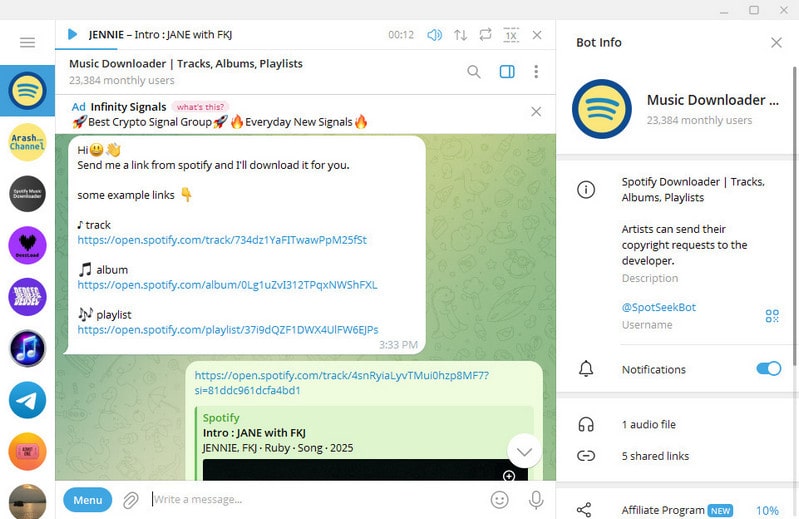
🔗Link: https://telegram.me/DeezLoad2Bot
Monthly users: 223863
@DeezLoad2Bot is a versatile Telegram bot that enables high-quality playlist downloads from both Spotify and Deezer. Users simply paste a Spotify playlist link to initiate downloads, with the option to either save tracks individually (free) or receive them as a ZIP archive (requires donation). While convenient, the bot has some notable limitations: downloads process slowly, and access requires subscribing to the creator's Telegram channel. The 320kbps MP3 files maintain proper ID3 tags, making this a decent solution for occasional downloads, though the speed and paywall for bulk downloads may frustrate frequent users.
Rating: ⭐⭐⭐⭐
Reason: It supports downloading Spotify playlists or albums in butch (donation needed though), keeps 320kbps quality and the main iD3 tags.
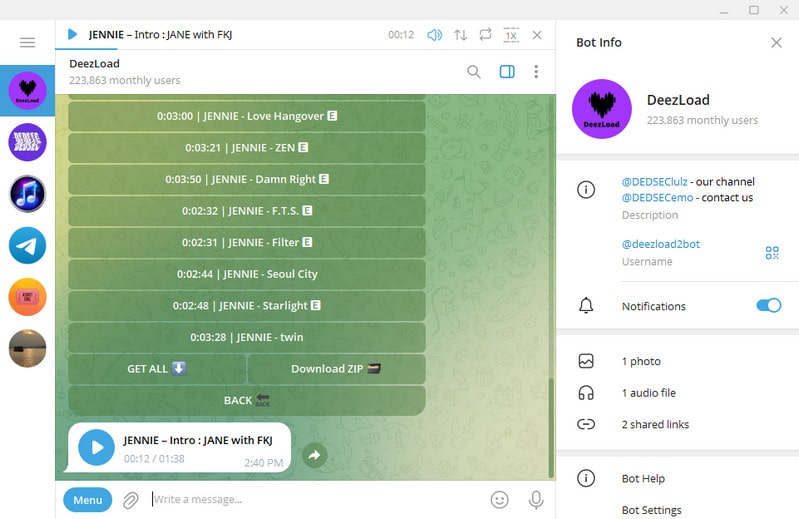
🔗Link: https://t.me/spotify_music_downloader_tg_bot
@spotify_music_downloader_tg_bot specializes in downloading individual Spotify tracks and full albums in MP3 format, offering a straightforward solution for your music collection needs. While it doesn't support playlist downloads, it excels at quickly grabbing complete albums - perfect for when you want all tracks from a release in one go. Keep in mind that download speeds may vary depending on file sizes and server processing times, making it slightly slower than some alternative bots. Despite this limitation, it remains a useful tool for acquiring high-quality music files from Spotify with minimal hassle.
Rating: ⭐⭐⭐⭐
Reason: No need to join any channel, just send the song link, very simple and straightforward. And this bot keeps most the ID3 tags you would need. However, it is pity that not available for downloading Spotify playlists and the quality was limited to 256kbps.
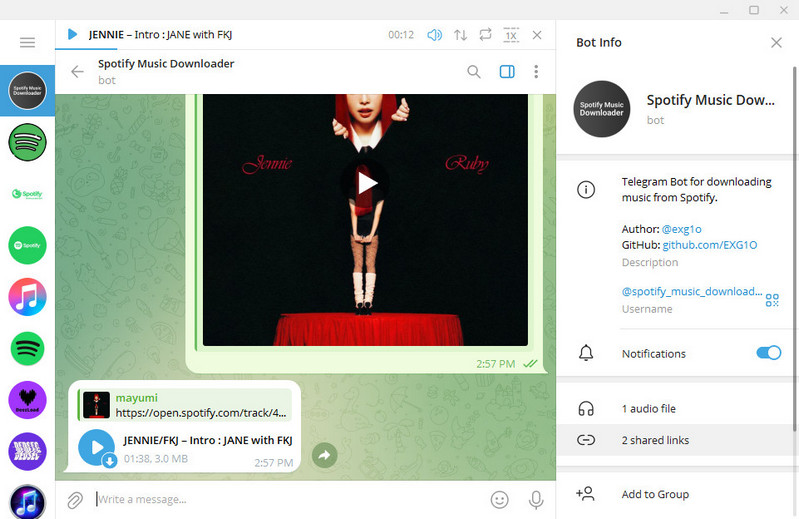
🔗Link: https://t.me/spotifysavealotbot
@SpotifySaveALotBot offers a simple way to download Spotify tracks via Telegram—just paste a song or album link, and the bot generates a downloadable file. While convenient and completely free, it’s important to note that this bot doesn’t pull music directly from Spotify. Instead, it searches YouTube for matching tracks and provides those download links, meaning audio quality may vary (typically up to 128–160kbps unless YouTube’s source is higher).
Rating: ⭐⭐⭐
Reason: It rips music from YouTube videos, which you can tell from the name of the downloaded songs, usually be xxx.mp4.mp3. And none of the metadata was saved.
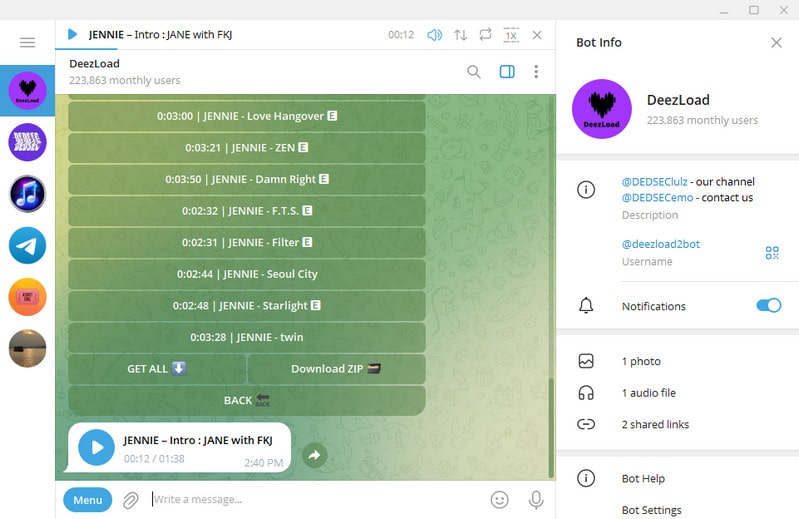
🔗Link: https://t.me/ytsongdl_bot
Monthly users: 13706
@ytsongdl_bot lets you search and download Spotify tracks for free by entering song titles, artists, or albums—though direct Spotify links aren’t supported. It fetches 320kbps MP3s and excels at finding regional or non-English tracks, though popular classics may return incorrect versions. A major caveat: you must stay subscribed to the "Bots by Amit" Telegram channel to use it, and searches are limited to text queries (no URL pasting). While handy for high-quality downloads, the mandatory channel membership and search limitations may frustrate some users.
Rating: ⭐
Reason: You can only search for a song by providing the song title but not the link. And even if you send the song title, it still says 'sorry, we can not find this song'. No song was actually downloaded during the test.
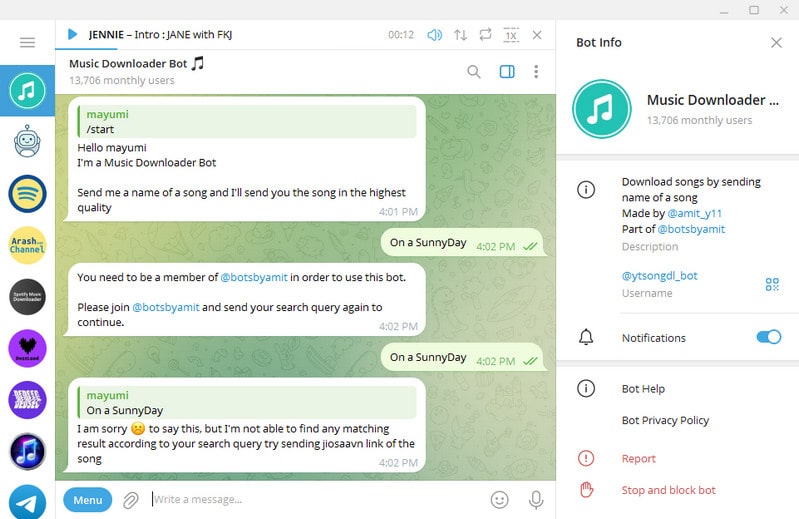
See also: Where are the Spotify downloads stored?
🔗 Link: https://t.me/spotifysavebot
Monthly users: 10682
@SpotifySaveBot is a Telegram bot that claims to download Spotify songs, playlists, and albums by sourcing audio from YouTube or Deezer, offering 128kbps M4A/AAC or 320kbps MP3 files with metadata and occasional album art. Users can search by song, artist, or lyrics, but beware—this bot has been flagged as a potential scam, with reports of suspicious activity, unreliable downloads, and possible security risks. While its features may seem convenient, we strongly advise against using it due to potential malware, privacy breaches, and violations of Telegram's terms.
Rating: ⭐
Reason: This bot is now marked as SCAM, so you should be very careful before trying it.
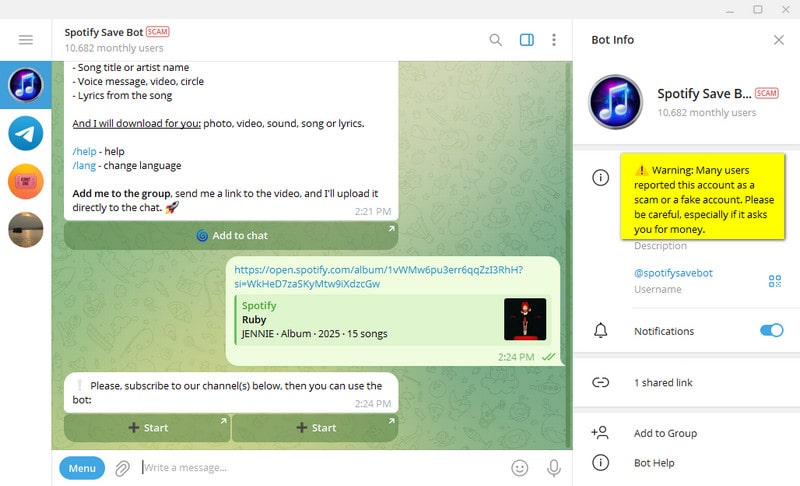
Downloading music through Spotify Telegram bots is quick and easy. Here's a step-by-step guide using @SpotSeekBot as an example:
Step 1 Open Telegram and tap the search icon (magnifying glass) Search by typing the name of the bot (e.g. "@SpotSeekBot") or just visit the link above.
Step 2 In the chat, type or tap "/start" to activate the bot.
Step 3 Type the song/artist name directly in chat, or copy a track link from Spotify and paste it here. Press send to submit your request.
Step 4 The bot will process and send the audio file, tap the download icon (↓) next to the file. Your song will save to your device's downloads.
Note: Some bots may require joining a channel before downloading. Quality typically ranges from 128kbps to 320kbps MP3 format.
While free Spotify Telegram Bots may seem convenient, they come with significant drawbacks that often outweigh their benefits:
For a more reliable Spotify downloading experience beyond Telegram bots' limitations—like inconsistent quality, slow speeds, and frequent service interruptions—consider TuneCable Spotify Downloader. This professional tool works with both free and premium Spotify accounts, letting you download playlists, albums, and podcasts in high-quality formats (MP3/FLAC/WAV) with perfect metadata preservation. Unlike Telegram bots, it delivers fast, stable conversions without encryption, making it ideal for offline listening—especially before trips when you need guaranteed access to your music.
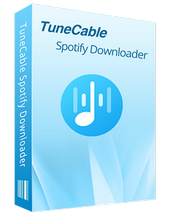
TuneCable Spotify Downloader
Step 1 To begin using TuneCable Spotify Downloader, first install the software on your Windows or Mac computer. Once launched, click the "Spotify Web Player/App ⇌" button on the main interface to choose the audio source you want. The program supports both Free and Premium accounts—simply log in through the pop-up web player or your desktop app.
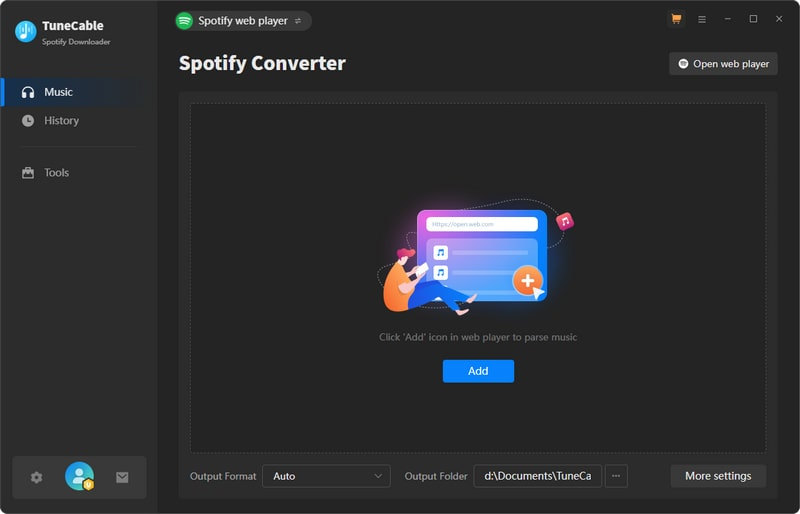
Step 2 Before downloading, customize your preferences in the Settings module located at the lower-left corner. Here you can select your preferred audio format (MP3, FLAC, or more), adjust bitrate and sample rate for optimal quality, and set a dedicated download folder. For enhanced functionality, enable the "Save lyrics" option under the Music tab to download TXT/LRC lyrics files along with your selected songs.
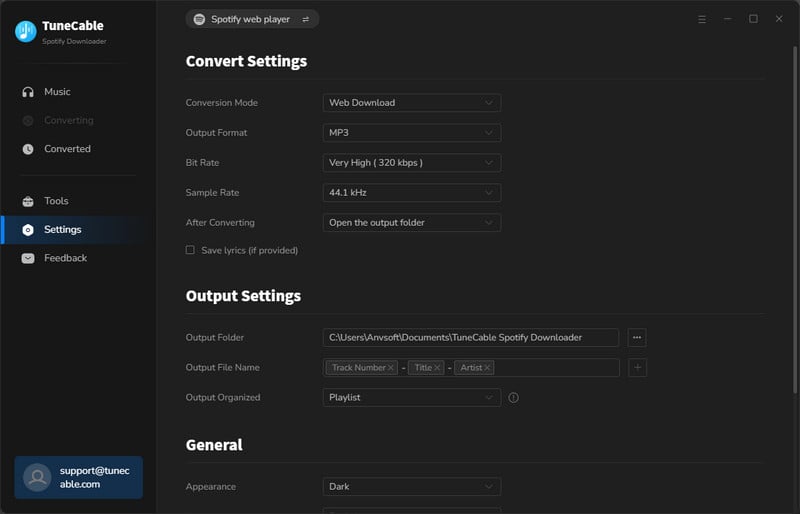
Step 3 With your preferences set, return to the main interface and browse your Spotify content. Open any playlist, album, or podcast episode, then click the "+" button in the bottom-right corner to load the tracks. Alternatively, drag and drop items directly from Spotify’s desktop app onto TuneCable’s window for instant parsing. The software efficiently processes both individual songs and bulk content, displaying a detailed list of available tracks in a pop-up window.
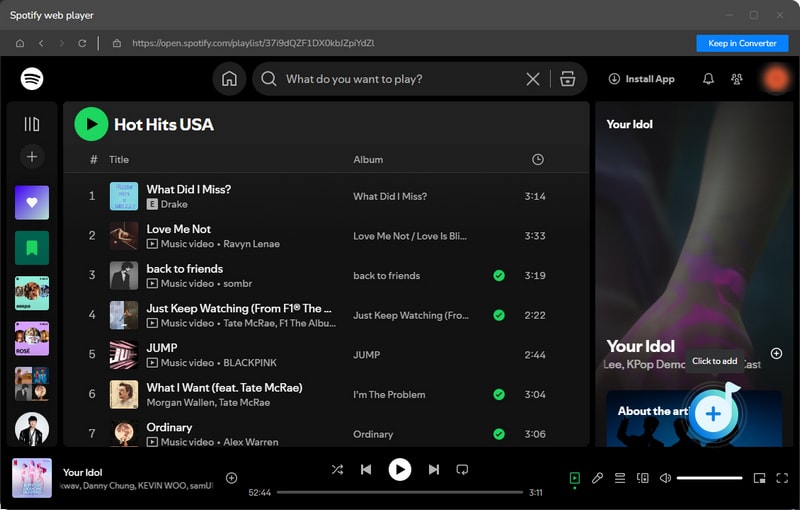
Step 4 After selecting your desired songs, click "Add" to queue them for conversion. Initiate the download by pressing the "Convert" button. TuneCable will preserve all metadata, including album art and artist information. The progress bar shows real-time status, and upon completion, the output folder automatically opens for immediate access. All converted files are stored in your designated location, fully decrypted and ready for offline playback across any device.
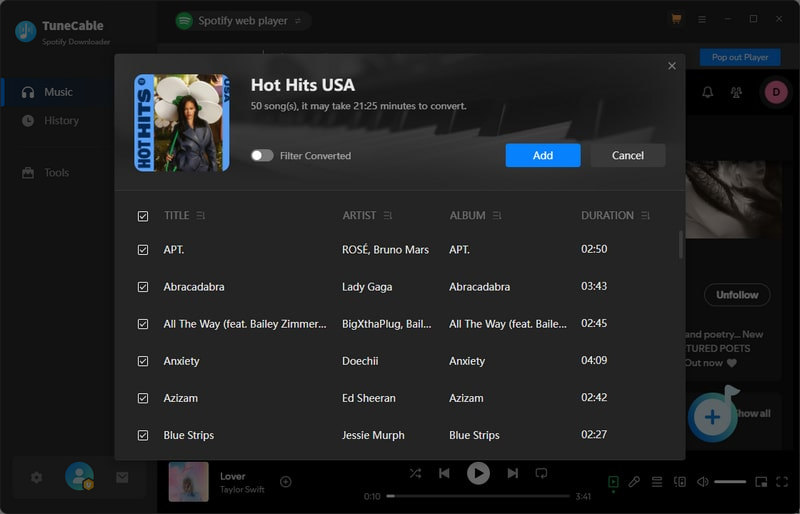
Step 5 After downloading, you can easily find your Spotify downloads under the History option. Unlike Telegram bots, TuneCable delivers consistent high-fidelity audio without security issues or speed throttling—ideal for travelers, audiophiles, and anyone seeking permanent offline access to their Spotify favorites.
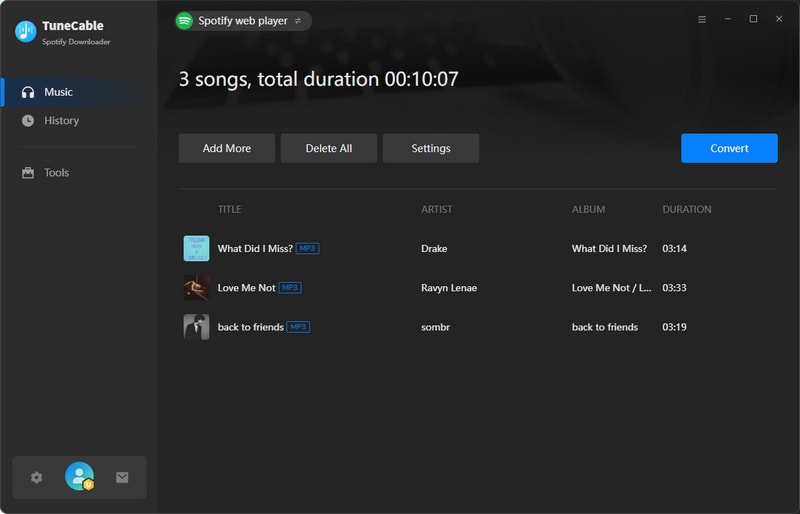
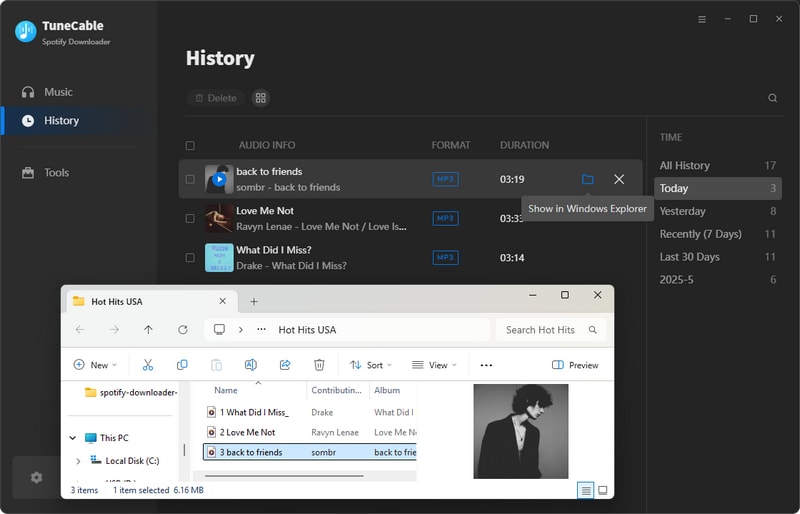
Most Spotify Telegram bots allow free users to search tracks and share links.
The legality depends on bot type: Spotify-approved bots operate within terms of service, while unauthorized downloaders often violate platform rules. Playback control bots using proper API authentication are generally compliant, but music-downloading bots risk account suspension and may infringe copyright laws.
Certain bots like @spotifysavealotbot provide 128kbps downloads, which compromise audio fidelity. For high-quality 320kbps files with metadata preservation, dedicated software like TuneCable Spotify Downloader outperforms Telegram solutions by delivering original-quality tracks without compression artifacts.
Downloaded tracks are saved to device-specific folders: Android users find them in File Manager > Internal Storage > Download > Telegram, while iOS stores them in the Files app. Desktop systems default to the standard Downloads directory. Note that some bots may create custom folders—check your bot's documentation for precise paths.
See also: Where are the Spotify downloads stored?
While Spotify Telegram bots provide a quick way to download music without a Premium subscription, they often deliver subpar results—compromised audio quality (typically 128kbps), inconsistent download speeds, and frequent service interruptions. These limitations stem from their reliance on third-party sources and unstable bot architectures.
For users seeking reliable, high-fidelity downloads, dedicated tools like TuneCable Spotify Downloader offer a superior alternative. Unlike Telegram bots, it preserves original audio quality (up to lossless FLAC), maintains accurate metadata (artist, album art, lyrics), and processes downloads up to 10X faster thanks to optimized servers. TuneCable eliminates common Telegram bot frustrations—no mandatory channel subscriptions, no daily download limits, and no risk of sudden service shutdowns. Its intuitive interface supports batch downloads of playlists/albums, making it ideal for creating offline music libraries.
 What's next? Download TuneCable Spotify Downloader now!
What's next? Download TuneCable Spotify Downloader now!
TuneCable Spotify Downloader