

TuneCable Spotify Downloader
 >
How To >
>
How To >
Music streaming has revolutionized the way we listen to music. We don't have to buy a CD or any material substance, instead, all we need are a smartphone or tablet and network connection. With a click only, we can listen to our favorite songs anywhere anytime.
Music streaming services like Spotify and Apple Music contribute a lot to these changes. On the other hand, they are not perfect, because you have to keep your subscription active all the time if you want to enjoy their music anywhere anytime. That's why many music converters and downloaders spring up like mushrooms. Some of them are specialized in one music streaming platform only, while others are available for multiple or all services. And TunePat Music One is classified as the latter.
In this article, we will review TunePat Music One - ultimate solution for music streaming services, from seven points of view. What is TunePat Music One? How does this TunePat program perform? Is it reliable? Let's step into this guide to find the answers.
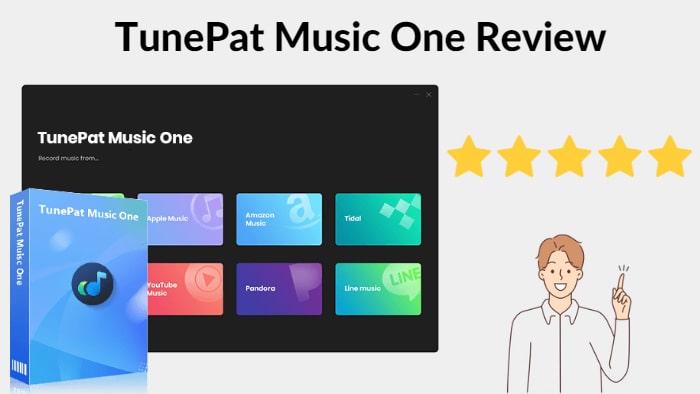
Generally speaking, TunePat Music One is an all-in-one software program that allows users to convert and download music from streaming platforms. It converts the songs into plain audio formats, such as MP3, WAV, AAC, FLAC, and AIFF, so that users can listen to the music offline, on any device, without being restricted by the streaming platform's limitations. TunePat Music One is designed to preserve the original audio quality and metadata of the songs during the conversion process. Additionally, TunePat Music One has a very fast running speed, up to 10x the speed. That means it can proceed with songs in a short time and save great effort in downloading huge playlists.
TunePat Music One is an excellent software that allows you to convert and download music from various streaming platforms. With its user-friendly interface and powerful features, it has become a popular choice among music enthusiasts. Now let's look at the features of TunePat Music One in detail to see what it can do.
One of the standout features of TunePat Music One is its ability to download songs from streaming platforms. Different from other music converters for a sole platform, TunePat Music One supports multiple platforms such as Spotify, Apple Music, Amazon Music, Deezer, Tidal, YouTube Music, Line Music, etc. It can be seen that many brands have countless and dazzling products. When you want to transfer music platforms, you have to download and install more programs. Then why not use a one-stop program like TunePat Music One that is available for multiple streaming services? With TunePat Music One, you can select the music service you want from its long list, and sign in to your music account to download music. When you want to use another service, just go back to its homepage and easily switch it.
In addition, TunePat's ability to extract songs from music services should never be ignored. As we mentioned at the beginning, if you want to listen to downloaded songs on music services all the time, you have to pay for them all the time. That is not a big deal. But TunePat Music One is capable of downloading the songs from the music platforms onto your Windows or Mac Computer, allowing you to store the downloaded music in your local folder, and listen to the songs at any time, on any device, with or without an internet connection. In this case, you don't have to keep your subscriptions active.
Different music streaming services use different technology to encode their music. For instance, Spotify streams music mainly in encrypted AAC or its exclusive OGG Vorbis, while Apple Music applies AAC and its exclusive ALAC. Formats like OGG and ALAC are not so common and have lower compatibility with devices. However, with TunePat Music One, all these format troubles will go away from you.
TunePat Music One is capable of converting music to various common formats, including MP3, AAC, WAV, AIFF, ALAC, and FLAC. Especially the MP3 format, it is selected by most people for its high compatibility and the strong ability to compress file size. It is compatible with almost all the devices on the market. Of course, the supported WAV, AIFF, and FLAC allow you to convert music into the ones that are more suitable for special use like burning music to CD. It is worth mentioning that TunePat Music One can convert these encoded and encrypted to decoded and decrypted formats. And the converted music can be easily read by any device or player.
Sound quality comes to be an important factor when choosing a music converter. But you should feel released to TunePat Music One as it can losslessly save up to the original sound. For example, Spotify web player streams music at up to 256kbps, and this original sound will be saved without a bit of loss by TunePat. When it comes to high-fidelity saving, you can feel confident with TunePat. Music streaming services like Tidal and Deezer provides both HiFi audio quality and losslessly save the original recordings. That would be difficult for some websites and audio recorder programs to retain so high quality. But saving HiFi quality for TunePat Music One is without much effort.
In addition, TunePat's developers realized that metadata is so necessary for you to recognize and manage your music files, so advanced technology is used during the conversion. TunePat can smartly identify the ID3 tags of songs and preserve them to the corresponding output files. When you check the properties of the output files, you can see the ID3 tags including but not limited to title, artist, album, artwork, year, disc Num, and track Num.
Are you still annoyed by the slow conversion on other recorders or websites? Then try TunePat Music One! It runs at up to 10x fast speed. A song with a four-minute length is complete to convert within a shorter time, and the saved time can be used to do more music downloads and conversions. In this case, even if you have a long list of songs to download, you are required to spend less time. Additionally, TunePat allows you to add countless tracks in a batch, you can add several of your playlists to the task list and just wait for the conversion to be finished. When a song is done, TunePat will automatically start the next one, you don't have to begin the new conversion manually.
As a mature music downloader, TunePat Music One offers you flexible settings and handy tools that other music converters do not have. TunePat Music One is a comprehensive program more than a music downloader. It offers you the settings to select an output format, sound quality, and output folder, name the output files as needed, and decide how to classify output files. Different users have different needs. To meet most of your needs, TunePat provides options such as title, artist, album, track number, playlist index, and year to the output file name settings, and offers playlists, albums, artists, and more options to the Output Organized. You can get yourself satisfied with so many options.
Except for the flexible settings, TunePat Music One integrates the functions of exporting the downloaded songs to iTunes and burning the songs to CD with a few clicks. You don't have to make complex steps or turn to long tutorials. Additionally, if you want to make changes to your local audio, you can use the tools of Format Converter or Tag Edit. The former tool allows you to convert your local audio to other formats including MP3, M4A, FLAC, WAV, OGG, and AIFF, while the latter can help you add tags or modify the ID3 tags on your local files.
Apart from enjoying the sophisticated and professional functions and features of TunePat Music One, are there more views you can get benefits? To be honest, you are allowed to do more than you can imagine. Without TunePat Music One, you can listen to the songs only with the music streaming app or web player on your phones, tablets, and computers. But with TunePat Music One, you can enjoy the downloaded music on any device you can think of. For example, you can transfer the songs to MP3 players, USB flash drives, SD cards, and your mobile devices. Except for the hardware devices, you can transfer the songs to software programs too. These programs include but are not limited to music players like Windows Media Player, VLC, iTunes, and iMovie, and DJ software such as Traktor DJ and Serato DJ. You can even upload the songs to Google Drive, or use the songs as BGM on videos, and so on.
Privacy is always a hit software programs. Many apps are equipped with malware or spyware that may steal or sell your personal information for illegal profits. That is quite annoying. But you can trust TunePat Music One all the time since it will not collect or share any of your personal information. TunePat Music One is 100% secure and clean as well. This program has no ads, and you will not be disturbed when using TunePat.
TunePat Music One has a modern and intuitive user interface and it is extremely easy to navigate. Its intuitive interface allows even the most inexperienced users to convert and download music effortlessly, making it accessible to a wide range of users.
Having understood its professional and powerful functions and features, how to use TunePat Music One? Is the progress easy? Let's read this part now to learn the steps. It is important to note that its features will be thoroughly shown in this progress.
Step 1 Select A Music Service and Log In
After installing TunePat Music One on your computer, open it and you will see the homepage. Select a music streaming service from the options. The web player will pop up as an independent window, and you need to log in to your account to access the library.
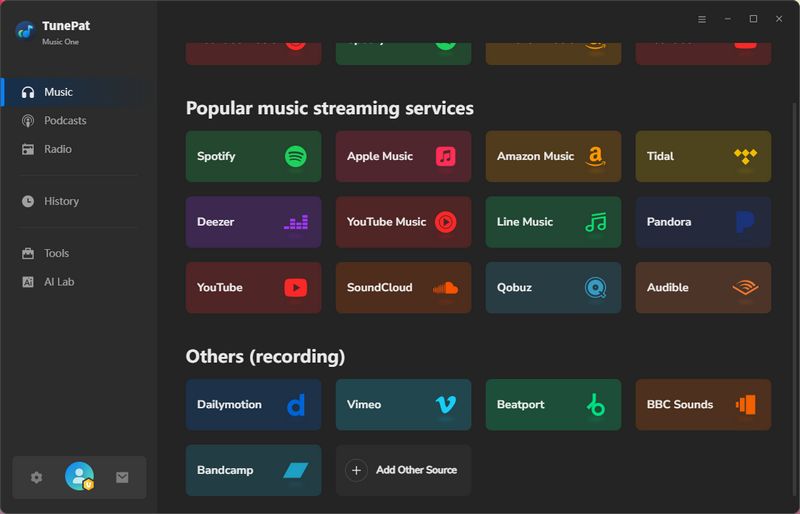
Step 2 Finish Output Settings Accordingly
Back to the TunePat window and select the "Settings" module in the left bar. Change the output settings to your preference.
Note: If you prefer the source format and original quality, select 'AUTO' from Output Format.
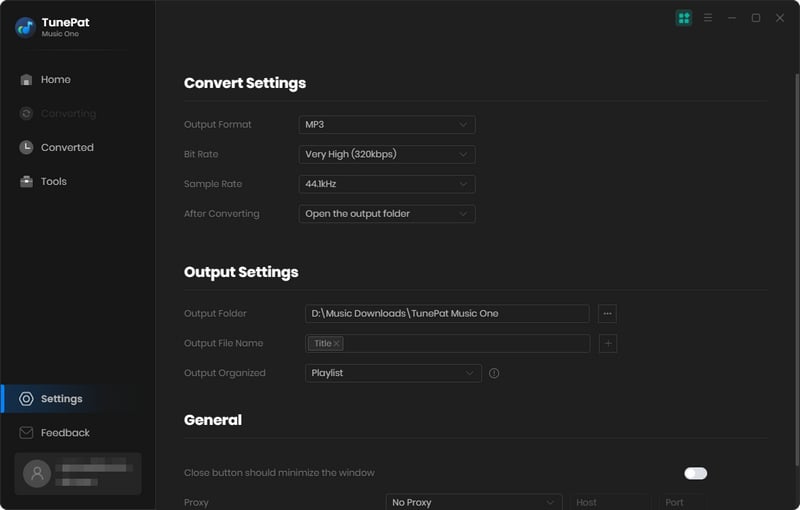
Step 3 Add Songs to TunePat
Browse the web player and go to your target songs, playlists, albums, or podcasts. hit "Click to add" to let TunePat read and load the available songs on this page. On the popup, select your target tracks and click on "Add".
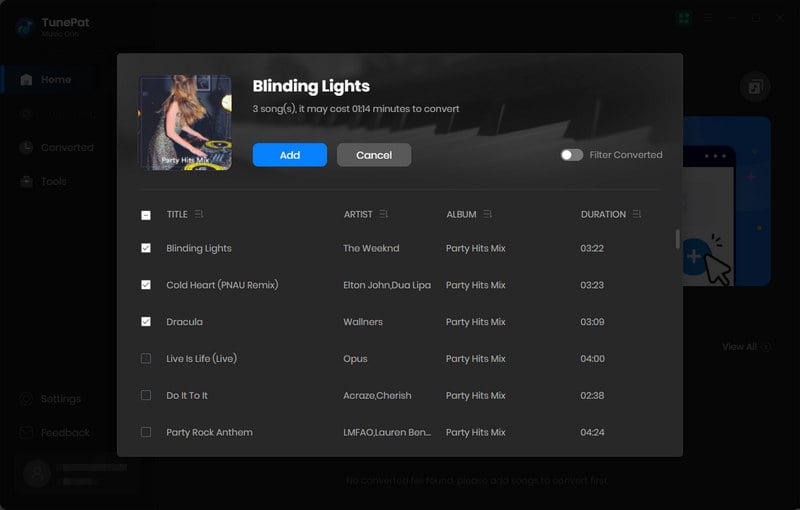
Step 4 Download Songs to Local Computer
To begin downloading the songs, simply click on "Convert". And TunePat will convert the songs at up to 10x the speed with the original quality saved.
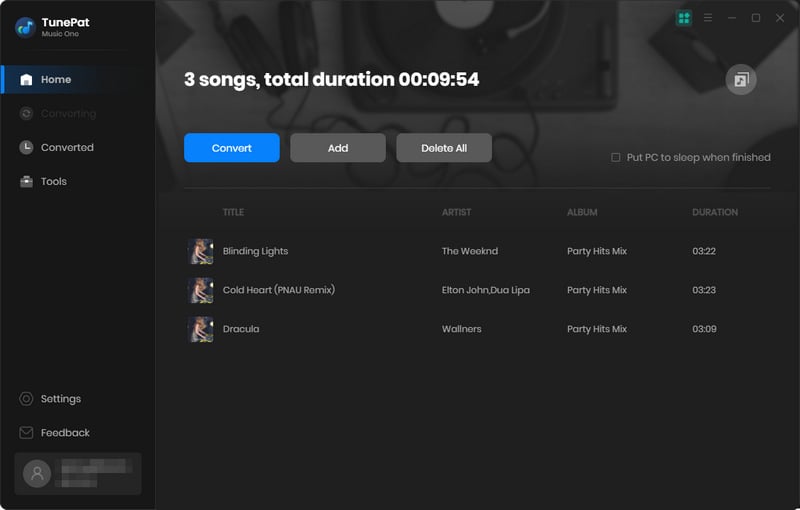
After reviewing TunePat Music One from the seven aspects, it can be concluded that TunePat Music One has strong abilities in terms of downloading music from multiple music platforms, converting the songs to plain audio files, saving original sound quality and ID3 tags, while it has 10x fast speed, supports batch download, offers flexible setting options and handy tools, and enables free music playback. Although it is such a professional and powerful program, it never harms your privacy. Instead, it aims to give you the best, safest, most secure, and cleanest user experience.
While other music converters focus on sole music service, TunePat Music One integrates multiple popular services and allows you freely switch music platforms. Besides, the features and functions that TunePat offers are far more than other music converters and are more advanced and sophisticated than most third-party tools in the market. Hence, it is the best and the ultimate solution to music streaming services.
Overall, TunePat Music One is a highly recommended software for anyone who wants to have full control over their music library. Its powerful conversion capabilities, ease of use, and quick speed make it an exceptional choice. Whether you want to convert music for personal use or create a playlist for an upcoming party, TunePat Music Converter is a reliable and efficient tool that delivers excellent results.
After reading this article, you must have a clear and comprehensive understanding of TunePat Music One. It is such a professional and advanced music downloader for multiple music streaming services. However, it is more of a comprehensive program than a music downloader or converter due to its ability to play converted songs within the program, and to provide handy tools of Format Converter, Tag Edit, etc. With so excellent performance, it can be said the best and the ultimate solution for music streaming services.
 What's next? Download TunePat Music One now!
What's next? Download TunePat Music One now!