

TuneCable BeatOne
 >
How To >
Music Tips >
>
How To >
Music Tips >
Deezer is a popular streaming service with a library of over 100 million songs, offering the first 30 seconds of streaming for free users. For users who want to download music on Deezer, they need to subscribe to a Deezer subscription plan. However, even paid users cannot access the downloaded music after the subscription expires. This is because the music downloaded directly from Deezer is protected by DRM. Today, we will introduce an application to save you these troubles. It allows you to download Deezer music to your computer and keep it forever, even if the subscription expires. Let's take a look!

TuneCable BeatOne is a one-stop music downloader specializing in downloading music, audiobooks, and podcasts from Deezer, Spotify, Apple Music, Tidal, Amazon Music, YouTube, SoundCloud, YouTube Music, Pandora, etc. It can download music in MP3, AAC, WAV, FLAC, AIFF, and ALAC formats, which means even if you cancel your subscriptions to music streaming services, you can still get access to these downloaded songs.
TuneCable BeatOne can download songs, playlists, albums, at up to ten times the speed, while maintaining the original sound quality and ID3 tag information, including title, artist, album, playlist, year, track number, etc. In addition to these functions, TuneCable BeatOne also supports separating vocals from instrumentals, allowing you to create your karaoke songs. The program has built-in functions to stream and download podcasts and radio.
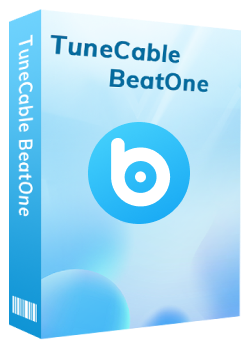
🔹 Download song from Deezer, Spotify, Apple Music, YouTube, SoundCloud, etc.
🔹 Download songs, albums, playlists, podcasts, radio, and audiobooks.
🔹 Converts music to MP3, AAC, WAV, FLAC, AIFF, and ALAC.
🔹 Keep ID3 tag information like title, artist, album, etc.
🔹 Download songs in pristine quality at 10x speed.
🔹 Tools: Format Converter, AI Audio Splitter, Export to iTunes, etc.
Step 1 How to download music on Deezer? First, please click the corresponding version download button to install TuneCable BeatOne on your Windows or Mac computer. After launching, you will see different music streaming services on the homepage, such as Spotify, Deezer, Apple Music, Tidal, YouTube, Amazon Music, etc. Please click the "Deezer" tab here to download song from Deezer. If you don't find the music platform you want to convert, you can click "Add Other Source" and enter the URL manually.
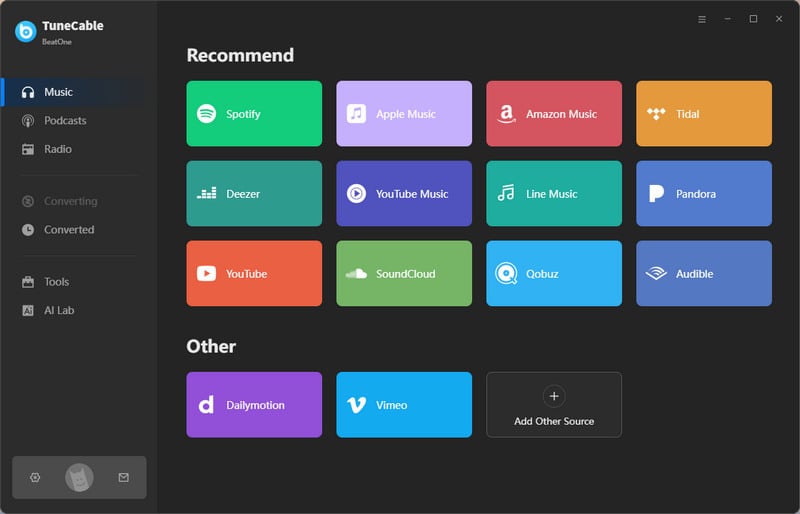
Step 2 At this point, if you are downloading Deezer music with TuneCable for the first time, you can modify some basic settings. Click the settings button to change the "Conversion Mode", "Output Format", "Bit Rate", and "Sample Rate". In addition, you can choose the folder where the songs will be stored. You can also rename the folder to suit your preferences.
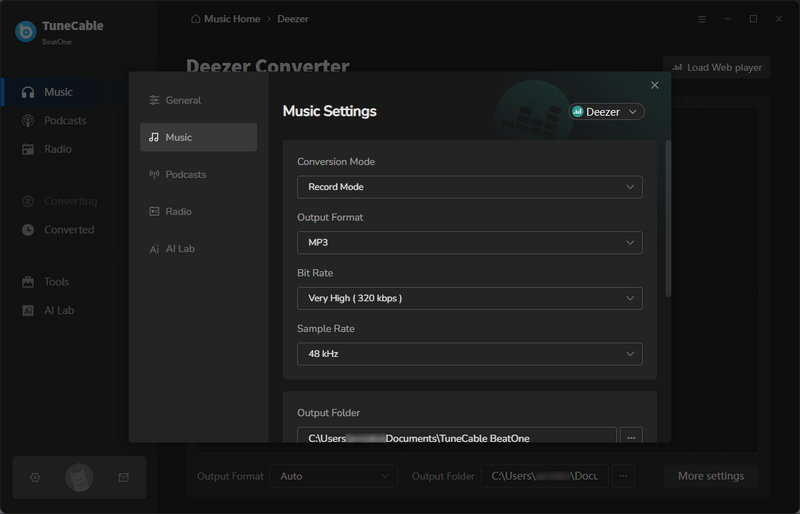
Step 3 Then browse your favorite tracks, albums, and playlists in the Deezer web player and click on them. To make it easier to browse, you can click "Pop out Player" to make it pop out. Please click on the blue "Click to add" button in the lower right corner to call up a window. Here you can manually select the songs you want. After selecting, please click "Add".
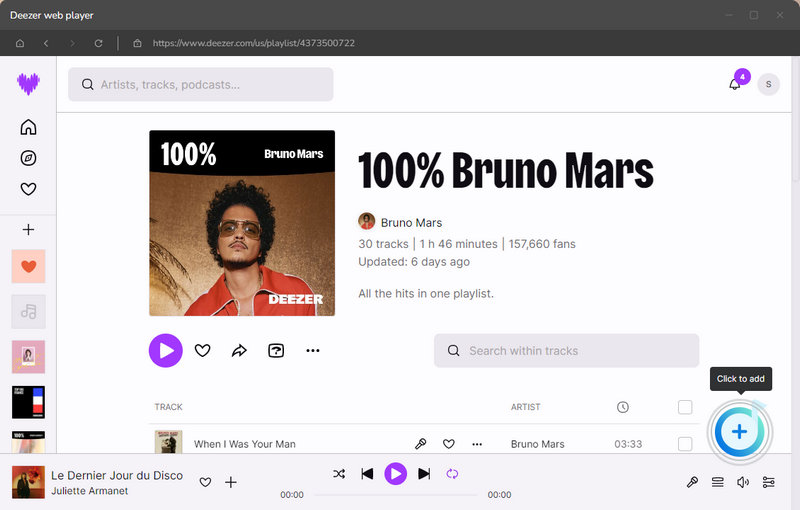
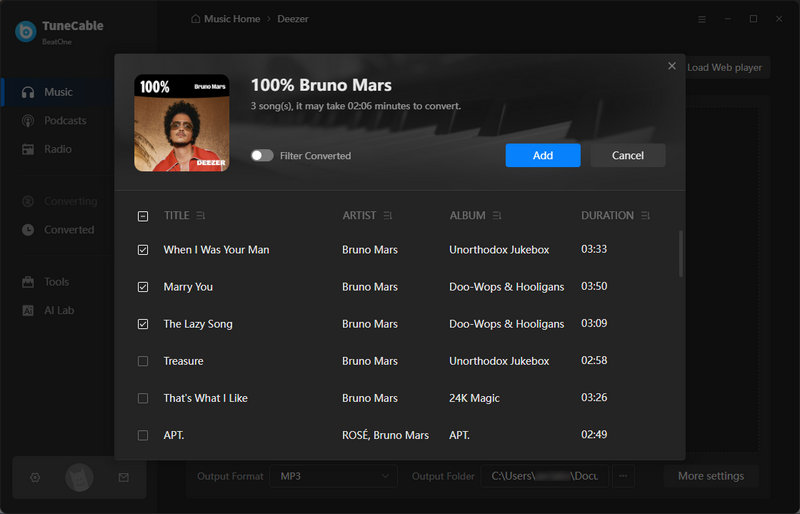
Step 4 If you want to add more Deezer music to download at the same time, you can click "Add More" to repeat the previous steps. Or, click "Convert" to start downloading. TuneCable will download Deezer music to your computer at up to 10x speed. Wait for some time, and the folder with the downloaded songs will pop up. You can check it. You can also find it on the "History" module.

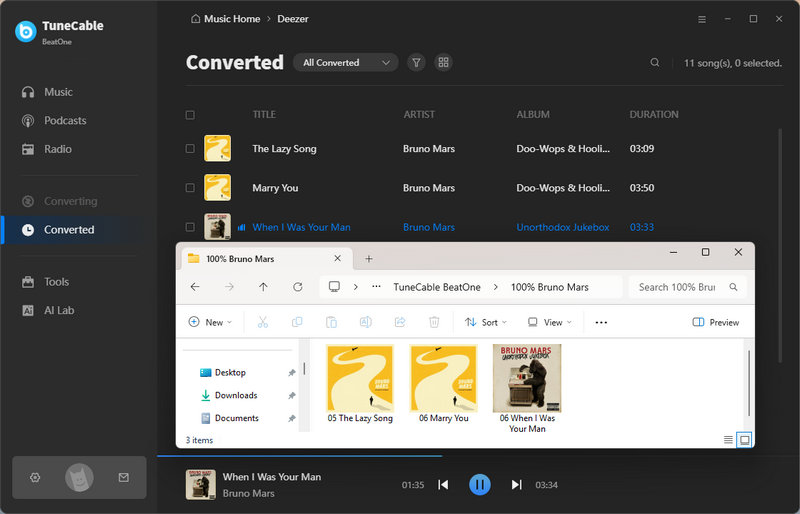
It is stored within the Deezer app. However, they are encrypted and only playable within the Deezer app while your subscription is active. When your subscription expires, you will lose access to them. To avoid this, you can try the Deezer Song Downloader, TuneCable BeatOne, to download Deezer Music to your computer in plain formats.
Deezer downloads remain available as long as your Deezer subscription is active. If your subscription ends, the Deezer downloads expire and become unplayable until you renew and re-download. However, if you use TuneCable BeatOne to download Deezer Music, you will never lose access to the downloaded audio files. You can keep them for permanent playback.
Yes. We recommend using TuneCable BeatOne to download music from Deezer. TuneCable is a professional tool that allows you to download from its built-in Deezer web player without the Deezer app. Additionally, the downloaded music is in plain music formats like MP3 and FLAC, which are compatible with other DJ software.
This article introduces a highly praised music downloader, TuneCable BeatOne, that can help you download Deezer music to your computer. Since TuneCable can download music directly to plain formats such as MP3, FLAC, etc., you can transfer them to other players, programs, or devices. Not only that, but due to advanced technology, TuneCable can download Deezer music quickly while maintaining the original audio quality and metadata. If you are also interested, then download and try it out!
 What's next? Download TuneCable BeatOne now!
What's next? Download TuneCable BeatOne now!