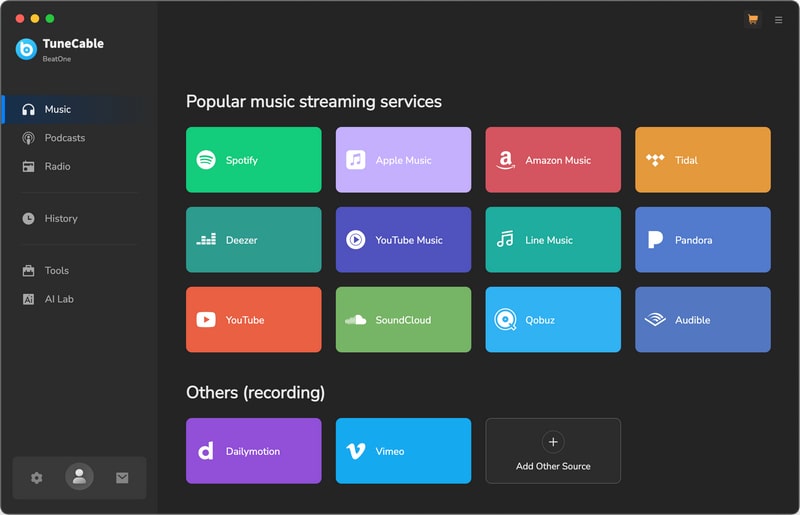
1
Install and Run TuneCable BeatOne
Download and install TuneCable BeatOne and run it on your computer. Then choose a music source on the start-up interface.
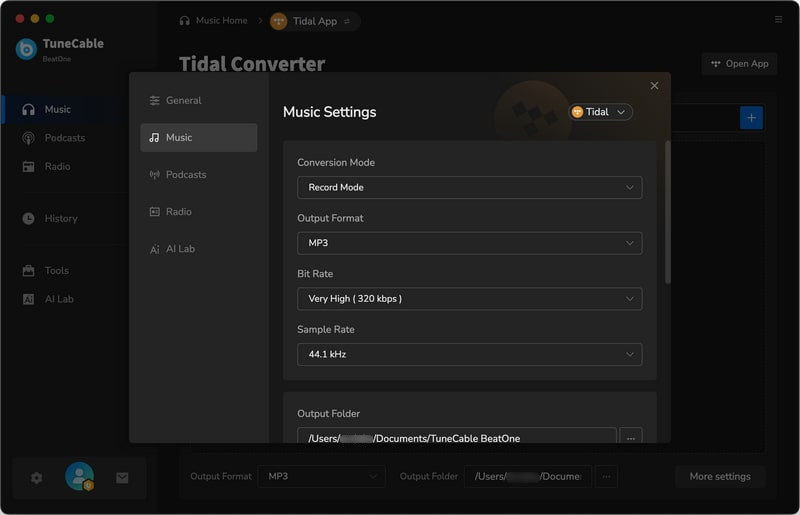
2
Change the Output Settings
Go to "Settings" to change the output format, bit rate, sample rate, output folder and more parameters according to your need.
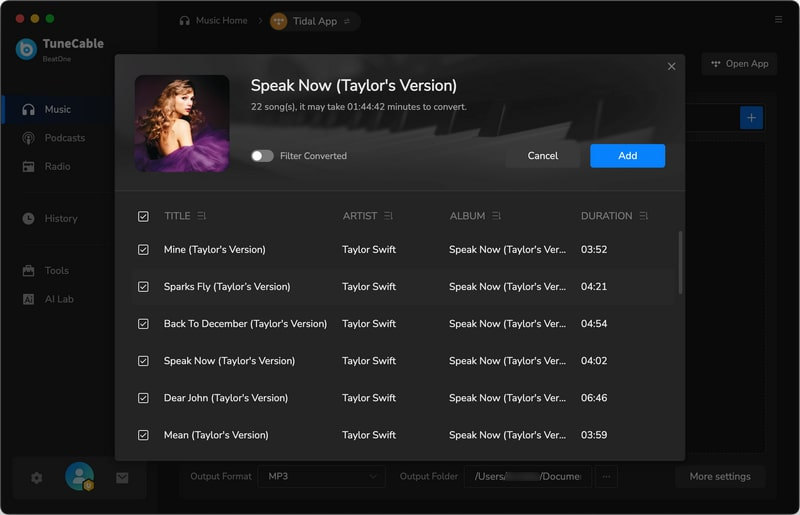
3
Add Music and Start the Conversion
Open any album or playlist and tap on the "Click to add" button to load songs. Select the desired tracks and click "Add". Finally, just start the conversion.


