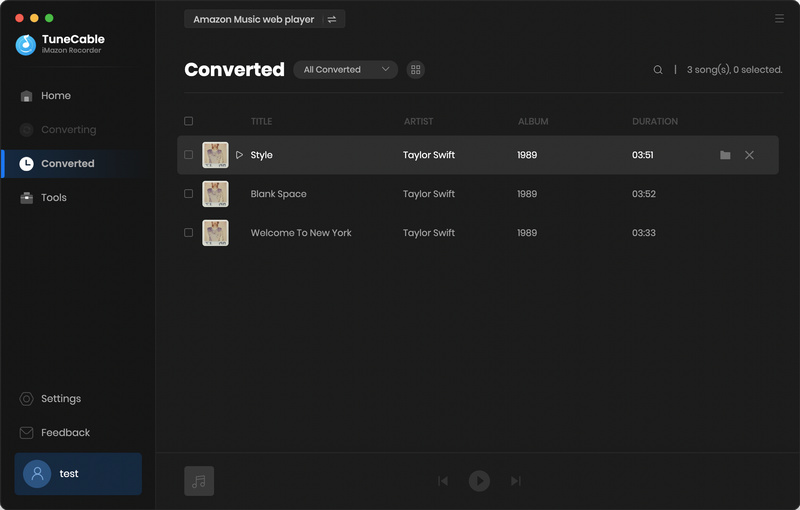Directory
Part 1. How to Register TuneCable iMazon Recorder for Mac?
Step 1. Open TuneCable iMazon Recorder on your Mac and select a working mode. Go to the "Register" section in the lower left corner and you will see the registration dialog as the following picture shows.
Step 2. Then copy and paste the registration Email and Code you receive in the email into the registration dialog, and click on "Register".
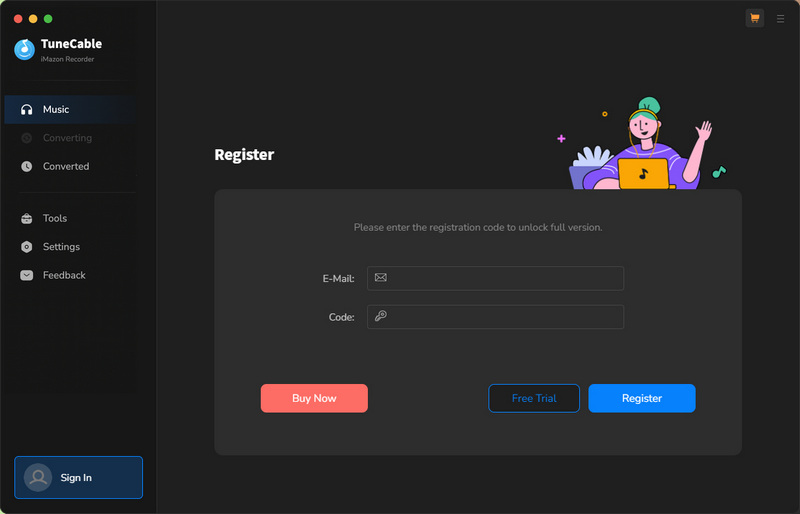
Note: The registration info is case-sensitive. And, please do not add a blank at the beginning or the end of the word.
Part 2. How to Use TuneCable to Download Amazon Music on Mac?
TuneCable iMazon Recorder supports both the Amazon Music app and the web player to work. The biggest difference between them is that the app mode requires the Amazon Music app and saves up to Ultra HD at 1x to 5x the speed, while the web player mode works by accessing the built-in Amazon Music web player and retains HD quality at 10x fast speed. Just pick mode as needed. In this part, we will show the two operations respectively.

Download Amazon Music with the App
Step 1. After selecting to use the Amazon Music app on the primary page, TuneCable will enter the app mode, and the Amazon Music app would be opened automatically. You need to log in to your Amazon Music account.
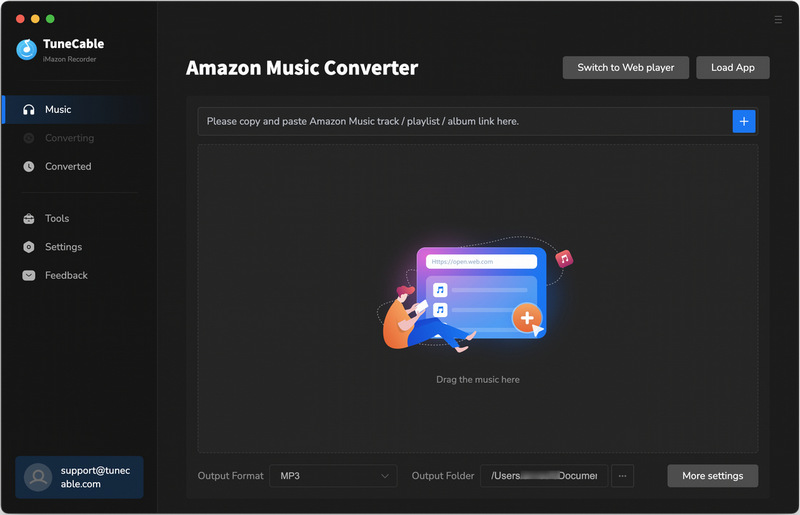
Step 2. Go to the "Settings" section in the lower left corner, there you can see the settings panel. Select an output format, sound quality, output path, name output files and classify the files using the provided options. TuneCable has quite flexible settings and provides lots of options.
- Conversion Mode: Intelligent Mode, Amazon Music Record, YouTube Download
- Output Format: Auto, MP3, AAC, WAV, AIFF, ALAC, FLAC
- Bit Rate: 128kbps, 192kbps, 256kbps, 320kbps
- Sample Rate: 44.1kHz, 48kHz, 96kHz, 192kHz
- Output Folder: To your preference
- Output File Name: Track Number, Title, Artist, Album, Playlist Index, Year
- Output Organized: None, Playlist, Artist, Album, Artist/Album, Album/Artist, Playlist/Artist, Playlist/Album
If you would like to download Amazon Music tracks with the original format and sound quality saved, you may select 'Auto' as the output format. TuneCable will save up to Ultra HD quality. Besides, selecting 'Amazon Music Record' as the conversion mode is suggested.
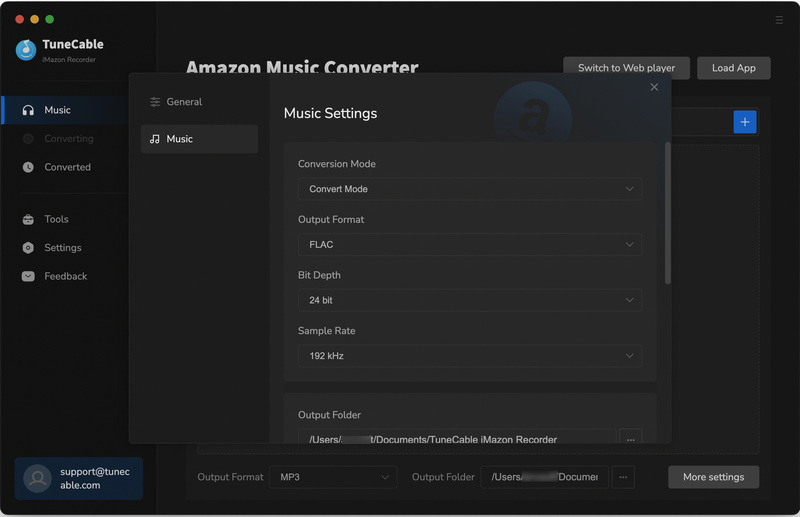
Step 3. Move to the Amazon Music app, navigate to and open the songs, albums, playlists, or podcasts you want to download, click and hold on to the title, and drag and drop it to TuneCable. The program will then parse and display the tracks. All the available tracks are selected by default. You can deselect the tracks you are not going to save. Then hit on the "Add" button. If you would like to add more songs, simply repeat this step.
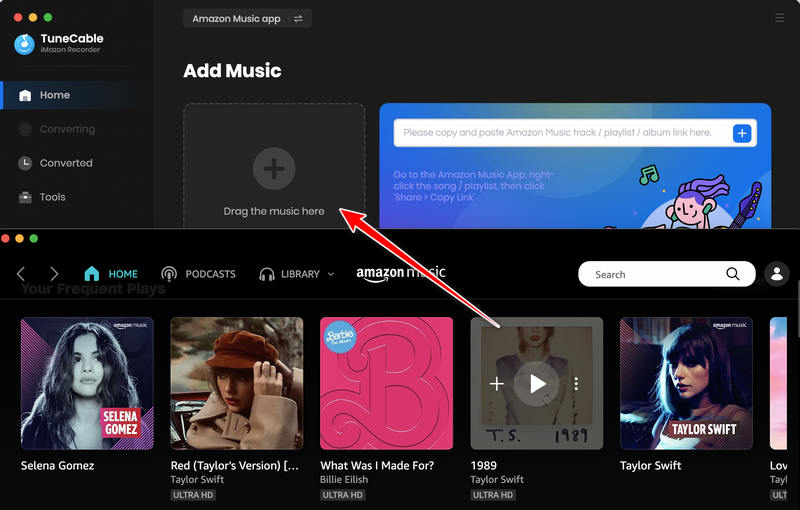
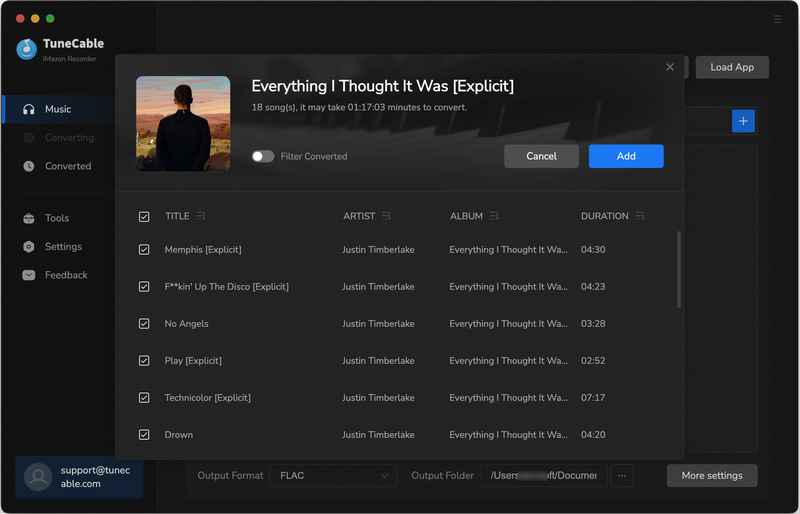
Step 4. After adding all your target tracks, click the "Convert" button and TuneCable would immediately start converting the Amazon Music to the target format at a fast speed.
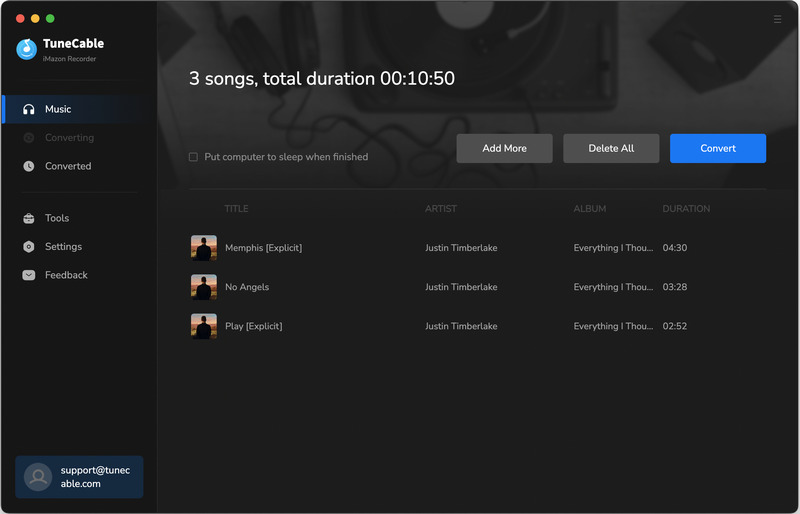
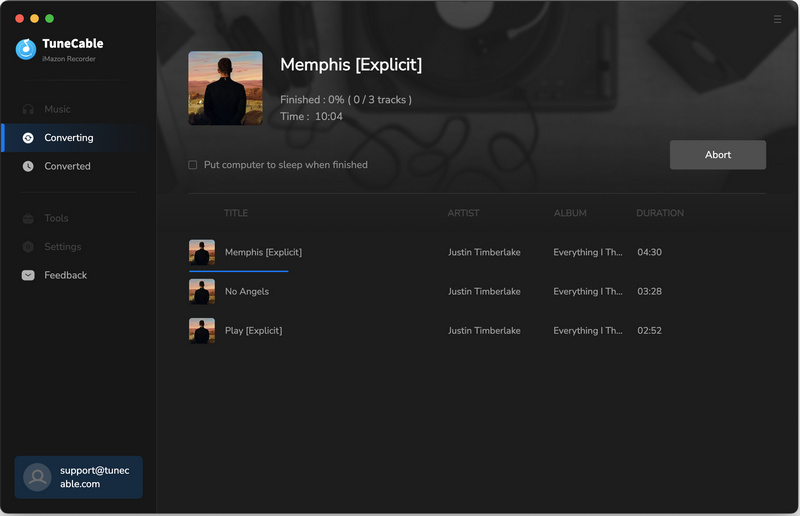
Step 5. When the conversion is finished, you can click the "Converted" tab to get the successfully converted music files from Amazon Music.
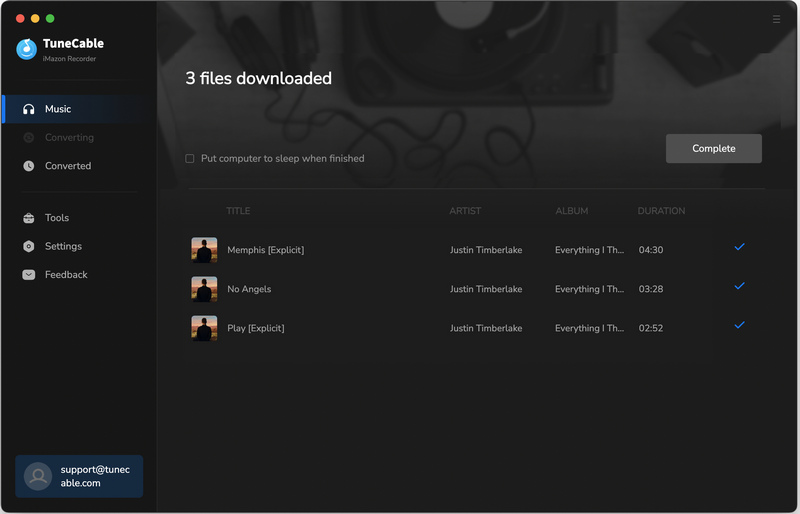
Download Amazon Music with the Web Player
Step 1. If you don't have an Amazon Music app, you can use Amazon Music web player. Select to use the web player, and TuneCable will enter the web player mode, followed by the web player occurs as an independent window. Sign in to your Amazon Music account to access its library.
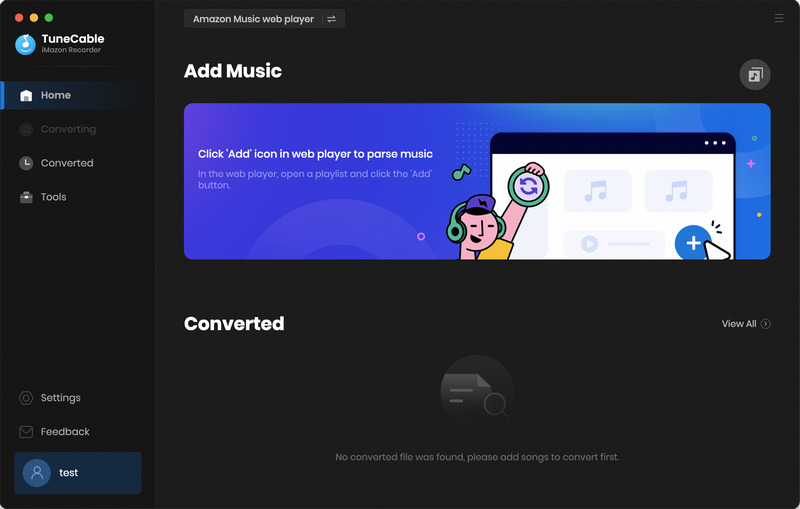
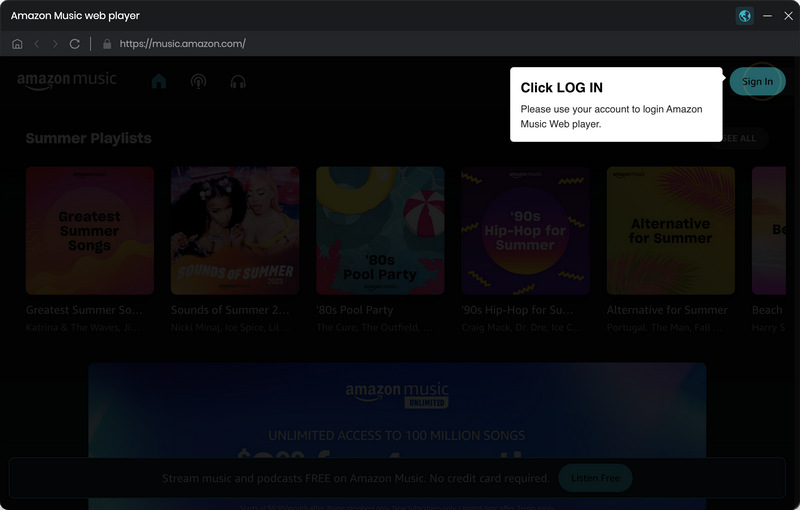
Step 2. After signing in, head to the "Settings" section, where you can change the output format, sound quality, output path, etc. Here are all the available options under the web player mode.
- Conversion Mode: Intelligent Mode, Web Download, YouTube Download
- Output Format: Auto, MP3, AAC, WAV, AIFF, ALAC, FLAC
- Bit Rate: 128kbps, 192kbps, 256kbps, 320kbps
- Sample Rate: 44.1kHz, 48kHz, 96kHz, 192kHz
- Output Folder: To your preference
- Output File Name: Track Number, Title, Artist, Album, Playlist Index, Year
- Output Organized: None, Playlist, Artist, Album, Artist/Album, Album/Artist, Playlist/Artist, Playlist/Album
It is suggested to choose 'Auto' as the output format, which will inform TuneCable output music with the source format and original quality (up to HD). Besides, if you want to save track lyrics, remember to check the box.
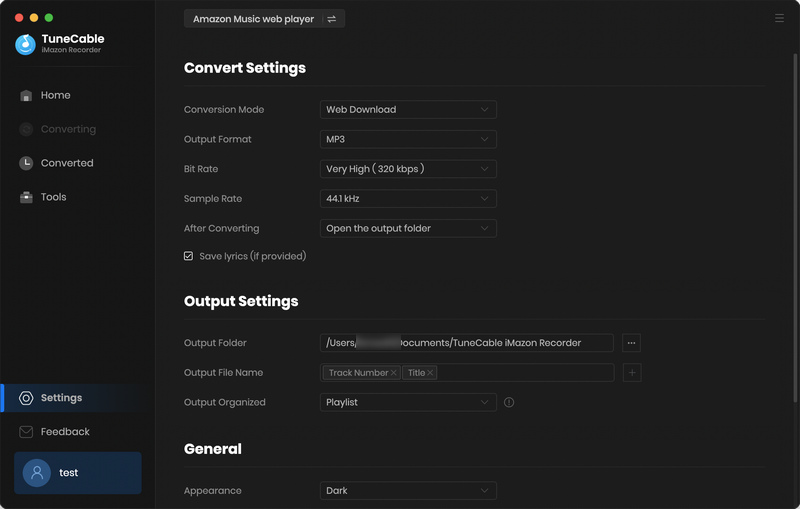
Step 3. Browse the Amazon Music web player and open your favorite songs, playlists, albums, and podcasts. Click on "Click to add" and TuneCable will load the songs. Pick your target songs and select "Add" to add them to TuneCable. If you want to add more songs, repeat this step.
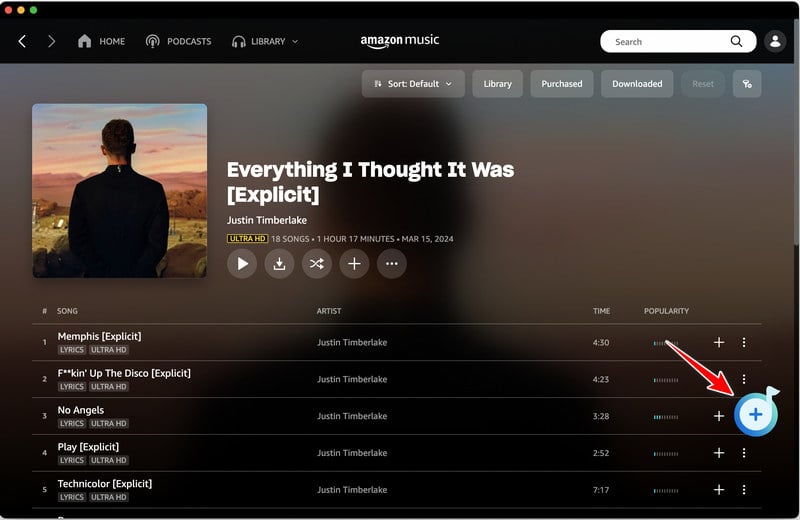
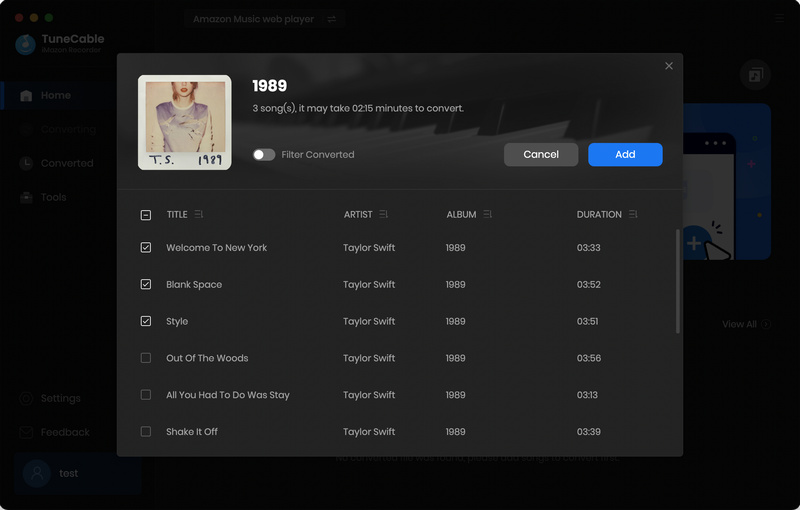
Step 4. After adding all the songs, simply click on "Convert" to start the conversion immediately. And TuneCable will proceed with the songs at up to 10x the speed.
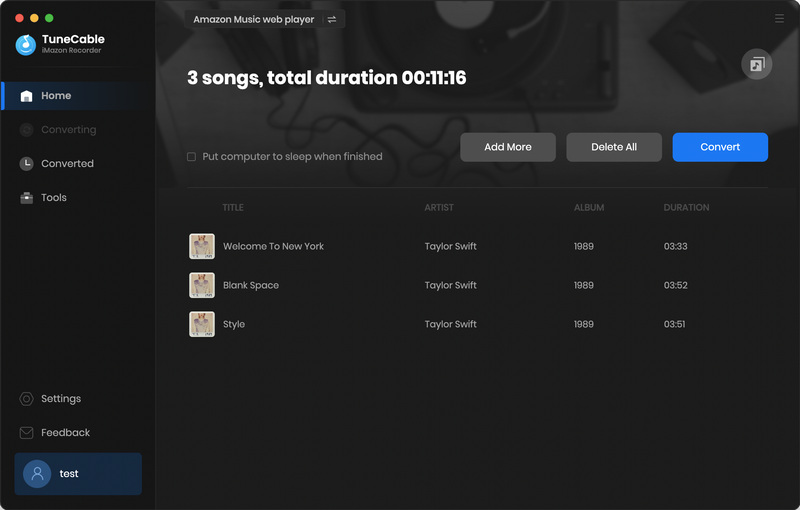
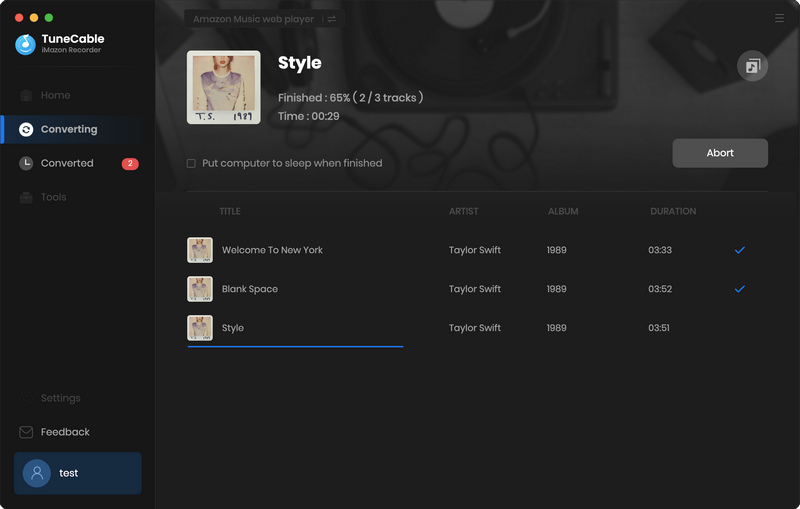
Step 5. When the conversion is complete, you can go to the "Converted" column to check your download history.