

Apple Music is, without a doubt, one of the best streaming media for Apple customers. However, as compared to other streaming media, Apple Music has more restrictions. iTunes or Apple devices with a network connection are the only ways to listen to music. Apple Music is not available to people who do not have an Apple system or iTunes. Meanwhile, Apple Song cannot be downloaded for offline listening due to music protection. As a result, if you want to listen to Apple Music on your MP3 player, Android phone, or other device, you'll have a significant problem.
Don't worry! Here are the best tutorial you can find showing you how to download and convert Apple Music to MP3! With the MP3 copies of Apple Music, you can enjoy your tracks on whatever devices you want, and you don't have to worry about the expiring subscription to Apple Music anymore!

As a subscriber of Apple Music, you can stream music offline in the app. However, the songs in Apple Music/iTunes library are encrypted in the M4P format, so you can't transfer and use them any where else - like if you want to import Apple Music to an MP3 player for your convenience, you won't have an official way to do that. How can we resolve the issue?
TuneCable Apple Music to MP3 Converter aims to help users download MP3 files from Apple Music. But it is more than that - it supports converting Apple Music/iTunes M4P to AAC/WAV/AIFF/ALAC/FLAC formats. The program can keep the pristine audio quality in the MP3 copy of Apple Music, enabling users enjoy the same pleasure as they were using the Apple Music app. With TuneCable, Apple Music/iTunes M4P can be decoded and saved on the computer local permanently for offline listening and using!
TuneCable provides with both Windows and Mac version, you can know more features from: Windows Version / Mac Version

In the passage below, we'll show you a detailed tutorial about how to use TuneCable Apple Music to MP3 Converter, and save Apple Music as MP3 on your computer. We'll take the Windows version as an example, and the same operation can be applied to the Mac version.
Step 1 Launch TuneCable Apple Music to MP3 Converter
Please download and install TuneCable Apple Music to MP3 Converter on your computer in advance. iTunes is also needed in this method, please make sure you have installed latest iTunes and log in with your Apple account.
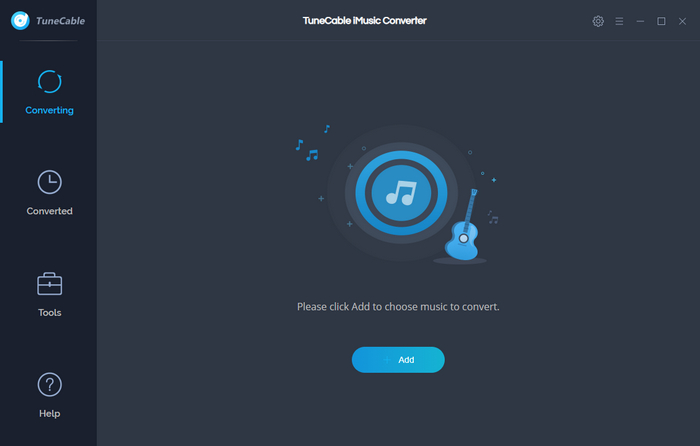
Step 2 Customize the Output Apple Music Format as MP3
Tap  (Settings) icon from menu bar to set up the output format of Apple Music. Choose 'MP3' in Output Format, TuneCable also supports converting Apple Music to AAC, FLAC, WAV, ALAC and AIFF. You can customize Conversion Mode, Output Quality, Output Path and other parameters if you need. Close the window directly to apply the settings.
(Settings) icon from menu bar to set up the output format of Apple Music. Choose 'MP3' in Output Format, TuneCable also supports converting Apple Music to AAC, FLAC, WAV, ALAC and AIFF. You can customize Conversion Mode, Output Quality, Output Path and other parameters if you need. Close the window directly to apply the settings.
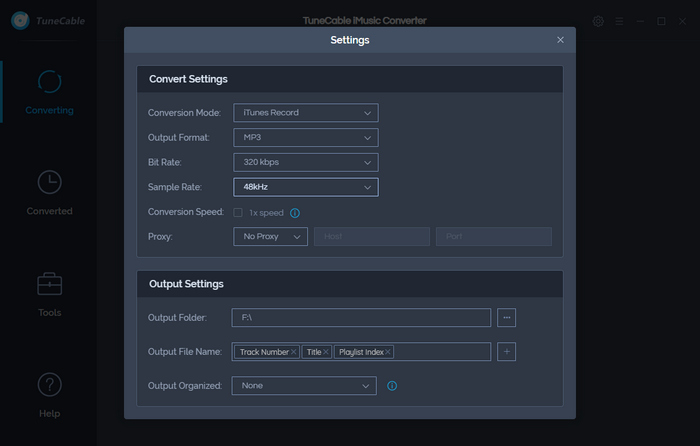
Step 3 Select Apple Music Tracks to Convert
Now click '+ Add' to select your desired Apple Music songs from iTunes. Then tap 'OK' to confirm your selection.
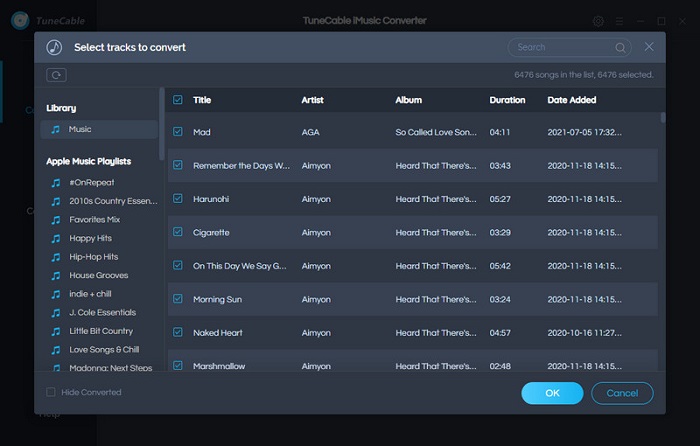
Step 4 Start to Download and Convert Apple Music
To select more tracks, you can click the '+ Add' button to add more Apple Music songs to convert. If you don't want some of them, just simply click the '×' icon behind each song. After selection, click 'Convert' to download and convert the selected Apple Music.
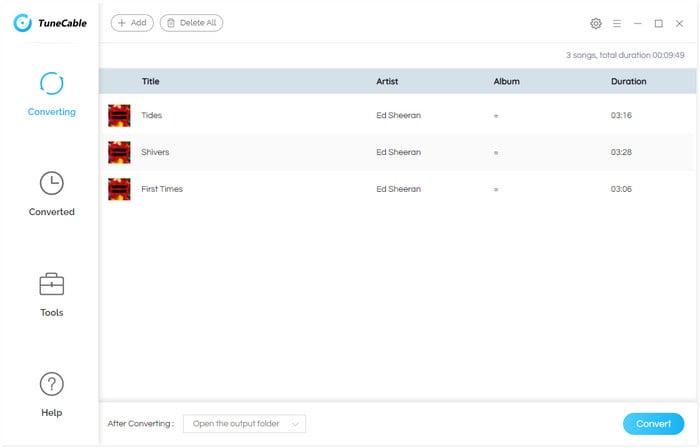
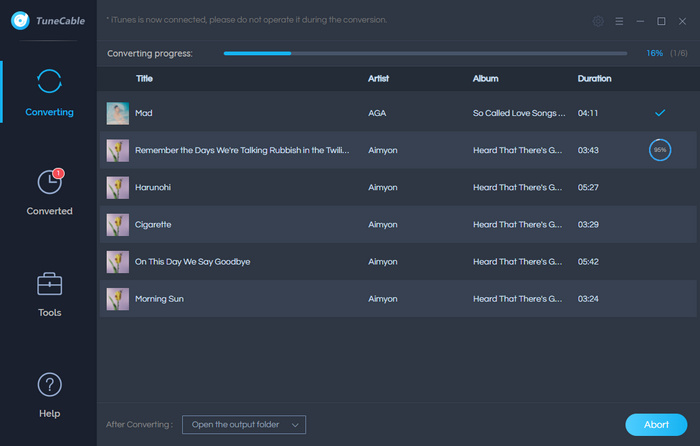
Step 5 View Converted Apple Music History
All converted Apple Music songs will show in 'Converted' module after conversion. You can play these songs in TuneCable directly. The program will remain all ID3 tags information of each song.
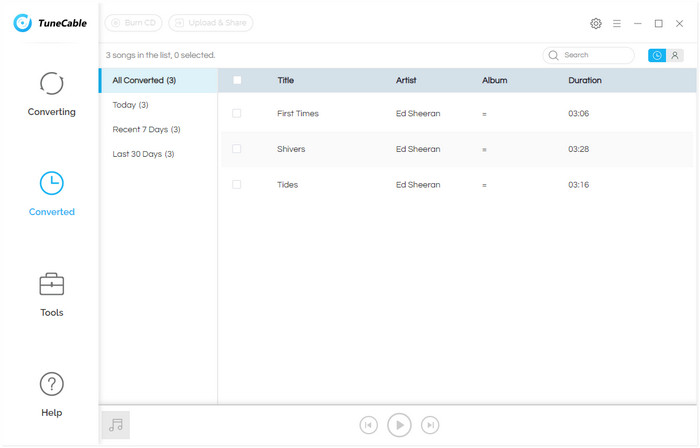
Step 6 Check the Apple Music MP3 Files
To check out local Apple Music files, please click on  icon to open the output folder directly. Now, these downloaded Apple Music files are all in MP3 formats. With these MP3 Apple Music files, you can import and save them on different devices for listening!
icon to open the output folder directly. Now, these downloaded Apple Music files are all in MP3 formats. With these MP3 Apple Music files, you can import and save them on different devices for listening!
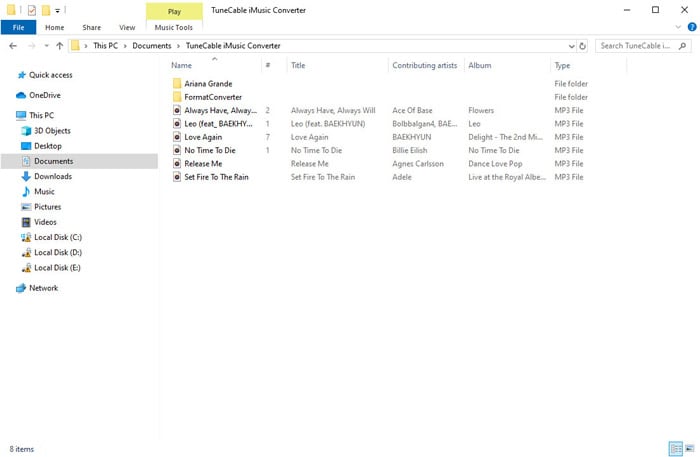
Summary: That's it! Downloading Apple Music to the MP3 format can be so easy with the help of TuneCable Apple Music Converter. There is no need to worry about your expired subscription or unavailable device. Now start to download and convert Apple Music for local storage!
 What's next? Download TuneCable iMusic Converter now!
What's next? Download TuneCable iMusic Converter now!
Converts Apple Music, iTunes Music and audiobooks with lossless quality kept.

Download music tracks from Spotify, Amazon Music, Apple music, Tidal and more services.

Best tool to perfect your album covers with AI technology! Turn album covers with low quality into HD pictures!